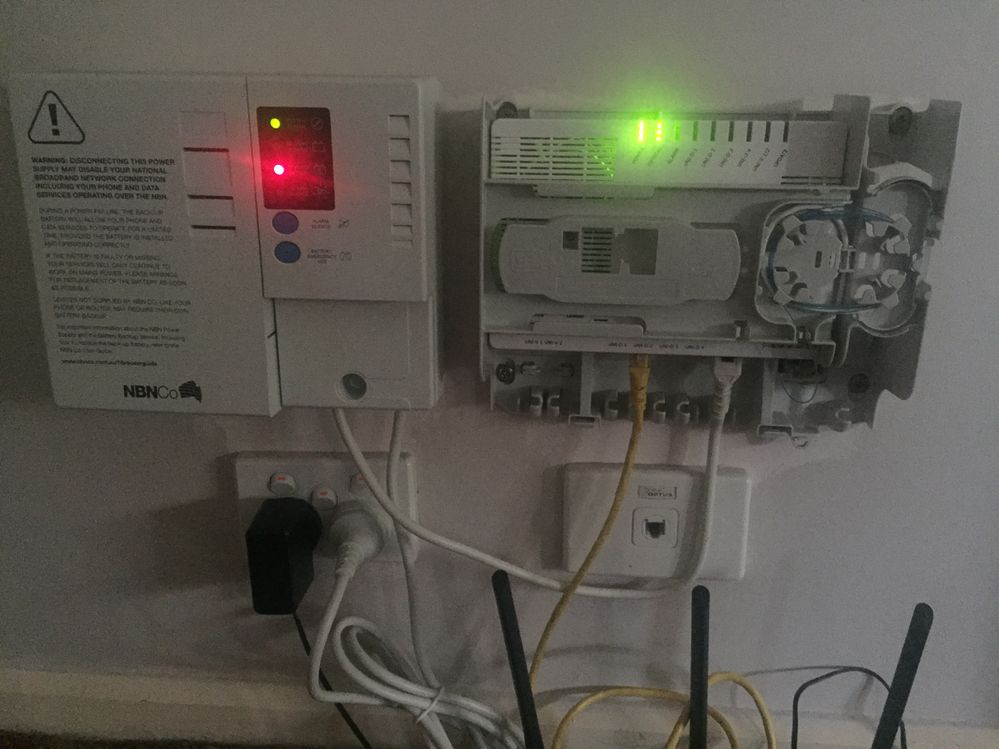TPG Community
Get online support
- TPG Community
- :
- Installation & Service Delivery
- :
- NBN Installation
- :
- NBN modem unid1 port have no bright light, no wifi signal
Turn on suggestions
Auto-suggest helps you quickly narrow down your search results by suggesting possible matches as you type.
Showing results for
Options
- Subscribe to RSS Feed
- Mark Topic as New
- Mark Topic as Read
- Float this Topic for Current User
- Bookmark
- Subscribe
- Printer Friendly Page
- Mark as New
- Bookmark
- Subscribe
- Subscribe to RSS Feed
- Permalink
- Report Inappropriate Content
Hi, my router linked to NBN modem but there is no wifi signal and the UniD ports have no light too, but I can still use the internet by connecting the cable to my laptop. Please help ASAP so that I can use wifi! I attach some photos too.
My customer ID: 6761281
PS: I turned off the router light on 192.168.1.1 admin page so I really can't see what colour its light is.
Thanks,
Dararoth
Labels:
1 ACCEPTED SOLUTION
Accepted Solutions
22 REPLIES 22
- Mark as New
- Bookmark
- Subscribe
- Subscribe to RSS Feed
- Permalink
- Report Inappropriate Content
Welcome to TPG Community,
Can you verify your address so I can check status here.
regards
JayeshP9
- Mark as New
- Bookmark
- Subscribe
- Subscribe to RSS Feed
- Permalink
- Report Inappropriate Content
I sent it to your PM.
- Mark as New
- Bookmark
- Subscribe
- Subscribe to RSS Feed
- Permalink
- Report Inappropriate Content
Hi RonnD,
I am able to see that your router is connected and its has authetication.
Are able to see that wireless network name?
Default wireless network name ( SSID ) you can see on router stricker.
make sure wireless is ON, you can turn wireless ON /OFF by presssing wireless button ( which is located right side of Yellow LAN port)
regards
JayeshP9,
- Mark as New
- Bookmark
- Subscribe
- Subscribe to RSS Feed
- Permalink
- Report Inappropriate Content
No, I cannot see the wireless network name SSID. I followed you by turning on the wifi on/off button, but still, there is no light on UniD port on NBN modem, and no wifi.
- Mark as New
- Bookmark
- Subscribe
- Subscribe to RSS Feed
- Permalink
- Report Inappropriate Content
Hi,
I suggest better to reset router. you need to press reset button for 30 secs then tell me how's status light of router.
can you also provide s/n of modem router, you can private message to me for that detail.
regards
JayeshP9.
- Mark as New
- Bookmark
- Subscribe
- Subscribe to RSS Feed
- Permalink
- Report Inappropriate Content
I sent the router s/n to your pm. I've pushed the reset button 30seconds but there is still no light on it or NBN modem.
- Mark as New
- Bookmark
- Subscribe
- Subscribe to RSS Feed
- Permalink
- Report Inappropriate Content
previosuly you mensioned that internet is working when you connect cable but no wireless.
where are you connect cable? to nbn box directly or router directly.
regards
JayeshP9.
- Mark as New
- Bookmark
- Subscribe
- Subscribe to RSS Feed
- Permalink
- Report Inappropriate Content
The internet works only if I connect the cable to my laptop. The cable is originally connected NBN to the router. Now I connect the cable back to the router.
- Mark as New
- Bookmark
- Subscribe
- Subscribe to RSS Feed
- Permalink
- Report Inappropriate Content
Are able to open router login page ( 192.168.1.1)?
to open router login page, you need to use LAN cable to connect laptop and router.
make sure router WAN port is also connected to Nbn UNID-2 port as well.
regards
JayeshP9.