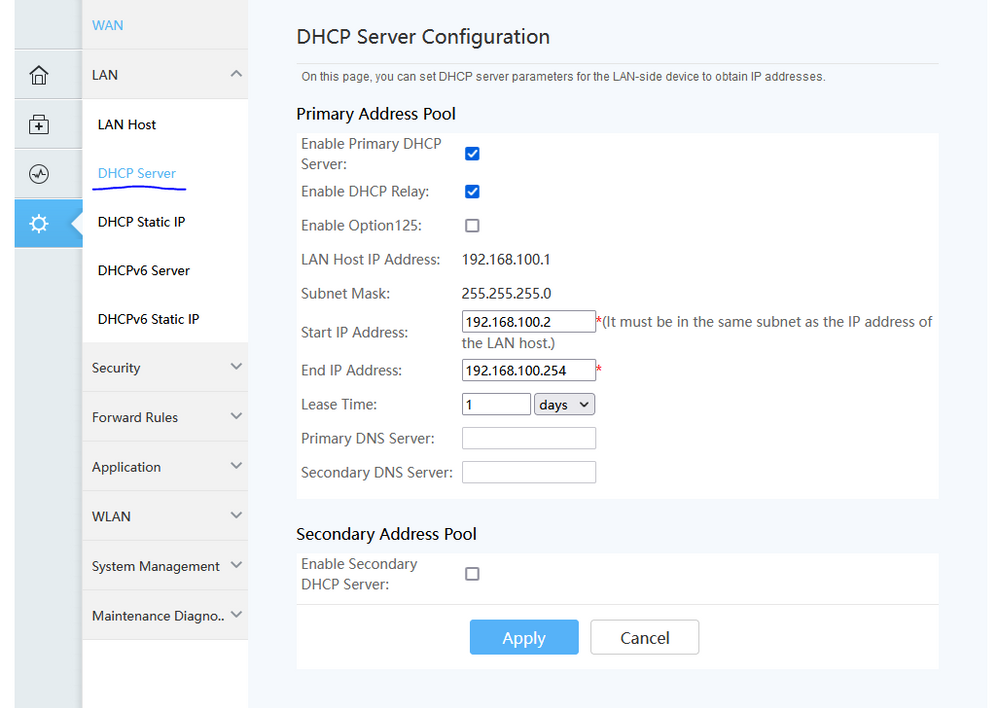TPG Community
Get online support
- TPG Community
- :
- Installation & Service Delivery
- :
- NBN Installation
- :
- Re: Nbn fttn ip address
Turn on suggestions
Auto-suggest helps you quickly narrow down your search results by suggesting possible matches as you type.
Showing results for
Options
- Subscribe to RSS Feed
- Mark Topic as New
- Mark Topic as Read
- Float this Topic for Current User
- Bookmark
- Subscribe
- Printer Friendly Page
Nbn fttn ip address
- Mark as New
- Bookmark
- Subscribe
- Subscribe to RSS Feed
- Permalink
- Report Inappropriate Content
Hi, we just joined TPG FTTN NBN
We used to be with Telstra & could access our server where we downloaded movies & streamed it through plex media on the tv
Since we moved to TPG we cannot access the server after connecting it to the TPG modem as we need the TPG IP address to connect to the server
Can anyone provide assistance please
We used to be with Telstra & could access our server where we downloaded movies & streamed it through plex media on the tv
Since we moved to TPG we cannot access the server after connecting it to the TPG modem as we need the TPG IP address to connect to the server
Can anyone provide assistance please
3 REPLIES 3
Anonymous
Not applicable
05-01-2022
07:26 PM
- Mark as New
- Bookmark
- Subscribe
- Subscribe to RSS Feed
- Permalink
- Report Inappropriate Content
Hi @hkozubek,
Welcome to the community!
We'd like to set your expectation that TPG NBN service comes with Dynamic IP address if the Plex Media requires a static IP address we recommend to upgrade the NBN service to TPG NBN Small business plan.
For more details you may visit this link. https://www.tpg.com.au/services/small-business-nbn.
Regards,
Hi, we just joined TPG FTTN NBN
We used to be with Telstra & could access our server where we downloaded movies & streamed it through plex media on the tv
Since we moved to TPG we cannot access the server after connecting it to the TPG modem as we need the TPG IP address to connect to the server
Can anyone provide assistance please
- Mark as New
- Bookmark
- Subscribe
- Subscribe to RSS Feed
- Permalink
- Report Inappropriate Content
Hi Shane
We do not require a static ip address. The server will work with a dynamic ip address
The server - Synology DS218 should be able to connect directly to the modem via the ethernet cable we plugged into the modem
My modem is a vx420-g2v
I logged into the router browser 192.168.1.1 & under network map i can see all my devices connected to wifi under wireless clients however cannot see my server under wired clients even though the corresponding lan light is green on the modem & server
Since my server is plugged into the modem shouldnt it come up with the server name & corresponding ip address under the wired clients menu in the network work map?
How else can i determine the ip address for the server if it is not showing up in the network map?
We do not require a static ip address. The server will work with a dynamic ip address
The server - Synology DS218 should be able to connect directly to the modem via the ethernet cable we plugged into the modem
My modem is a vx420-g2v
I logged into the router browser 192.168.1.1 & under network map i can see all my devices connected to wifi under wireless clients however cannot see my server under wired clients even though the corresponding lan light is green on the modem & server
Since my server is plugged into the modem shouldnt it come up with the server name & corresponding ip address under the wired clients menu in the network work map?
How else can i determine the ip address for the server if it is not showing up in the network map?
Anonymous
Not applicable
06-01-2022
10:25 PM
- Mark as New
- Bookmark
- Subscribe
- Subscribe to RSS Feed
- Permalink
- Report Inappropriate Content
Hi @hkozubek
Thanks for the additional details, I confused with the information based on the details it seems that you are looking for the LAN IP address not the IP address of the connection.
Please confirm if the server is located within your local network if so, I assume that you can find the server IP host that you need on 'DHCP Server' tab.
It should look like this:
Note: The image is only for reference on the actual screenshot of the vx420-g2v
Let me know how it will go.
Regards,
Hi Shane
We do not require a static ip address. The server will work with a dynamic ip address
The server - Synology DS218 should be able to connect directly to the modem via the ethernet cable we plugged into the modem
My modem is a vx420-g2v
I logged into the router browser 192.168.1.1 & under network map i can see all my devices connected to wifi under wireless clients however cannot see my server under wired clients even though the corresponding lan light is green on the modem & server
Since my server is plugged into the modem shouldnt it come up with the server name & corresponding ip address under the wired clients menu in the network work map?
How else can i determine the ip address for the server if it is not showing up in the network map?