TPG Community
Get online support
- TPG Community
- :
- Installation & Service Delivery
- :
- NBN Installation
- :
- Trying to connect D-Link AC 2600
Turn on suggestions
Auto-suggest helps you quickly narrow down your search results by suggesting possible matches as you type.
Showing results for
Options
- Subscribe to RSS Feed
- Mark Topic as New
- Mark Topic as Read
- Float this Topic for Current User
- Bookmark
- Subscribe
- Printer Friendly Page
- Mark as New
- Bookmark
- Subscribe
- Subscribe to RSS Feed
- Permalink
- Report Inappropriate Content
I have purchased a D-Link AC 2600 and am trying to connect to internet (NBN 50). I tried using the wizard but the internet light on router remains red. Maybe a dumb question but the username and password you enter in the router internet settings to connect with tpg are the same username and password as you use to log into your tpg account - right?? I have used the configuration guides but still no luck. Any advice??
1 ACCEPTED SOLUTION
Accepted Solutions
- Mark as New
- Bookmark
- Subscribe
- Subscribe to RSS Feed
- Permalink
- Report Inappropriate Content
Hi @alaine77
Try the setting as ''ETHERNET'' and not VDSL.
Make sure it is a network cable from the modem WAN port to the NBN-NTD.
6 REPLIES 6
- Mark as New
- Bookmark
- Subscribe
- Subscribe to RSS Feed
- Permalink
- Report Inappropriate Content
Hi @alaine77
Thanks for your query!
Let me have a look for you, and I will get back to you ASAP.
There is also a new ''TPG Mobile APP'' to help you with various trouble shooting and account issues, via a mobile phone app.
https://www.tpg.com.au/download
Regards,
David_M
- Mark as New
- Bookmark
- Subscribe
- Subscribe to RSS Feed
- Permalink
- Report Inappropriate Content
Thanks.
I already downloaded the app and have also lodged a help case but thought perhaps someone here might be able to help in the meantime ![]()
- Mark as New
- Bookmark
- Subscribe
- Subscribe to RSS Feed
- Permalink
- Report Inappropriate Content
hi @alaine77
No. The PW/UN to get into the modem (normally admin/admin) is not your TPG credentials.
You can check/confirm/reset your account password here.
https://www.tpg.com.au/myaccount
Also, if you are conencting to the NBN, there maybe a setting called VLAN ID that you will need to set to VLAN ID 2, for it to work on the NBN.
Make sure you plug the mdoem into the UNI-D 1 port of the NBN-NTD box.
thanks,
- Mark as New
- Bookmark
- Subscribe
- Subscribe to RSS Feed
- Permalink
- Report Inappropriate Content
Thanks David - yes realise it would not be the same password you enter to gain access to the admin screen of the modem. I was asking if it was the same password/username once you are in the modem admin screen when you select your provider (in this instance TPG) adn then have to enter your credentials.
Thanks I did try the VLAN ID 2 but will give it another go. ![]()
- Mark as New
- Bookmark
- Subscribe
- Subscribe to RSS Feed
- Permalink
- Report Inappropriate Content
OK, I have retried and have attached screenshots along the way ![]()
Hopefully this helps??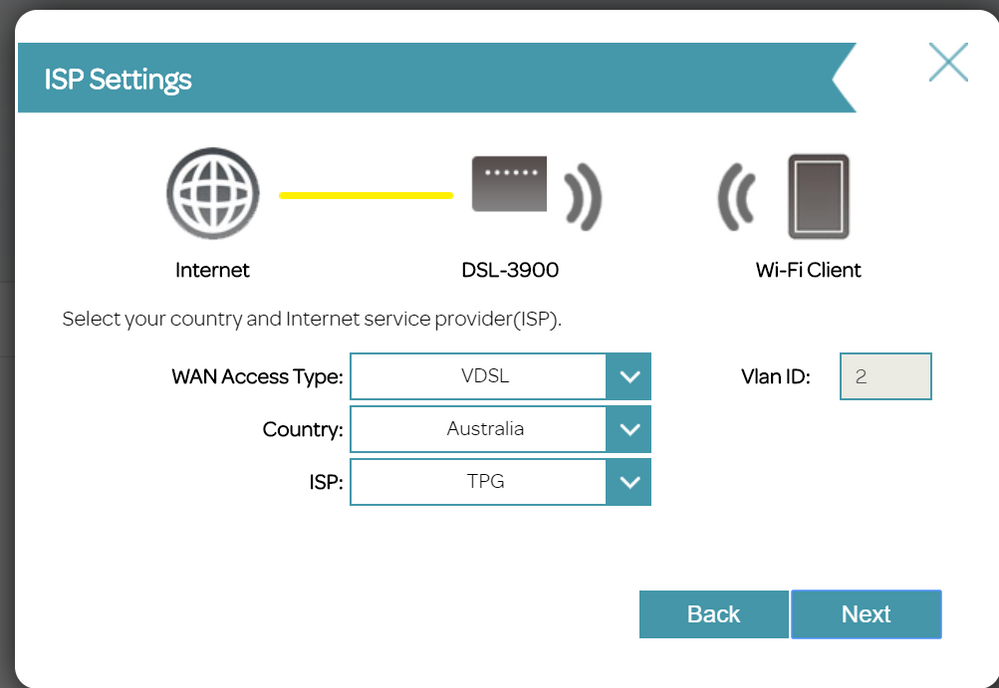
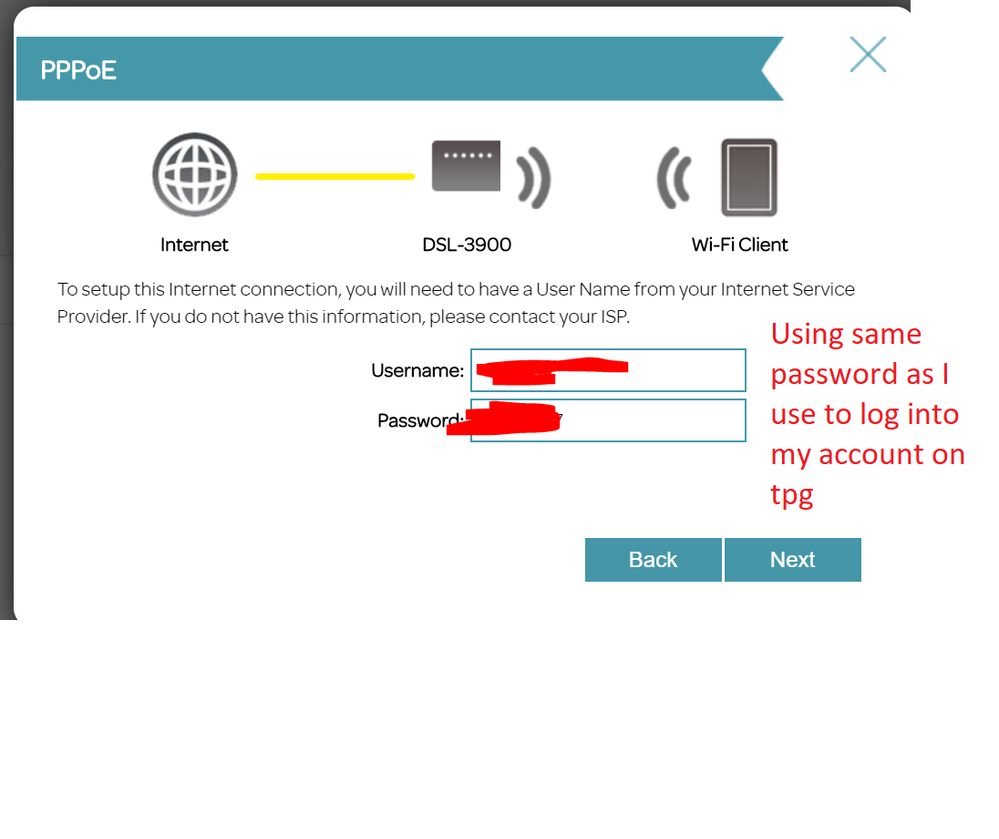
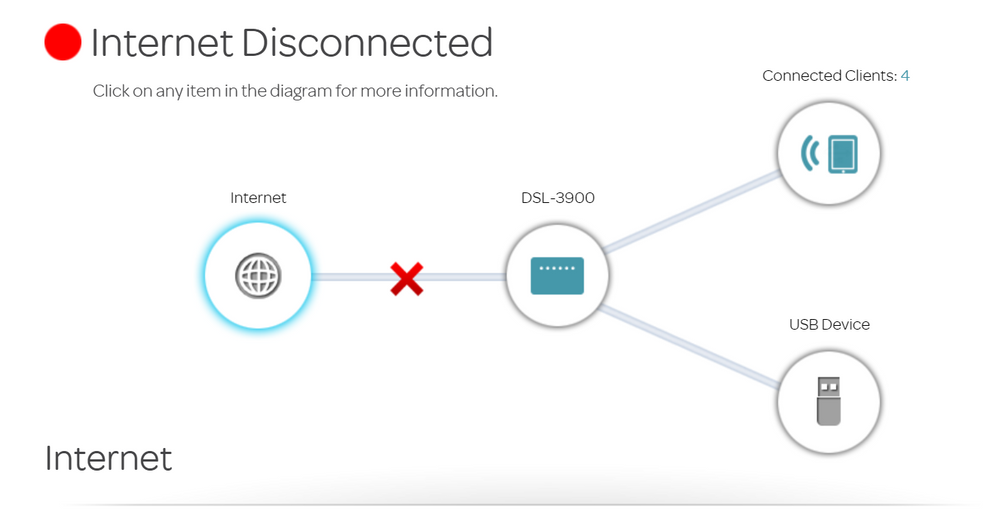
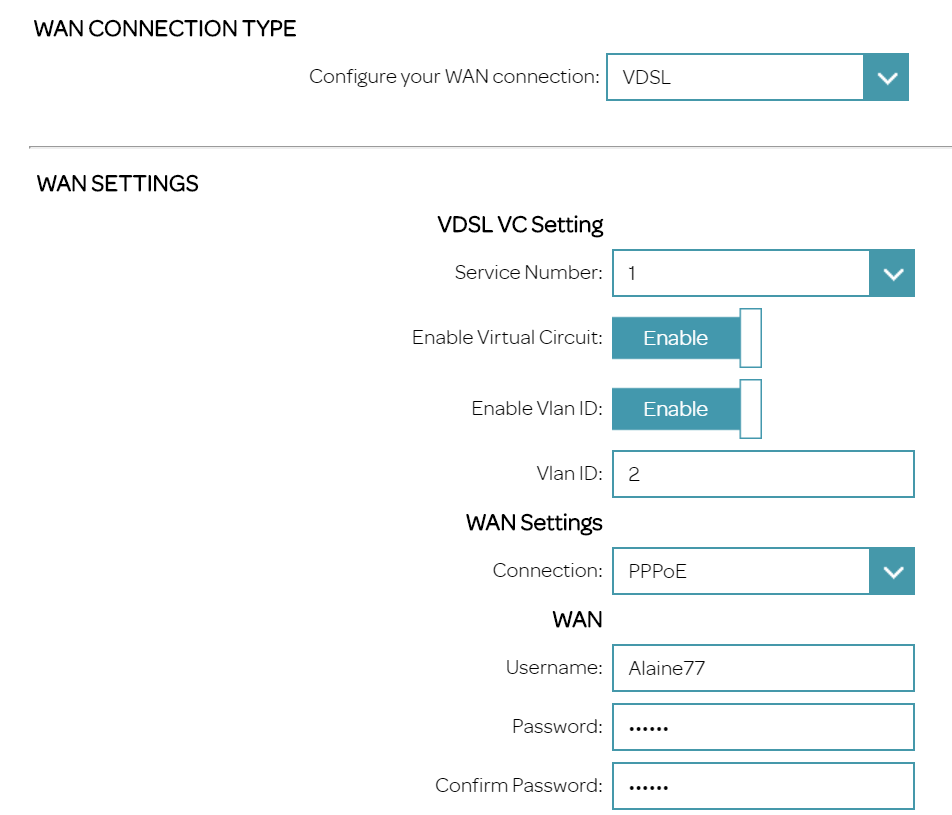
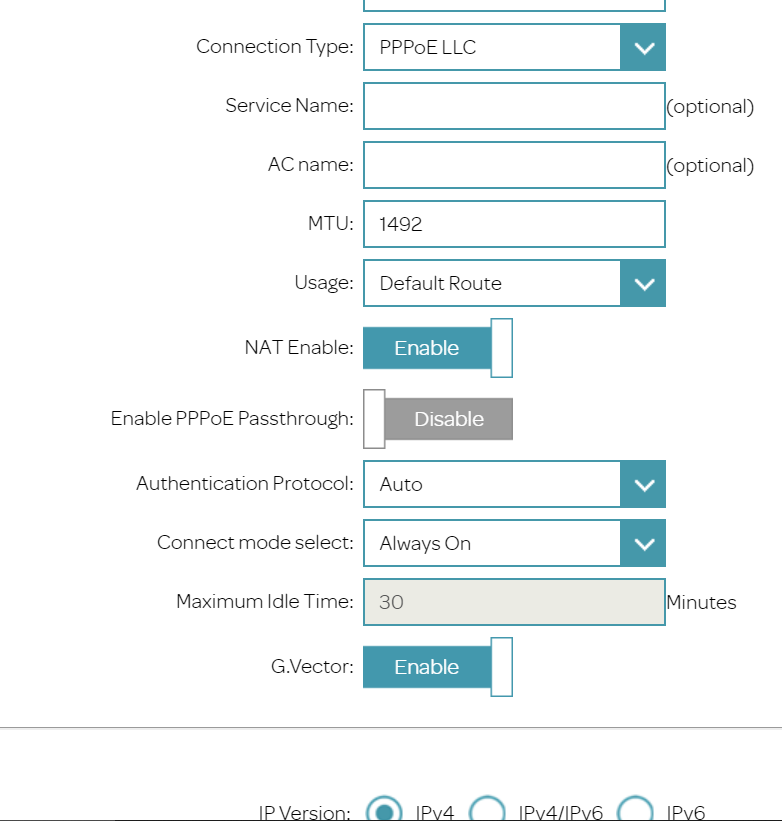
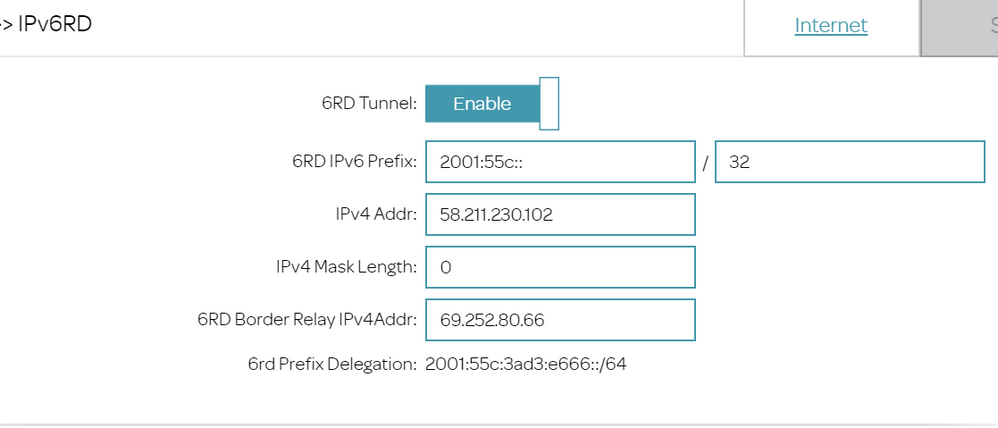
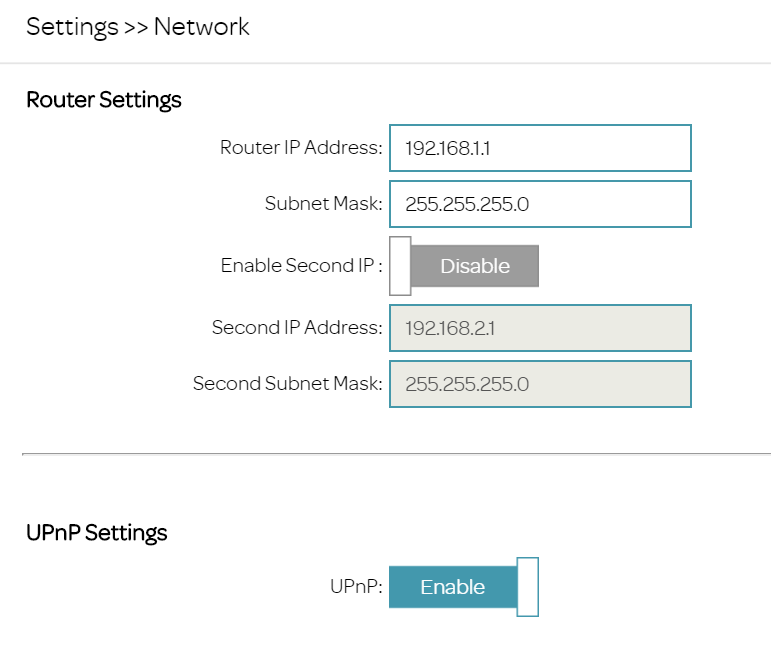
- Mark as New
- Bookmark
- Subscribe
- Subscribe to RSS Feed
- Permalink
- Report Inappropriate Content
Hi @alaine77
Try the setting as ''ETHERNET'' and not VDSL.
Make sure it is a network cable from the modem WAN port to the NBN-NTD.