TPG Community
Get online support
- TPG Community
- :
- Mobile
- :
- SIM Only Plans
- :
- Cannot send or receive MMS
Turn on suggestions
Auto-suggest helps you quickly narrow down your search results by suggesting possible matches as you type.
Showing results for
Options
- Subscribe to RSS Feed
- Mark Topic as New
- Mark Topic as Read
- Float this Topic for Current User
- Bookmark
- Subscribe
- Printer Friendly Page
Cannot send or receive MMS
- Mark as New
- Bookmark
- Subscribe
- Subscribe to RSS Feed
- Permalink
- Report Inappropriate Content
Checked all settings, everything looks fine but still can't send/receive MMS messages.
5 REPLIES 5
Anonymous
Not applicable
26-04-2022
04:49 PM
- Mark as New
- Bookmark
- Subscribe
- Subscribe to RSS Feed
- Permalink
- Report Inappropriate Content
Hey, localhost. Try these, check the settings of your phone and ensure that it has these details.
MMS Settings
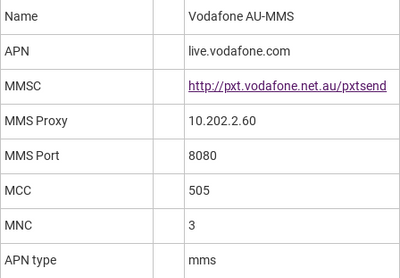
Your phone may not require the MCC, MNC or APN Type.
Restart your phone after setting up the MMS. Last resort is to do a 'network reset' on your mobile settings.
An article is also created about MMS setup guide.
Note: Some options to send an MMS is to top-up the prepaid balance of at least $10. Option is to change the plan as well to the one that includes unlimited MMS.
Let us know how it will go.
Checked all settings, everything looks fine but still can't send/receive MMS messages.
- Mark as New
- Bookmark
- Subscribe
- Subscribe to RSS Feed
- Permalink
- Report Inappropriate Content
Yep, checked those guides first, settings are the same... still no luck.
Anonymous
Not applicable
26-04-2022
08:25 PM
- Mark as New
- Bookmark
- Subscribe
- Subscribe to RSS Feed
- Permalink
- Report Inappropriate Content
Send us your details (Contact number/Customer ID) also include the best contact number so we can arrange our Mobile Team to contact you for real-time test and investigation.
Checked all settings, everything looks fine but still can't send/receive MMS messages.
Yep, checked those guides first, settings are the same... still no luck.
- Mark as New
- Bookmark
- Subscribe
- Subscribe to RSS Feed
- Permalink
- Report Inappropriate Content
Thanks, you have DM.
Anonymous
Not applicable
26-04-2022
09:41 PM
- Mark as New
- Bookmark
- Subscribe
- Subscribe to RSS Feed
- Permalink
- Report Inappropriate Content
Got it, mate! Our Mobile Team is scheduled to contact you tomorrow to fix the MMS issue affecting the service.
Let us know how it will go!
Thanks, you have DM.