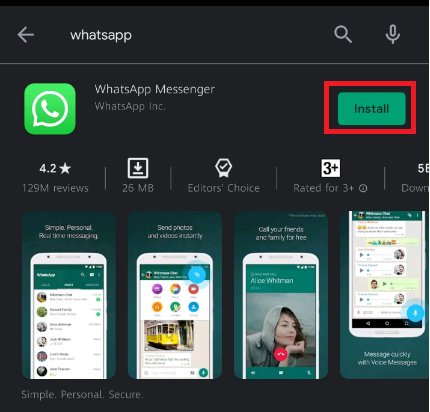TPG Community
Get online support
- TPG Community
- :
- Mobile
- :
- SIM Only Plans
- :
- Re: Installing WhatsApp on your mobile phone
Turn on suggestions
Auto-suggest helps you quickly narrow down your search results by suggesting possible matches as you type.
Showing results for
Options
- Subscribe to RSS Feed
- Mark Topic as New
- Mark Topic as Read
- Float this Topic for Current User
- Bookmark
- Subscribe
- Printer Friendly Page
Installing WhatsApp on your mobile phone
- Mark as New
- Bookmark
- Subscribe
- Subscribe to RSS Feed
- Permalink
- Report Inappropriate Content
WhatsApp Messenger is a free messaging app that you can use to call, send SMS and MMS to your family and friends anywhere in the world.
Since WhatsApp uses your phone’s internet connection (Mobile data or Wi-Fi), you can call people overseas and not worry about cost or running out of free minutes.
Need to know how to install WhatsApp on your phone?
Follow these easy instructions and you’ll be connected to your love ones in no time:
For iPhones:
Open App Store 
- Alternatively, you may click the link https://itunes.apple.com/app/id310633997 to access WhatsApp in App Store
- Tap “GET” and wait for a few minutes for App Store to download and install the app on your phone
You will see the WhatsApp icon on your phone screen once it finishes installing
For Android Phones:
Open Google Play 
- Alternatively, you may click the link https://play.google.com/store/apps/details?id=com.whatsapp to access WhatsApp in Play Store
- Tap “Install” and wait for a few minutes for Play Store to download and install the app on your phone.
- You will see the WhatsApp icon on your phone screen once it finishes installing.
If you have WhatsApp and want to send an invite to someone in your contacts to use WhatsApp
iPhone Users
If you are running the application from an iPhone, go to settings within the application. Scroll down and tap on the “Tell A Friend” option. You will have several options on how to invite your friends and family, from social media connections to your normal phone contact lists.
Android Users
When you are in the WhatsApp messenger, click on the three dots symbol in the upper right corner. From here, you can scroll down until you see the “Tell A Friend” option. Click on here to add missing contacts from social media friends, your phonebook or by entering their email.
Windows Users
From a Windows phone in the app, click on “All”. Choose the contact, or contacts, that you want to invite and then choose the option “Invite To WhatsApp”.
2 REPLIES 2
- Mark as New
- Bookmark
- Subscribe
- Subscribe to RSS Feed
- Permalink
- Report Inappropriate Content
Thanks for sharing.
Fouad Whatsapp is a great and secure messaging app.
- Mark as New
- Bookmark
- Subscribe
- Subscribe to RSS Feed
- Permalink
- Report Inappropriate Content
Thank you for sharing the Whatsapp settings. I used this setup to FM WHatsapp download for myself