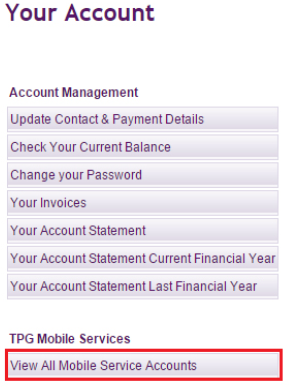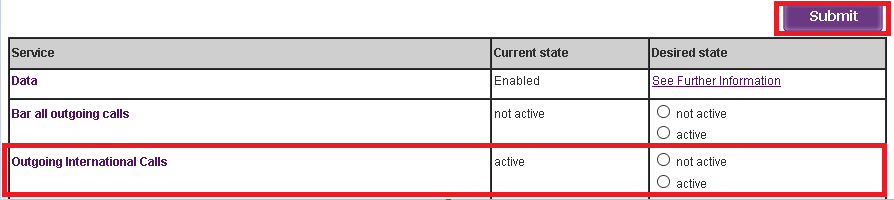TPG Community
Get online support
- TPG Community
- :
- Mobile
- :
- SIM Only Plans
- :
- TPG Mobile International Call Troubleshooting
Turn on suggestions
Auto-suggest helps you quickly narrow down your search results by suggesting possible matches as you type.
Showing results for
Options
- Subscribe to RSS Feed
- Mark Topic as New
- Mark Topic as Read
- Float this Topic for Current User
- Bookmark
- Subscribe
- Printer Friendly Page
TPG Mobile International Call Troubleshooting
Anonymous
Not applicable
30-12-2020
04:07 PM
- Mark as New
- Bookmark
- Subscribe
- Subscribe to RSS Feed
- Permalink
- Report Inappropriate Content
TPG Mobile Common Problems with International Calls
Having a good mobile reception is the first thing you need to check when having problems with making or receiving mobile calls. Once everything is OK on this part identify whether your issue is related to:
Call quality issue:
- Perform Manual Network Selection
- Change Network Mode/Preferred Network (from 4G to 3G or vice versa)
- Try a different handset
Call failure issue:
- Check if Outgoing International Call restriction is active.
- Check your current billing cycle’s remaining international call minutes/ included value
- Check if the international number format you’re using is correct
See below for more details on how to perform the troubleshooting steps:
- Perform Manual Network Selection
Check in your settings that your phone is set to automatically select a network. If your phone is already set to automatically select a network, try to manually select your mobile Network Provider to Vodafone. You may need to turn the phone off and then back on again for the change to be in effect.
For iPhones:
- Go to Settings>Cellular / Mobile >Network Selection > Switch off Automatic Option
Wait for the list of Mobile Providers to appear, then choose TPG / Vodafone on the list and test the service
For Android Phones:
- Go to Settings, look for Mobile Network>Network Operators > Choose a network manually or
- Go to Settings, look for Mobile Network > Carrier > Switch off Automatic Option
Wait for the list of Mobile Providers to appear, then choose TPG / Vodafone on the list and test the service
- Change Network Mode/Preferred Network (from 4G to 3G or vice versa)
Check that your device's network mode is set to automatic. If you have a 4G device in a 4G coverage area but you are only able to connect to 3G, make sure that 4G is switched on. You may also try switching from 4G to 3G if you’re having issues with 4G.
For iPhones:
- Go to Settings>Cellular / Mobile>Cellular Data / Mobile Data Options>Voice & Data>
Choose between 3G and 4G (LTE) and check which network would give you the best service
For Android Phones:
- Go to Settings>Look for Mobile Network>Network Mode
Choose between 4G/3G/2G Automatic, 3G/2G Automatic and 3G only and check which network would give you the best service.
- Try a different handset.
Try your SIM card in another phone. If you have another phone that is unlocked and equipped to take the same size SIM card you are using, try inserting your SIM card to that phone. This will tell you if the problem is with your phone or SIM card.
- Check if Outgoing International Call restriction is active.
- Log into Your Account with your mobile number and password.
- Select View All Mobile Service Accounts
- Click “Mobile Service Control Panel” under Plan ID that has “Active” status.
- If Outgoing International Calls is not active, you can enable it by selecting 'active' and click Submit button to save.
- Check your current billing cycle’s remaining international call minutes/ included value
If you have exhausted your international call minutes, your plan doesn’t include international calls or if the country you are trying to call is excluded from your plan’s international call minutes then you may need to top up prepaid balance to call overseas.
- To check your remaining International call minutes or included value, you may check this link: Mobile Usage (https://community.tpg.com.au/t5/Featured-Articles/Checking-Your-Mobile-Usage/ba-p/3818)
- To check the international call rate you can click HERE (tpg.com.au/mobile#international-callrates). Select your plan then choose the country to view the cost for an international call.
- If you need prepaid balance to call overseas, here's a guide on How to Add a Prepaid Balance. (https://community.tpg.com.au/t5/Accounts-and-Billing/How-to-add-Mobile-Prepaid-Balance/m-p/16936).
Check if the international number format you’re using is correct
There are 2 accepted formats when calling an international number:
- + [Country Code] [Phone number excluding the initial 0]
Example: + 44 20 1234 5678
- 0011 [Country Code] [Phone number excluding the initial 0]
Example: 0011 44 20 1234 5678
You may click HERE (tpg.com.au/mobile#international-callrates) to check the country code.
Should your issue persist please message us on our Community page or contact our Mobile Support team at 1300 997 273.
They are open from:
Monday - Friday - 8am - 9pm
Weekends & Public Holidays - 9am - 9pm