TPG Community
Get online support
- TPG Community
- :
- Mobile
- :
- SIM Only Plans
- :
- Unable to send mms
Turn on suggestions
Auto-suggest helps you quickly narrow down your search results by suggesting possible matches as you type.
Showing results for
Options
- Subscribe to RSS Feed
- Mark Topic as New
- Mark Topic as Read
- Float this Topic for Current User
- Bookmark
- Subscribe
- Printer Friendly Page
Unable to send mms
- Mark as New
- Bookmark
- Subscribe
- Subscribe to RSS Feed
- Permalink
- Report Inappropriate Content
I have an iPhone 6s. The settings on the phone allow mms. Mms message fails. I note that the network is still showing optus?
3 REPLIES 3
- Mark as New
- Bookmark
- Subscribe
- Subscribe to RSS Feed
- Permalink
- Report Inappropriate Content
Hi @Mal5494,
Please check the settings of your phone and ensure that it has these details.
MMS Settings
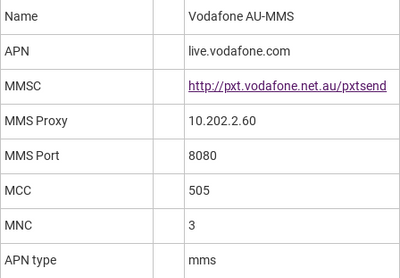
Your phone may not require the MCC, MNC or APN Type.
Restart your phone after setting up the MMS. Last resort is to do a 'network reset' on your mobile settings.
An article is also created about MMS setup guide.
Note: Some options to send an MMS is to top-up the prepaid balance of at least $10. Option is to change the plan as well to the one that includes unlimited MMS.
Let us know how it goes!
Regards,
Ahra_G
- Mark as New
- Bookmark
- Subscribe
- Subscribe to RSS Feed
- Permalink
- Report Inappropriate Content
MMS is already set on my phone. My plan is 92: Super Value Plan Medium. There is no mention of MMS in the plan details and I am unable to view my credit balance.
Unable to find any settings for mms. As mentioned I seem to be connected to optus via tpg NOT vodaphone.
Unable to find any settings for mms. As mentioned I seem to be connected to optus via tpg NOT vodaphone.
Anonymous
Not applicable
18-09-2021
10:17 AM
- Mark as New
- Bookmark
- Subscribe
- Subscribe to RSS Feed
- Permalink
- Report Inappropriate Content
Hi @Mal5494 , please send us a private message with your TPG customer ID, Mobile Service Number (MSN) and complete address so we can pull up the account and help with your concern.
To send a PM, please refer to this link: How do I private message (PM) in the community