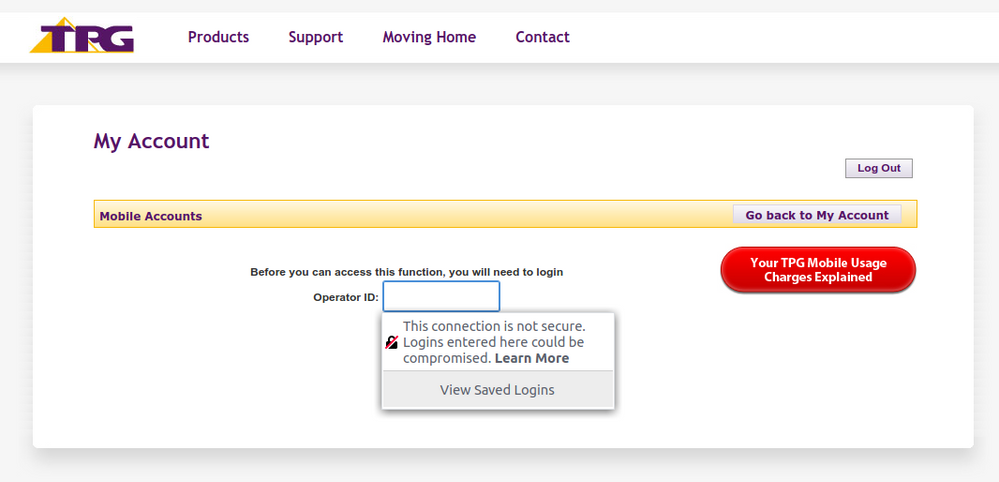TPG Community
Get online support
- TPG Community
- :
- Mobile
- :
- SIM Only Plans
- :
- Re: What is the Operator ID when checking Mobile Usage
Turn on suggestions
Auto-suggest helps you quickly narrow down your search results by suggesting possible matches as you type.
Showing results for
Options
- Subscribe to RSS Feed
- Mark Topic as New
- Mark Topic as Read
- Float this Topic for Current User
- Bookmark
- Subscribe
- Printer Friendly Page
What is the Operator ID when checking Mobile Usage
- Mark as New
- Bookmark
- Subscribe
- Subscribe to RSS Feed
- Permalink
- Report Inappropriate Content
I wanted to check my mobile data usage.
I log into my account
I click on "View All Mobile Service Accounts" under "TPG Mobile Services"
I find the Active Mobile Account
I click "Mobile Usage"
Unlike the guides, whereby you're supposed to be taken to the mobile usage, I come to a page that says "Before you can access this function, you need to login". It asks for a "Operator ID", and a Password.
I don't know what my "Operator ID" is. I logged into my account using my account number and password.
What is also concerning is that my browser is telling me that the connection is not secure.
Here is a screenshot of the page:
1 REPLY 1
- Mark as New
- Bookmark
- Subscribe
- Subscribe to RSS Feed
- Permalink
- Report Inappropriate Content
And update to this.
It seems to be working now. I am no longer taken to the page asking for an operator ID when clicking on Mobile Usage.
I am taken directly to my Mobile Usage page.
Not sure what the problem was, or how it got fixed.