TPG Community
Get online support
- TPG Community
- :
- Welcome & Announcements
- :
- Feedback
- :
- Re: Email on Samsung S10
Turn on suggestions
Auto-suggest helps you quickly narrow down your search results by suggesting possible matches as you type.
Showing results for
Options
- Subscribe to RSS Feed
- Mark Topic as New
- Mark Topic as Read
- Float this Topic for Current User
- Bookmark
- Subscribe
- Printer Friendly Page
Email on Samsung S10
Anonymous
Not applicable
05-11-2020
04:20 PM
- Mark as New
- Bookmark
- Subscribe
- Subscribe to RSS Feed
- Permalink
- Report Inappropriate Content
Hi @pelli69,
Our postmaster confirmed that there is no issue with our TPG email, the advise to perform a full scan on your smart phone and change password of the TPG email.
Let us know how it will go,
Cheers!
Yes - just says Couldn't send email and to try again. Keep trying but no email ever sends
- Mark as New
- Bookmark
- Subscribe
- Subscribe to RSS Feed
- Permalink
- Report Inappropriate Content
Full scan performed and no issues.
So why can I receive emails but not send them?
- Mark as New
- Bookmark
- Subscribe
- Subscribe to RSS Feed
- Permalink
- Report Inappropriate Content
I have exactly the same issues on my Samsung S20 and I get exactly the same error message,
There is definatly something wrong with the TPG mail system as my phone sends Gmail just finf and I can also acces my TPG mail on the TPG post Office server, Please investiage further and try to get hold of an S20 and try it
Anonymous
Not applicable
19-03-2021
07:11 PM
- Mark as New
- Bookmark
- Subscribe
- Subscribe to RSS Feed
- Permalink
- Report Inappropriate Content
Hi @Peterdb,
What is the outgoing server of your email? Also when sending email are you connected to TPG's network? In the event that the phone is connected to Wi-Fi or Mobile data from different Internet Service Provider, you need to set up their provided outgoing mail server on the email client to send emails.
Regards,
I have exactly the same issues on my Samsung S20 and I get exactly the same error message,
There is definatly something wrong with the TPG mail system as my phone sends Gmail just finf and I can also acces my TPG mail on the TPG post Office server, Please investiage further and try to get hold of an S20 and try it
- Mark as New
- Bookmark
- Subscribe
- Subscribe to RSS Feed
- Permalink
- Report Inappropriate Content
Hi Shane my outgoing server is
mail.tpg.com.au
security type : none
port: 25
Requires Authentication to send : yes
I am connected to TPG.
Hope this helps
- Mark as New
- Bookmark
- Subscribe
- Subscribe to RSS Feed
- Permalink
- Report Inappropriate Content
Hi @Peterdb . Could you post a screenshot of your S20 showing the error message.
- Mark as New
- Bookmark
- Subscribe
- Subscribe to RSS Feed
- Permalink
- Report Inappropriate Content
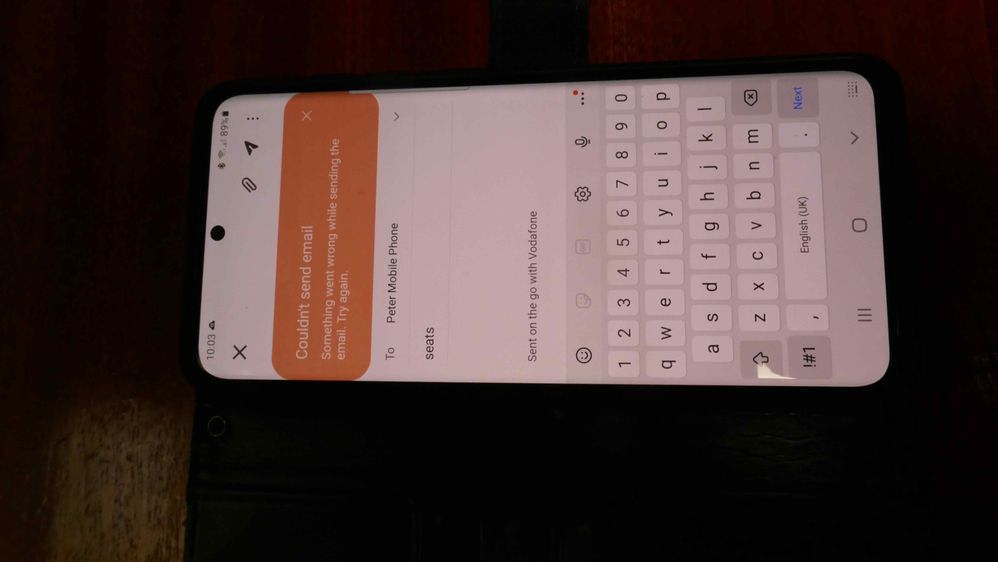
Anonymous
Not applicable
20-03-2021
12:49 PM
- Mark as New
- Bookmark
- Subscribe
- Subscribe to RSS Feed
- Permalink
- Report Inappropriate Content
Thanks for the confirmation and additional details, @Peterdb.
To get real-time update and resolution, we recommend to raise this directly to our postmaster by sending email to postmaster@tpg.com.au
Please include the screenshot of the error message.
Regards,
Hi Shane my outgoing server is
mail.tpg.com.au
security type : none
port: 25
Requires Authentication to send : yes
I am connected to TPG.
Hope this helps
- Mark as New
- Bookmark
- Subscribe
- Subscribe to RSS Feed
- Permalink
- Report Inappropriate Content
I sent a message to the Postmaster as requested
Thanks Shane
- Mark as New
- Bookmark
- Subscribe
- Subscribe to RSS Feed
- Permalink
- Report Inappropriate Content
Hi Gents,
I'm having the exact same issue on a Samsung S21 using the Samsung email app. Any feedback on the issue will be greatly appreciated.
Regards
Tony