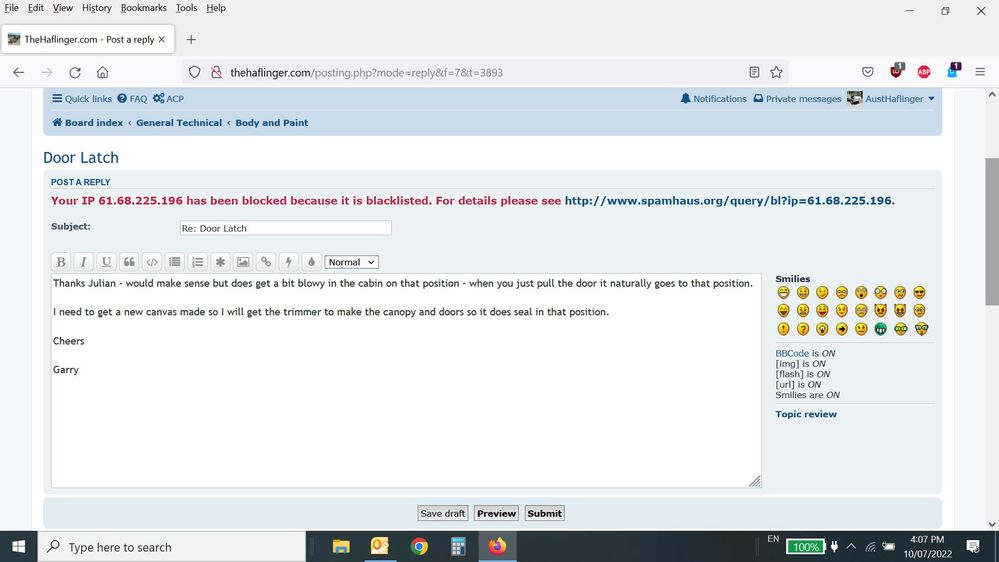TPG Community
Get online support
- TPG Community
- :
- Welcome & Announcements
- :
- Feedback
- :
- Re: SPAMHAUS Blacklisted IP on a webpage not email
Turn on suggestions
Auto-suggest helps you quickly narrow down your search results by suggesting possible matches as you type.
Showing results for
Options
- Subscribe to RSS Feed
- Mark Topic as New
- Mark Topic as Read
- Float this Topic for Current User
- Bookmark
- Subscribe
- Printer Friendly Page
SPAMHAUS Blacklisted IP on a webpage not email
- Mark as New
- Bookmark
- Subscribe
- Subscribe to RSS Feed
- Permalink
- Report Inappropriate Content
Hi my IP address (computer) has been blacklisted by SpamHaus just when I post on a particular website - see screen shot. It does not impact my emails just the one website. I have contacted the site administrator who is aware of the issue (so others must also be having this issue) who has contacted the hoster of the website and the ISP it runs off without any success.
It seems to have locked onto my computer IP address rather than the modem/router IP address as I had a TPG technician here a little while back for another reason and he changed the modem IP address and this issue continues. I do not use a VPN.
Anyone able to help?
Thanks
Garry
3 REPLIES 3
Anonymous
Not applicable
11-07-2022
06:14 PM
- Mark as New
- Bookmark
- Subscribe
- Subscribe to RSS Feed
- Permalink
- Report Inappropriate Content
Have you tried connecting the computer to your mobile data connection just to see if the website is accessible? This will determine if your TPG connection's IP address is blocked, and if not, and you are with TPG-NBN, you simply need to reboot the modem for the IP address to change, as it comes with a dynamic IP connection.
Hi my IP address (computer) has been blacklisted by SpamHaus just when I post on a particular website - see screen shot. It does not impact my emails just the one website. I have contacted the site administrator who is aware of the issue (so others must also be having this issue) who has contacted the hoster of the website and the ISP it runs off without any success.
It seems to have locked onto my computer IP address rather than the modem/router IP address as I had a TPG technician here a little while back for another reason and he changed the modem IP address and this issue continues. I do not use a VPN.
Anyone able to help?
Thanks
Garry
- Mark as New
- Bookmark
- Subscribe
- Subscribe to RSS Feed
- Permalink
- Report Inappropriate Content
Thanks Shane for your prompt response.
Actions I have taken - some in response to your reponse.
1. Tried a different computer with a different IP address - still blocked
2. Tried using my phone locked onto the wifi network - still blocked
3. Tried using my phone on the mobile phone network so no link to TPG at all - still blocked
4. Reset and reboot the modem so has a new IP adress - still blocked.
The blocked message for all the different scenarios with different IP addresses changes the blocked listed IP so us a bit suspect.
5. Coming to the conclusion that while the SpamHaus message lists a IP address the blockage is not actually linked to the IP adress but is it actually linked to the website itself and all its users or maybe logins. I am creating a new registration and will see if the same happens with a virgin registration.
Thanks for your help, and maybe any other suggestions.
Garry
- Mark as New
- Bookmark
- Subscribe
- Subscribe to RSS Feed
- Permalink
- Report Inappropriate Content
Hi @garry_c
Your conclusion might be correct.
Let us know once you've created a new account and able to post on the said site.
BasilDV