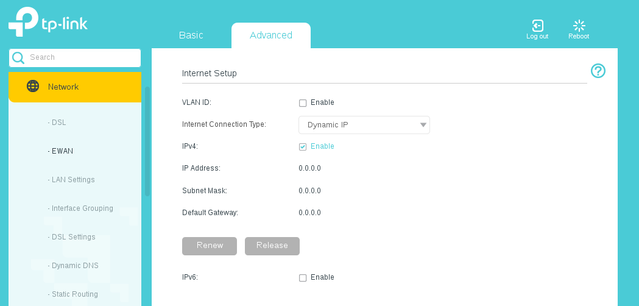TPG Community
Get online support
- TPG Community
- :
- Installation & Service Delivery
- :
- TPG Fibre to the Building Installation
- :
- Re: Use Archer VR1600v as wifi extender
Turn on suggestions
Auto-suggest helps you quickly narrow down your search results by suggesting possible matches as you type.
Showing results for
Options
- Subscribe to RSS Feed
- Mark Topic as New
- Mark Topic as Read
- Float this Topic for Current User
- Bookmark
- Subscribe
- Printer Friendly Page
- Mark as New
- Bookmark
- Subscribe
- Subscribe to RSS Feed
- Permalink
- Report Inappropriate Content
I have moved from NBN to FTTB and TPG gave me another Archer VR1600v modem. They are both identical. So, I am thking of using the old Archer VR1600v as an extender. Questions:
1. How to I make the old modem an extender?
2. Can I plug a phone to the extender?
Thanks!
1 ACCEPTED SOLUTION
Accepted Solutions
Anonymous
Not applicable
05-12-2019
09:44 AM
- Mark as New
- Bookmark
- Subscribe
- Subscribe to RSS Feed
- Permalink
- Report Inappropriate Content
Hi @Bauzer,
As mentioned above.
We do not have guide on how to set additional or 3rd party modem/router as a Wi-Fi extender via Wireless (Mesh type connection).
Also, in my opinion VR1600 does not have a feature to make a MESH type connection as it can only be used as a Stand alone modem, router or both modem/router.
Cheers!
21 REPLIES 21
Anonymous
Not applicable
05-12-2019
08:34 AM
- Mark as New
- Bookmark
- Subscribe
- Subscribe to RSS Feed
- Permalink
- Report Inappropriate Content
Hi @Bauzer,
Welcome to the community!
We have answered the same queries before you may visit this article, this will guide you on how to connect a 3rd party router to our supplied modem/router.
Note: The VoIP will only work using our supplied modem/router. If you wish to utilize the VoIP we recommend to connect it to the TPG's modem/router.
Let us know should you require further assistance.
Cheers!
- Mark as New
- Bookmark
- Subscribe
- Subscribe to RSS Feed
- Permalink
- Report Inappropriate Content
Hi,
I read that thread before posting here. That thread only said DHCP. If I set my 2nd modem to DHCP will it work as an extender?
Anonymous
Not applicable
05-12-2019
09:20 AM
- Mark as New
- Bookmark
- Subscribe
- Subscribe to RSS Feed
- Permalink
- Report Inappropriate Content
Hi @Bauzer,
Thank you for clarification. Yes, the guide that we have is about connecting additional router to our supplied modem/router via Ethernet. You can enable the Wireless Feature of the 3rd party router so it can serve as an extender.
We do not have guide on how to set additional or 3rd party modem/router as a Wi-Fi extender via Wireless (Mesh type connection). You may consult your device manufacturer's support for guide/instruction about this.
Let me know should you require further assistance.
Cheers!
- Mark as New
- Bookmark
- Subscribe
- Subscribe to RSS Feed
- Permalink
- Report Inappropriate Content
Oh, I'm sorry for the confusion. I have 2 identical VR1600v modems, both from TPG. They are not 3rd party. So, if you can help me it would be very appreciated. I wanted to know what settings I need to change on one of the 2 modems. I have one connected to the phone socket and the other is not in use. I hope I've clarified. Thanks.
Anonymous
Not applicable
05-12-2019
09:36 AM
- Mark as New
- Bookmark
- Subscribe
- Subscribe to RSS Feed
- Permalink
- Report Inappropriate Content
Hi @Bauzer,
If you wish to use one of the VR1600 as an extender the setting should be like this.
Under 'Advanced' Tab > 'Network' > Internet Connection Type: 'Dynamic' > VLAN ID Unchecked.
Once you set this you can simply connect it to the LAN ports of the main VR1600 via Ethernet.
See photos below for reference:
Let us know how it will go.
Cheers!
- Mark as New
- Bookmark
- Subscribe
- Subscribe to RSS Feed
- Permalink
- Report Inappropriate Content
Thanks Shane,
Can't I use wireless?
Anonymous
Not applicable
05-12-2019
09:44 AM
- Mark as New
- Bookmark
- Subscribe
- Subscribe to RSS Feed
- Permalink
- Report Inappropriate Content
Hi @Bauzer,
As mentioned above.
We do not have guide on how to set additional or 3rd party modem/router as a Wi-Fi extender via Wireless (Mesh type connection).
Also, in my opinion VR1600 does not have a feature to make a MESH type connection as it can only be used as a Stand alone modem, router or both modem/router.
Cheers!
- Mark as New
- Bookmark
- Subscribe
- Subscribe to RSS Feed
- Permalink
- Report Inappropriate Content
OK. I have to get an off the shelve wifi-extender. Thanks for your advice.
Anonymous
Not applicable
05-12-2019
09:56 AM
- Mark as New
- Bookmark
- Subscribe
- Subscribe to RSS Feed
- Permalink
- Report Inappropriate Content
You're welcome, @Bauzer ! In case you will have your Wi-Fi extender do not hesitate to create a new thread for assistance.
Cheers! ![]()