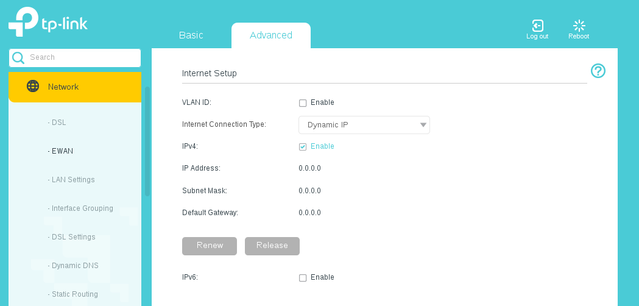TPG Community
Get online support
- TPG Community
- :
- Installation & Service Delivery
- :
- TPG Fibre to the Building Installation
- :
- Use Archer VR1600v as wifi extender
Turn on suggestions
Auto-suggest helps you quickly narrow down your search results by suggesting possible matches as you type.
Showing results for
Options
- Subscribe to RSS Feed
- Mark Topic as New
- Mark Topic as Read
- Float this Topic for Current User
- Bookmark
- Subscribe
- Printer Friendly Page
- Mark as New
- Bookmark
- Subscribe
- Subscribe to RSS Feed
- Permalink
- Report Inappropriate Content
May I ask what is the most compatible repeater or extender to match the TPG Archer VR1600v? I have a repeater TP Link AC1200 RE305. But when I use on this new modem the range is limited. Do I need a new repeater?
- Mark as New
- Bookmark
- Subscribe
- Subscribe to RSS Feed
- Permalink
- Report Inappropriate Content
Hi @Bauzer,
We don't have any lists of the compatible repeater/extender for the TP-link Archer VR1600v, but almost all repeater/extender should be compatible with it.
You may need to try changing the Wireless settings of your repeater (if possible) to improve the WiFi signal.
You may also consider getting a Mesh network device that will help extend your WiFi connection at home.
Regards,
BasilDV
- Mark as New
- Bookmark
- Subscribe
- Subscribe to RSS Feed
- Permalink
- Report Inappropriate Content
Hello,
If you have identical TPLINK VR1600V and you would like to use the other one as extender do the troubleshooting below
PHYSICAL SETUP
from the TPLINK A (main router) connect the ethernet cable to LAN port going to TPLINK B (extender) WAN port
CONFIGURATION
connect your device either wifi or cable to TPLINK B. access the modem GUI http://192.168.1.1
then go to ADVANCED > LAN SETTINGS > CHANGE THE IP ADDRESS from 192.168.1.1 to 192.168.1.100 or its up to you just make sure its the default.
Normally it will reboot the modem.. Once the modem reboot, access the GUI again using the new IP. 192.168.1.100
Then go ADVANCED>NETWORK>EWAN SETTINGS> untick VLAN ID > changes the Internet Connection type to "Dynamic IP" and then save.
Wait for couple of minutes and you should be able to access the internet on your second router via cable or wifi.
- Mark as New
- Bookmark
- Subscribe
- Subscribe to RSS Feed
- Permalink
- Report Inappropriate Content
Hi,
Did your setup work as WiFi Extender?
- Mark as New
- Bookmark
- Subscribe
- Subscribe to RSS Feed
- Permalink
- Report Inappropriate Content
Hi Mate,
I have followed your instructions and the router worked exactly as you have mentioned. Thanks heaps for that.
But can I use this modem as an extender/booster in a different floor of the same house using only wireless? I have tried by disconnecting the LAN cable from the TPLINKA and the TPLINKB got disconnected from the internet.
Is there any other way to connect TPLINKB to TPLINKA via wireless?
Sorry for troubling you brother but this would save my life ![]()
Thanks in advance
Anonymous
Not applicable
18-04-2022
07:48 PM
- Mark as New
- Bookmark
- Subscribe
- Subscribe to RSS Feed
- Permalink
- Report Inappropriate Content
Hi gullapallivn.
You cannot use the Archer VR1600 as a Wi-Fi Repeater. The troubleshooting given above is connected via LAN/Ethernet cable.
Regards,
Hi Mate,
I have followed your instructions and the router worked exactly as you have mentioned. Thanks heaps for that.
But can I use this modem as an extender/booster in a different floor of the same house using only wireless? I have tried by disconnecting the LAN cable from the TPLINKA and the TPLINKB got disconnected from the internet.
Is there any other way to connect TPLINKB to TPLINKA via wireless?
Sorry for troubling you brother but this would save my life
Thanks in advance
- Mark as New
- Bookmark
- Subscribe
- Subscribe to RSS Feed
- Permalink
- Report Inappropriate Content
I set 2nd router as suggested. IP address 192.168.1.2. Successful internet access through 2nd Wi-Fi network. However, once logged out of 2nd router, could not log back in to admin at 192.168.1.2. When I accessed the primary router client table found the 2nd router at192.168.1.106. (Primary router IP pool is 192.168.1.100-199). Tried reserving 2nd router IP in primary, all it did was lock me out again. Does 2ndDHCP need disabling? Any thoughts. I want to be able to get back into 2nd router to work on combining Wi-Fi networks.
Anonymous
Not applicable
25-04-2022
10:20 PM
- Mark as New
- Bookmark
- Subscribe
- Subscribe to RSS Feed
- Permalink
- Report Inappropriate Content
Hi SteveC.
Try this.
Under 'Advanced' Tab > 'Network' > Internet Connection Type: 'Dynamic' > VLAN ID Unchecked.
Once you set this you can simply connect it to the LAN ports of the main VR1600 via Ethernet.
See photos below for reference:
Let us know how it will go.
I set 2nd router as suggested. IP address 192.168.1.2. Successful internet access through 2nd Wi-Fi network. However, once logged out of 2nd router, could not log back in to admin at 192.168.1.2. When I accessed the primary router client table found the 2nd router at192.168.1.106. (Primary router IP pool is 192.168.1.100-199). Tried reserving 2nd router IP in primary, all it did was lock me out again. Does 2ndDHCP need disabling? Any thoughts. I want to be able to get back into 2nd router to work on combining Wi-Fi networks.
- Mark as New
- Bookmark
- Subscribe
- Subscribe to RSS Feed
- Permalink
- Report Inappropriate Content
Hello All,
Good day.
Thanks in advance for the earlier replies and upcoming one ![]()
I have been reeding this post and trying to work out something similar. I tried what explained here and it didnt work for me. So decided to post the setup here in detail. My setup is like this:
TPG FTTP NBN setup in garage and connected with a TP Link Modem/Router VX220-G2V (say T1). Then from one of the T1 LAN port a 6 port umanaged switch is connected. Then from the switch, 5 LAN cables connected to RJ45 ports which are going to different rooms. All these are in a big single box fixed in the garage wall.
I also have an old TPG Archer VR1600v modem(say T2) sitting here unused. My question is, can I connect T2 using a LAN cable to one of the LAN port available in one of the room(this is coming from the switch in the garage) and use as a wifi extender? Since T2 is far from T1, I can't really use any mode of wireless arrangement because of very low signal. So I am trying to use the internet coming into to the room LAN port and connect the T2 there and then use it as the WiFi extender for all other device use. If I simply connect a laptop to the room LAN port then I can access internet.
This is probably a common setup most of the new houses have and trying to use an old device otherwise it will be wasted. So a solution to this may help multiple people. If you think Archer VR1600v is not useful in this situation then any suggestion what device I should buy/consider? Thank you
Kind regards
Manoj
Anonymous
Not applicable
16-01-2023
09:30 PM
- Mark as New
- Bookmark
- Subscribe
- Subscribe to RSS Feed
- Permalink
- Report Inappropriate Content
Hi @manojtr
We can help provide settings on how to setup a router extension. Hence we do not recommend any specific brand or model of a Wireless/Wi-Fi extender but we suggest to check on google or Youtube with the best review of 3rd party wireless extender before getting one.
Regards,
Hello All,
Good day.
Thanks in advance for the earlier replies and upcoming one Smiley Happy
I have been reeding this post and trying to work out something similar. I tried what explained here and it didnt work for me. So decided to post the setup here in detail. My setup is like this:
TPG FTTP NBN setup in garage and connected with a TP Link Modem/Router VX220-G2V (say T1). Then from one of the T1 LAN port a 6 port umanaged switch is connected. Then from the switch, 5 LAN cables connected to RJ45 ports which are going to different rooms. All these are in a big single box fixed in the garage wall.
I also have an old TPG Archer VR1600v modem(say T2) sitting here unused. My question is, can I connect T2 using a LAN cable to one of the LAN port available in one of the room(this is coming from the switch in the garage) and use as a wifi extender? Since T2 is far from T1, I can't really use any mode of wireless arrangement because of very low signal. So I am trying to use the internet coming into to the room LAN port and connect the T2 there and then use it as the WiFi extender for all other device use. If I simply connect a laptop to the room LAN port then I can access internet.
This is probably a common setup most of the new houses have and trying to use an old device otherwise it will be wasted. So a solution to this may help multiple people. If you think Archer VR1600v is not useful in this situation then any suggestion what device I should buy/consider? Thank you
Kind regards
Manoj