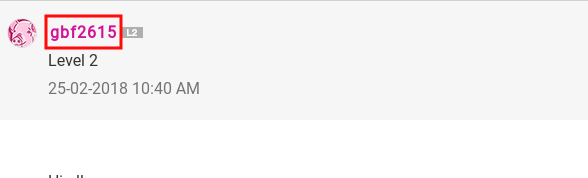TPG Community
Get online support
- TPG Community
- :
- Broadband & Home Phone
- :
- Broadband Internet
- :
- DHCP Reservation on HG 659 - Limit of 8 devices
Turn on suggestions
Auto-suggest helps you quickly narrow down your search results by suggesting possible matches as you type.
Showing results for
Options
- Subscribe to RSS Feed
- Mark Topic as New
- Mark Topic as Read
- Float this Topic for Current User
- Bookmark
- Subscribe
- Printer Friendly Page
DHCP Reservation on HG 659 - Limit of 8 devices
- Mark as New
- Bookmark
- Subscribe
- Subscribe to RSS Feed
- Permalink
- Report Inappropriate Content
Hi all
Can anybody advise if there is a way of increasing the number of devices that I can set a DHCP reservation on the HG 659?
It is limited to 8 devices which seems a very low number.
Many thanks.
7 REPLIES 7
- Mark as New
- Bookmark
- Subscribe
- Subscribe to RSS Feed
- Permalink
- Report Inappropriate Content
You are limited to 8 on it's current firmware version, it's only really mobile devices that you would want to have reserved, what I did on my HG659 is set the DHCP range from 192.168.1.5 - 192.168.1.249 gave my 3 ethernet connected PC's static ip's on 192.168.1.2-4, network printer and media players and Wireless Access Point 192.168.1.250-254 that leaves 8 reserved addresses from 192.168.1.5 - 12.
- Mark as New
- Bookmark
- Subscribe
- Subscribe to RSS Feed
- Permalink
- Report Inappropriate Content
Thanks for the suggestion orbistat!
I really like the concept of subdividing the DCHP range and will implement a similar strategy.
I would still like to be able to reserve more than 8 IPs and I hope a greater number are available in a future firmware upgrade of the HG659.
- Mark as New
- Bookmark
- Subscribe
- Subscribe to RSS Feed
- Permalink
- Report Inappropriate Content
You can also just change the default lease time from 1 day to permanent, so then even after you have your 8 reserved ip spots fully populated, the dhcp server will auto assign the next highest ip to the next device connected and keep it until you manualy delete that pairing in lan settings, virtually the same result as a reserved ip! If there are any other devices paired that you don't really want it's so easy to delete those devices as well.
- Mark as New
- Bookmark
- Subscribe
- Subscribe to RSS Feed
- Permalink
- Report Inappropriate Content
Good day @gbf2615,
Welcome to TPG Community!
We'd like to look into it to understand the situation. Please shoot me a private message with your TPG username or CID number.
Kind regards,
- Mark as New
- Bookmark
- Subscribe
- Subscribe to RSS Feed
- Permalink
- Report Inappropriate Content
Hi BasilDV
This might be the wrong question for this section but how do I send you a private message?
Perhaps a sticky note somewhere in this community forum on sending a private message would be useful.
- Mark as New
- Bookmark
- Subscribe
- Subscribe to RSS Feed
- Permalink
- Report Inappropriate Content
Thanks orbistat
That's another excellent suggestion which I hadn't considered.
I do find it strange that such an advanced modem would have such a low limitation of 8 on the number of reservered ip addresses.
I have devices that I don't care what IP address they get allocated but surely like me there must be other users who have households with devices they wish to set with a particular IP address and considering the number of wifi equipped items that are quickly coming on the market I would think demand for this feature would only increase.
- Mark as New
- Bookmark
- Subscribe
- Subscribe to RSS Feed
- Permalink
- Report Inappropriate Content
Hi @gbf2615,
Here's the steps on how to send a Private Message.
1.) Click the username of the one that you want to talk via PM.
2.) You'll see the " Send a message " option, click it to send a PM.
The suggestion given by @orbistat is an excellent one which you can consider using on your HG659 modem.
Kind regards,