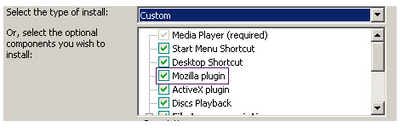TPG Community
Get online support
- TPG Community
- :
- Broadband & Home Phone
- :
- Broadband Internet
- :
- Re: Does TPG IPTV work on Windows 10 64bit with Chrome ?
Turn on suggestions
Auto-suggest helps you quickly narrow down your search results by suggesting possible matches as you type.
Showing results for
Options
- Subscribe to RSS Feed
- Mark Topic as New
- Mark Topic as Read
- Float this Topic for Current User
- Bookmark
- Subscribe
- Printer Friendly Page
- Mark as New
- Bookmark
- Subscribe
- Subscribe to RSS Feed
- Permalink
- Report Inappropriate Content
I have ADSL2+ and want to try the IPTV, I follow the instructions, install VLC with the mozilla plugin yet it says the software isnt found.
1 ACCEPTED SOLUTION
Accepted Solutions
- Mark as New
- Bookmark
- Subscribe
- Subscribe to RSS Feed
- Permalink
- Report Inappropriate Content
You may email your TPG username to iptv_support@tpg.com.au.
@skozzy wrote:What I can't do when following the TPG instructions is get far enough along the signup steps to be activated to watch TPG IPTV.
3 REPLIES 3
- Mark as New
- Bookmark
- Subscribe
- Subscribe to RSS Feed
- Permalink
- Report Inappropriate Content
I haven't tried IPTV on Chrome yet but I have no problem with IPTV on Mozila Fire fox
Check the version of your fire fox
If you are using a newer version of mozila fire foxyou may have to uninstall it and install the compatible version.
TPG IPTV is compatible with mozila firefox version 51.0b1 or lower
and dont forget to use the lates VLC plugins
Make sure to enable Mozila plugin and ActiveX plugin when installing the latest VLC
- Mark as New
- Bookmark
- Subscribe
- Subscribe to RSS Feed
- Permalink
- Report Inappropriate Content
I come across info from another TPG user who posted instructions how to get VLC to load the channel list, he had the URL to put in to VLC which then shows all the channels. So that part I now have working. What I can't do when following the TPG instructions is get far enough along the signup steps to be activated to watch TPG IPTV, so on VLC when I try to watch a channel it just wont play anything. I know VLC is working ok for other IPTV cause I ended up watching some USA and UK content that was published on the net as well.
- Mark as New
- Bookmark
- Subscribe
- Subscribe to RSS Feed
- Permalink
- Report Inappropriate Content
You may email your TPG username to iptv_support@tpg.com.au.
@skozzy wrote:What I can't do when following the TPG instructions is get far enough along the signup steps to be activated to watch TPG IPTV.