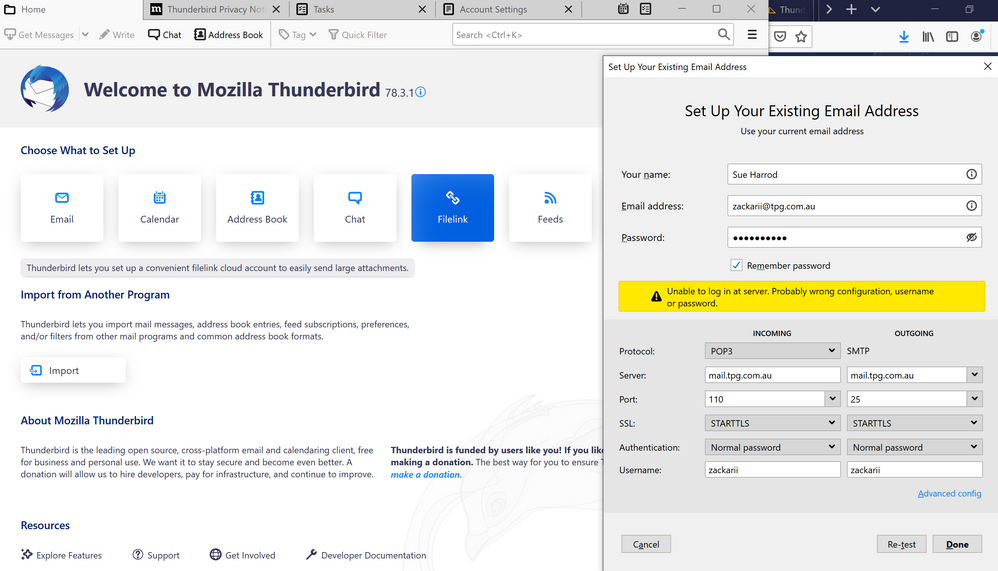TPG Community
Get online support
- TPG Community
- :
- Broadband & Home Phone
- :
- Broadband Internet
- :
- Email set-up TPG on Thunderbird 78
Turn on suggestions
Auto-suggest helps you quickly narrow down your search results by suggesting possible matches as you type.
Showing results for
Options
- Subscribe to RSS Feed
- Mark Topic as New
- Mark Topic as Read
- Float this Topic for Current User
- Bookmark
- Subscribe
- Printer Friendly Page
Email set-up TPG on Thunderbird 78
- Mark as New
- Bookmark
- Subscribe
- Subscribe to RSS Feed
- Permalink
- Report Inappropriate Content
I need the Info to set up my existing email.
I am attempting to set up my tpg email on Thunderbird 78.3.1. TPG's advice is for Thunderbird 3 (way out of date and doesn't work). I have read all I can find here and on Whirlpool and tried all the combinations of ports, SSL, POP3, Authentication etc, suggested, but each time I get the Error Message "Unable to log in to server...." I can get my email through Post Office, but would like to have it on my computer so I can save beyond 45 days.
I was using Thunderbird with tpg quite happily, until my Surface Pro 7 crashed and died and was exchanged under warranty. Hence the need to set up Thunderbird and tpg email again. It seems to be a common problem, and one that seems to rest with TPG, not MozillaThunderbird. I am on satellite NBN with another ISP as TPG does not offer plans for that. Any suggestions?
7 REPLIES 7
- Mark as New
- Bookmark
- Subscribe
- Subscribe to RSS Feed
- Permalink
- Report Inappropriate Content
Hi Zackii.
Have you upgraded Thunderbird which then stopped working?
If so, have a look here:
at the post by David1010.
Post back here how you go with it.
- Mark as New
- Bookmark
- Subscribe
- Subscribe to RSS Feed
- Permalink
- Report Inappropriate Content
@david64 wrote:Have you upgraded Thunderbird which then stopped working?
I am still trying to get started! My MS Surface is a cleanskin, I am trying to download and set up software before downloading my files and getting back to "normal". I have Win10, just downloaded Thunderbird V.78.3.1 and the Auto Set-Up suggested the parameters (ports etc) which all tested OK. When I chose "Done" it returned the Error Message "Unable to log in to Server .."
I had read that article and a number of others, tried things like ports 110, 25, 587, 995, changed the server to mail@tpg.com.au, security to STARTTLS, SSL/TLS, (I am reluctant to try None, as it comes with a warning and you have to click a waiver), each time it Tests OK, but when I click Done, I get the error message, which means I can't access the server to get my email.
Last 3 months has been a sorry saga of BSoD up to 10 times an hour, lost files, corrupted back-up, then Black Screens, and finally an exchange under warranty - starting again with a new computer.
- Mark as New
- Bookmark
- Subscribe
- Subscribe to RSS Feed
- Permalink
- Report Inappropriate Content
Hi zackii.
Can't help further with Thunderbird.
There is only these 2 settings which look like they address the TLSv1.0 issue with TPGs mail server.
Search for “security.tls.version.min”, double click and set value to 1
(Default setting is 3 if you ever need to back track)
Search for “security.tls.version.enable-deprecated” double click and the setting should change from “false” (default) to “true”.
For SMTP, port 25 with STARTTLS (but SSL/TLS option may not work on port 25 so try port 587).
For POP3, port 995 with SSL/TLS.
The only other thing is the userid and password; userid needs @TPG.com.au on the end.
You could check by turning off security and checking a basic logon. (SMTP port 25, POP3 port 110).
Otherwise, you could use packet capture software to see the data flow between your client and the mail server.
- Mark as New
- Bookmark
- Subscribe
- Subscribe to RSS Feed
- Permalink
- Report Inappropriate Content
This is where I am at. Without setting up the TPG email account I can't get into Thunderbird. No matter what combination of Port, SSL etc I use, Re-Test returns an OK message, then Done returns the above error message. So can't get past first base to search for “security.tls.version.enable-deprecated”
Is there another free email client that DOES WORK with TPG? Outlook? Mail?
I'm somewhat frustrated after losing my 6 month old computer, most of my back-ups, File History won't restore to my new computer, and trying to reinstall software to get back to "normal". What should be seamless is becoming very time consuming, and this is only the first step. All my Tech has ganged up on me in the last month. Apologies for the rant.
- Mark as New
- Bookmark
- Subscribe
- Subscribe to RSS Feed
- Permalink
- Report Inappropriate Content
Disconnect your computer from the network; unplug ethernet and disable wifi interface. Then run TB.
For incoming POP3, I don't think port 110 with STARTTLS works. Try port 995 with STARTTLS or SSL/TLS if that is an option.
I use an old Windows Live mail client. Can't say about others.
- Mark as New
- Bookmark
- Subscribe
- Subscribe to RSS Feed
- Permalink
- Report Inappropriate Content
The latest advice is on https://community.tpg.com.au/t5/Broadband-Internet/Thunderbird-ver-78-1-1-and-above-Troubleshooting/...
It requires the end user to abandon all security.
- Mark as New
- Bookmark
- Subscribe
- Subscribe to RSS Feed
- Permalink
- Report Inappropriate Content
Did you make those changes before trying to set up the POP3 andSMTP connections?
You might be able to communicate with users David1010 and odyssey for more details.