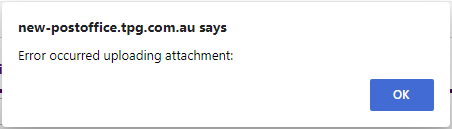TPG Community
Get online support
- TPG Community
- :
- Broadband & Home Phone
- :
- Broadband Internet
- :
- Error attaching attachments
Turn on suggestions
Auto-suggest helps you quickly narrow down your search results by suggesting possible matches as you type.
Showing results for
Options
- Subscribe to RSS Feed
- Mark Topic as New
- Mark Topic as Read
- Float this Topic for Current User
- Bookmark
- Subscribe
- Printer Friendly Page
Error attaching attachments
- Mark as New
- Bookmark
- Subscribe
- Subscribe to RSS Feed
- Permalink
- Report Inappropriate Content
Hi,
Cannot attach a file using the new-postoffice.tpg.com.au browser email webclient. Using Google Chrome Version 83..4103.61 (Official Build) 64-bit on Windows 10 Pro Version 1909 - OS build 18363.836.
Have cleared cache, rebooted etc and same error every time:
new-postoffice.tog.com.au says
Error occurred uploading attachment:
Only an OK button and no details.
Doctor working from home and need reports sent desperately.
Thanks, Steve.
Work Around found.
It appears to be a browser issue. Get error as mentioned with Chrome and also with the New Microsoft Edge - Version 83.0.478.37 (Official build) (64-bit) which is really Chome
However, luckily I kept the legacy Edge installed as am able to attach files no problems and send.
Please let your developers know there currently is an issue with the latest Chrome update(s).
Regards, Steve
2 REPLIES 2
- Mark as New
- Bookmark
- Subscribe
- Subscribe to RSS Feed
- Permalink
- Report Inappropriate Content
It's still happening for me I keep logging a call & nothing fixes it
Anonymous
Not applicable
26-06-2020
10:44 AM
- Mark as New
- Bookmark
- Subscribe
- Subscribe to RSS Feed
- Permalink
- Report Inappropriate Content
Hello @Tjacques,
Welcome to TPG Community!
We're sorry to hear that you are having an issue with your TPG email. May we ask if you have tried to log in to TPG Post Office using a different browser? (e.g. Google Chrome, Mozilla Firefox) If not, please try to use a different browser then let us know how it goes.
Regards,
Angeli