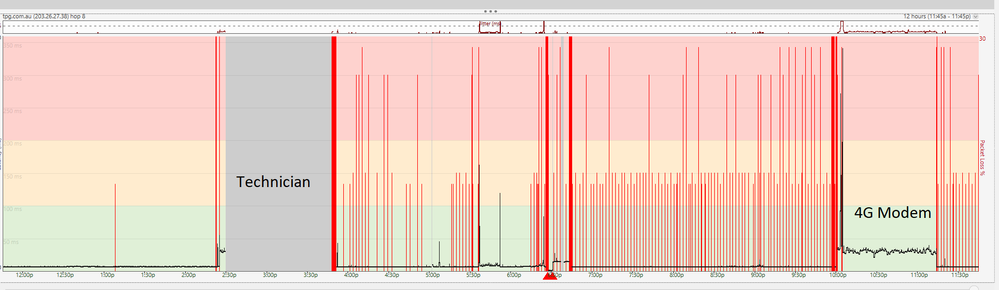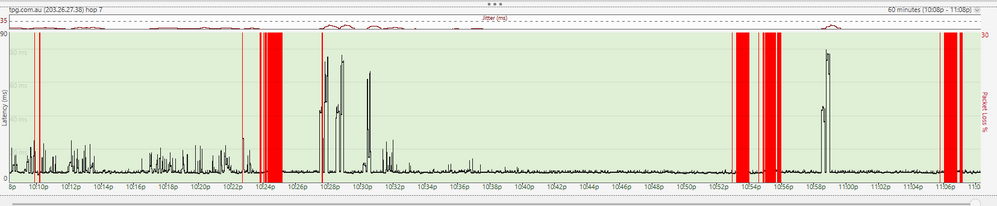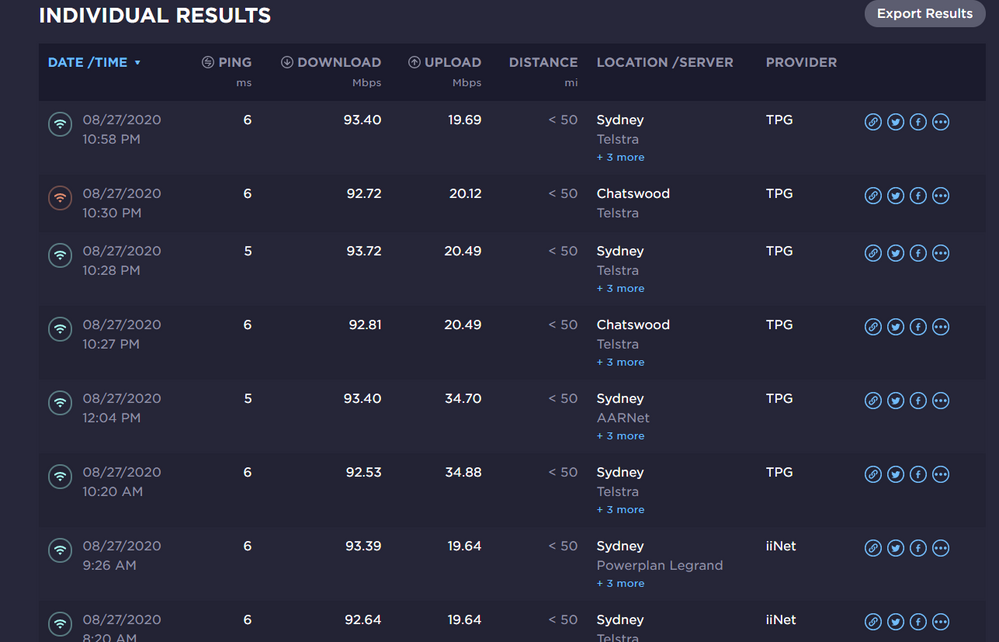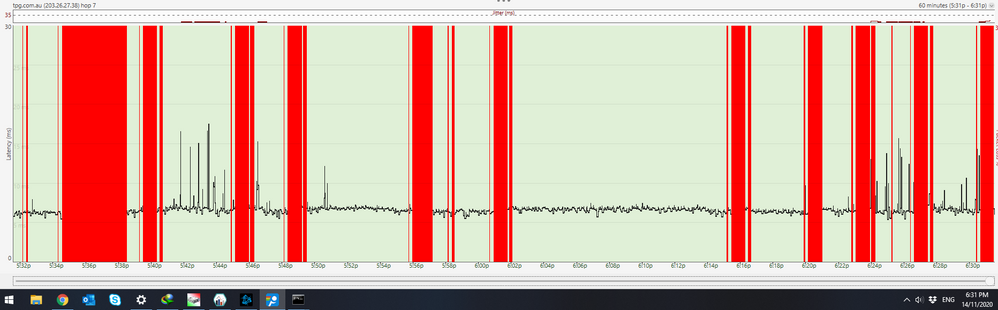TPG Community
Get online support
- TPG Community
- :
- Broadband & Home Phone
- :
- Broadband Internet
- :
- Re: FTTB Sydney NSW Packetloss
Turn on suggestions
Auto-suggest helps you quickly narrow down your search results by suggesting possible matches as you type.
Showing results for
Options
- Subscribe to RSS Feed
- Mark Topic as New
- Mark Topic as Read
- Float this Topic for Current User
- Bookmark
- Subscribe
- Printer Friendly Page
FTTB Sydney NSW Packetloss
- Mark as New
- Bookmark
- Subscribe
- Subscribe to RSS Feed
- Permalink
- Report Inappropriate Content
20/8
The technician came, checked the cable, MBF, ICF(?), tighteningh some connections and changed some jumper, and the upload speeds have increase by almost 20% to 38.31 Mbps, however, around 10mins after they left the internet dropped out, and I was getting packetloss.
I have now installed wireshark to see if i can capture any additional information.
- Mark as New
- Bookmark
- Subscribe
- Subscribe to RSS Feed
- Permalink
- Report Inappropriate Content
I have done a wireshark capture when it occured. What format do I use or how do I analyse it?
Is it about TCP retransmission such as?
| No. | Time | Source | Destination | Protocol | Length | Info |
| 3189 | 34.54697 | 52.111.224.0 | 192.168.0.100 | TCP | 628 | [TCP Retransmission] 443 > 3642 [PSH, ACK] Seq=5039 Ack=1291 Win=4203776 Len=574 |
| 3543 | 36.51566 | 52.111.224.0 | 192.168.0.100 | TCP | 486 | [TCP Retransmission] 443 > 3642 [PSH, ACK] Seq=5613 Ack=3155 Win=4204800 Len=432 |
| 4528 | 44.5788 | 52.111.224.0 | 192.168.0.100 | TCP | 105 | [TCP Retransmission] 443 > 3642 [PSH, ACK] Seq=6045 Ack=3155 Win=4204800 Len=51 |
| 4616 | 50.22699 | 192.168.0.100 | 149.202.222.5 | TCP | 55 | [TCP Keep-Alive] 1331 > 443 [ACK] Seq=29 Ack=25 Win=515 Len=1[Reassembly error, protocol TCP: New fragment overlaps old data (retransmission?)] |
| 4699 | 54.67336 | 52.111.224.0 | 192.168.0.100 | TLSv1.2 | 105 | [TCP Spurious Retransmission] , Application Data |
- Mark as New
- Bookmark
- Subscribe
- Subscribe to RSS Feed
- Permalink
- Report Inappropriate Content
Looks like there is a re-transmit happening but that appears to be happening from the outside world coming into your premise only for that Microsoft cidr range.
52.111.224.0
https://who.is/whois-ip/ip-address/52.111.224.0
or do you get the same re-transmit from your premise ip to the outside (and other external ip addresses as well)?
tbh- hard to say without seeing the full packet trace, you'll follow each stream that is showing up as re-transmit and read the flags and reason for it.
can you run a packet capture (doing the same test) when your connection is fine and also when it is experiencing issues?
I would do a compare against any incremental errors showing up durign this time to get a better understanding on what is going on.
happy to take a look at it for you (you can private dm me) but I can understand if you got reservations about sharing your packet captures in a public forum.
on a similar note @tlai , aside from seeing packet loss when your speed suffers.
Do you have issues accessing websites? Or is it just thorougput (speed) that is the main issue? (download speed slower than expected).
- Mark as New
- Bookmark
- Subscribe
- Subscribe to RSS Feed
- Permalink
- Report Inappropriate Content
@avt85 this is all websites, when it happens. I won't say the speed really drops, but if it requires a constant connection such as video conferences or gaming, then when it happens I get a ping spike or the call is choppy.
I'll send you a PM
Edit: I also did further tests.
Tried WIFI same issue, tried a different modem same issue.
- Mark as New
- Bookmark
- Subscribe
- Subscribe to RSS Feed
- Permalink
- Report Inappropriate Content
20/8
This is how it looks like now.
- Mark as New
- Bookmark
- Subscribe
- Subscribe to RSS Feed
- Permalink
- Report Inappropriate Content
27/8
Technician came again. Checked wall socket, swapped out the adapter for the phone line, looked at MDF - did some changes, looked at ICF.
I was expericing IP address changes (to iinet addresses) and upload speed cap changes in the last few days before this visit.
Will monitor and report back later.
Thanks
- Mark as New
- Bookmark
- Subscribe
- Subscribe to RSS Feed
- Permalink
- Report Inappropriate Content
27/8 11PM update.
Was quite hopeful as the technician was quite thorough, however, in 1 hour there's 4 loss of sync and disconnections + some packetloss, with 3 within 10mins. The jitter also looks quite higher before the 10:24PM disconnection as well.
There is also something strange as my upload sometimes gets capped at 20Mbps, when it should be at 34Mbps. Prior to today, I was also sometimes was on a iinet IP address. You can see this on my speedtest history.
- Mark as New
- Bookmark
- Subscribe
- Subscribe to RSS Feed
- Permalink
- Report Inappropriate Content
2/9 update
TPG have sent me the technician report saying the issue is with the MDF and I need to follow it up with the building admin/owners.
They have offered a 4G sim and a account adjustment for the affected period. They have advised my service needs to remain active.
Since this morning, my modem no longer authenticates for some reason.
I will contact the rental agency and see how long they take to respond, as they have previosuly ignored my emails.
Thanks
- Mark as New
- Bookmark
- Subscribe
- Subscribe to RSS Feed
- Permalink
- Report Inappropriate Content
7/9 update
Strangely my connection has been relateively stable for 3 days now. Perhaps it's related to the number of people moving out of the building? There has only been 2 spikes of packetloss, which compared to the previous days, where I was getting dropouts almost every 10mins is a bit of a surprise.
I have forwarded the technican report to the agency, and an electrician is coming on Thursday. They said they will:
We will be directly connecting your supply line from the nbn box directly to your flat using a product called a scotch lock. They are a waterproof bond that is direct so there will be no interference from old MDFs that way.
It will solve the problem of the MDF if the MDF is the problem. Same for the IDF as we will employ the same technique there as well.
Will see what happens after Thursday.
- Mark as New
- Bookmark
- Subscribe
- Subscribe to RSS Feed
- Permalink
- Report Inappropriate Content
14/11 update.
After a 2 months or so or relavelity stable internet... today has been really bad. Dropouts almost every 3-5 mins.
Ping statistics for 203.26.27.38:
Packets: Sent = 100, Received = 95, Lost = 5 (5% loss),
Approximate round trip times in milli-seconds:
Minimum = 6ms, Maximum = 27ms, Average = 6ms
Ping statistics for 203.26.27.38:
Packets: Sent = 100, Received = 93, Lost = 7 (7% loss),
Approximate round trip times in milli-seconds:
Minimum = 5ms, Maximum = 15ms, Average = 6ms
Ping statistics for 203.26.27.38:
Packets: Sent = 100, Received = 54, Lost = 46 (46% loss),
Approximate round trip times in milli-seconds:
Minimum = 5ms, Maximum = 12ms, Average = 6ms
Tracing route to tpg.com.au [203.26.27.38]
over a maximum of 30 hops:
1 <1 ms <1 ms <1 ms 192.168.0.1
2 6 ms 6 ms 6 ms 10.20.25.120
3 * * * Request timed out.
4 6 ms 6 ms 6 ms 203-220-35-78.tpgi.com.au [203.220.35.78]
5 * * * Request timed out.
6 6 ms 7 ms 7 ms 10.226.13.13
7 6 ms 6 ms 6 ms 210-185-70-18.tpgi.com.au [210.185.70.18]
8 7 ms 6 ms 7 ms www.tpg.com.au [203.26.27.38]
Trace complete.
Tracing route to tpg.com.au [203.26.27.38]
over a maximum of 30 hops:
1 <1 ms <1 ms <1 ms 192.168.0.1
2 6 ms 6 ms 6 ms 10.20.25.206
3 6 ms 6 ms 7 ms 203.29.134-123.tpgi.com.au [203.29.134.123]
4 7 ms 6 ms 6 ms 203-220-35-78.tpgi.com.au [203.220.35.78]
5 * * * Request timed out.
6 7 ms 7 ms 7 ms 10.226.13.13
7 6 ms 6 ms 6 ms 210-185-70-18.tpgi.com.au [210.185.70.18]
8 6 ms 6 ms 6 ms www.tpg.com.au [203.26.27.38]
Trace complete.
Tracing route to tpg.com.au [203.26.27.38]
over a maximum of 30 hops:
1 <1 ms <1 ms <1 ms 192.168.0.1
2 192.168.0.1 reports: Destination net unreachable.
Trace complete.