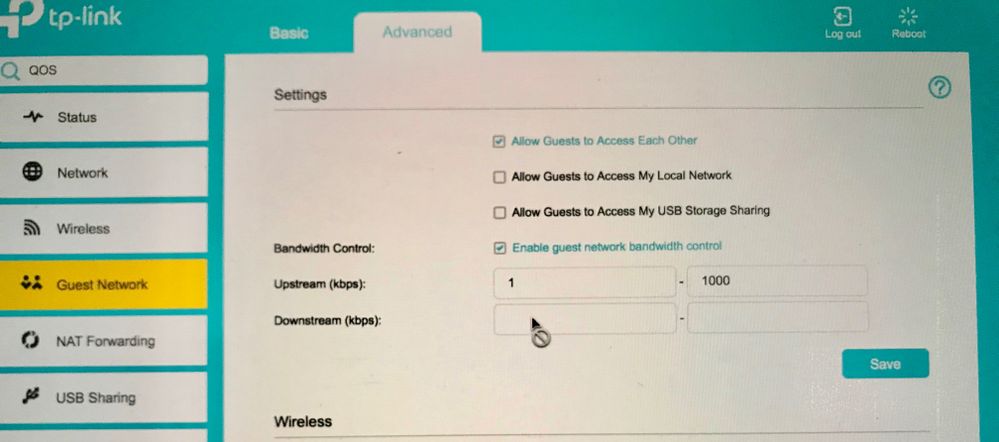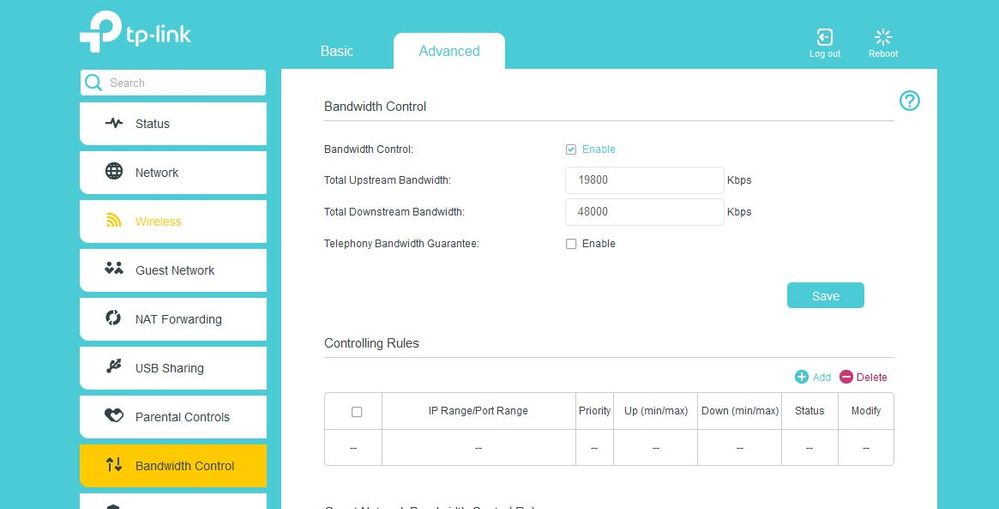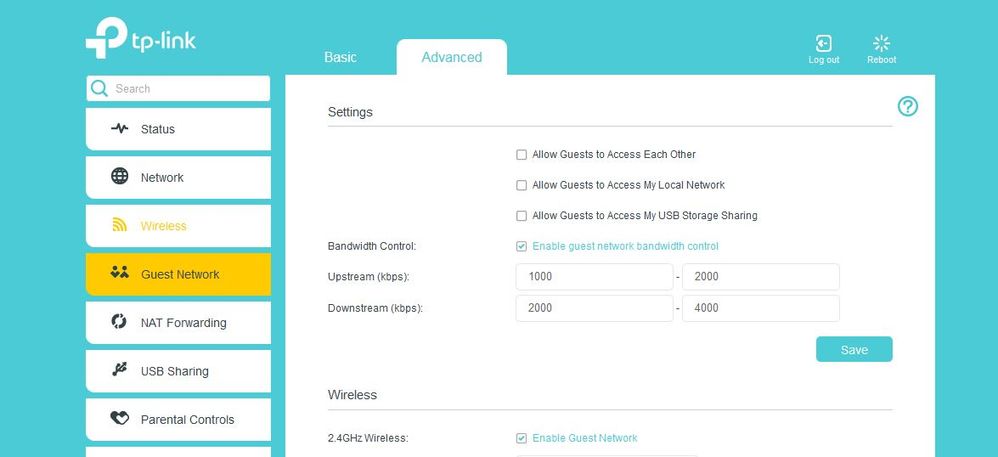TPG Community
Get online support
- TPG Community
- :
- Broadband & Home Phone
- :
- Broadband Internet
- :
- Guest Account Bandwidth Control - SOLVED
Turn on suggestions
Auto-suggest helps you quickly narrow down your search results by suggesting possible matches as you type.
Showing results for
Options
- Subscribe to RSS Feed
- Mark Topic as New
- Mark Topic as Read
- Float this Topic for Current User
- Bookmark
- Subscribe
- Printer Friendly Page
Guest Account Bandwidth Control - SOLVED
- Mark as New
- Bookmark
- Subscribe
- Subscribe to RSS Feed
- Permalink
- Report Inappropriate Content
Hi Guys, First time on this community here. I have a simple question - Why am I not able to set the downstream bandwidth control for the guest wifi? It won't let me even type in the downstream limit boxes! Please have a look at the photo I'm attaching. My router is The Archer VR1600v. Any ideas? Thanks in advance. ![]()
4 REPLIES 4
- Mark as New
- Bookmark
- Subscribe
- Subscribe to RSS Feed
- Permalink
- Report Inappropriate Content
Hi 4790845,
Welcome to TPG Community!
We're very glad to know that the issue has now been solved. Normally, for these type of cases that involves the advanced settings of the modem, we normally refer our customers to the manufacturer as we only support the basic set up.
We would appreciate if you could share or provide us with tips on how it got resolved. I'm pretty sure other Community users would be glad, too! ![]()
Please don't hesitate to contact us again should you require any assistance.
Cheers!
- Mark as New
- Bookmark
- Subscribe
- Subscribe to RSS Feed
- Permalink
- Report Inappropriate Content
Hi,
If you are going to use Guest Bandwidth, then you should make sure that your Master Bandwidth Control is set and saved first. I have NBN50 so I set my Master Bandwidth to 19800 up and 48000 down
Then you can set and save your Guest Bandwidth
I hope that helps.
Regards, Leigh.
- Mark as New
- Bookmark
- Subscribe
- Subscribe to RSS Feed
- Permalink
- Report Inappropriate Content
I'm having the same issue
- Mark as New
- Bookmark
- Subscribe
- Subscribe to RSS Feed
- Permalink
- Report Inappropriate Content
Hi Fiery,
Do you mean you are still experiencing the issue despite following the steps mentioned above?
We will wait for your response.
Thank you.