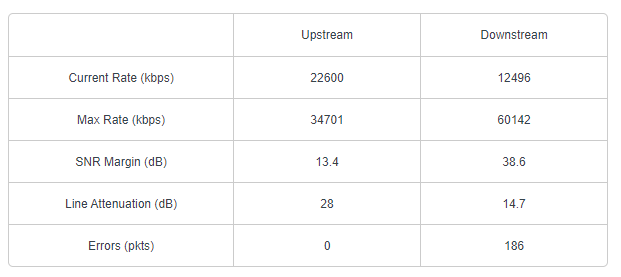TPG Community
Get online support
- TPG Community
- :
- Broadband & Home Phone
- :
- Broadband Internet
- :
- Re: Home broadband so slow
Turn on suggestions
Auto-suggest helps you quickly narrow down your search results by suggesting possible matches as you type.
Showing results for
Options
- Subscribe to RSS Feed
- Mark Topic as New
- Mark Topic as Read
- Float this Topic for Current User
- Bookmark
- Subscribe
- Printer Friendly Page
Home broadband so slow
- Mark as New
- Bookmark
- Subscribe
- Subscribe to RSS Feed
- Permalink
- Report Inappropriate Content
Is anyones home broadband going really slow? Since the 4th of March it’s been that slow I can’t load anything for TAFE so I can study. I’ve been waiting on the phone since 6:30pm and it’s now 8:50pm. Customer service it’s absolutely ridiculous
10 REPLIES 10
- Mark as New
- Bookmark
- Subscribe
- Subscribe to RSS Feed
- Permalink
- Report Inappropriate Content
Hi @amypoole15
Welcome to the Community!
What troubleshooting have you tried so far?
Have you tried rebooting the modem/router and relocating it near a window?
Please send me a PM with your TPG username or customer ID number to assist you accordingly.
BasilDV
- Mark as New
- Bookmark
- Subscribe
- Subscribe to RSS Feed
- Permalink
- Report Inappropriate Content
Yep. My connection speed has dropped to 11Mbps since about 10:30am on the 6th of March. Mind you, I pay for a 50Mbps FTTN plan. Upload speed doesn't seem affected that much. I still get around 17 Mbps as upload rate. Rebooting router makes no difference. I have a TP-Link Archer VR1600v modem. Whether connected wirelessly directly to the modem or via wired connection: The result is the same. No settings were changed on my side - yet the connection speed is unbearable currently.
Customer support speed is even worse though. Sent them a message yesterday. On the phone now trying to reach them. I've been in the queue for 35 minutes right now. Nobody working at TPG, it seems.
- Mark as New
- Bookmark
- Subscribe
- Subscribe to RSS Feed
- Permalink
- Report Inappropriate Content
Hi @Hyper
We've checked the account and tested the line.
We can confirm that the modem/router is getting a very low Downstream/Download speed, but the Upstream/Upload speed is within range.
Please turn off the modem/router and disconnect the RJ11 (Phone cable) connecting it from the wall socket. Make sure that the wall socket is clean and no corrosion. Reconnect the cable then turn it On once done.
Please advise update us once the modem/router is online for us to run some test again.
BasilDV
- Mark as New
- Bookmark
- Subscribe
- Subscribe to RSS Feed
- Permalink
- Report Inappropriate Content
@BasilDV ,
Thanks for the quick response.
I just checked: Rebooted the modem (multiple times), disconnected the phone cable between modem and wall-socket, checked connections, checked speed again; then replaced the phone cable between modem and wall with a different phone cable, rebooted the modem, checked speed again.
None of that seemed to have an impact. The line values seem to remain the same and the speed tests give me the same results (11.1Mbps down, 18.5Mbps up).
- Mark as New
- Bookmark
- Subscribe
- Subscribe to RSS Feed
- Permalink
- Report Inappropriate Content
Thank you @Hyper.
This has been raised to our Engineering team for further investigation as there's a possible fault within the NBN line.
An assigned Engineer will be in touch within 24 to 48 hours to provide further updates via SMS or phone call.
BasilDV
- Mark as New
- Bookmark
- Subscribe
- Subscribe to RSS Feed
- Permalink
- Report Inappropriate Content
Thanks, @BasilDV.
- Mark as New
- Bookmark
- Subscribe
- Subscribe to RSS Feed
- Permalink
- Report Inappropriate Content
I’m waiting to be called today or I’ll be canceling the service. I waited 2.5 hours on the phone and nothing. Restarting it doesn’t work and the internet light goes on and off through out the day. I basically have no upload speed at all it’s sitting around 1-2 mbps. I’m only on home broadband until nbn gets installed
- Mark as New
- Bookmark
- Subscribe
- Subscribe to RSS Feed
- Permalink
- Report Inappropriate Content
Hi @amypoole15
We'd like to help you chase this with the relevant team.
Please send me your TPG account details via PM to assist you accordingly.
BasilDV
- Mark as New
- Bookmark
- Subscribe
- Subscribe to RSS Feed
- Permalink
- Report Inappropriate Content
I can’t do a speed test today and it’s just not working at all! Why is this issue constantly reoccurring