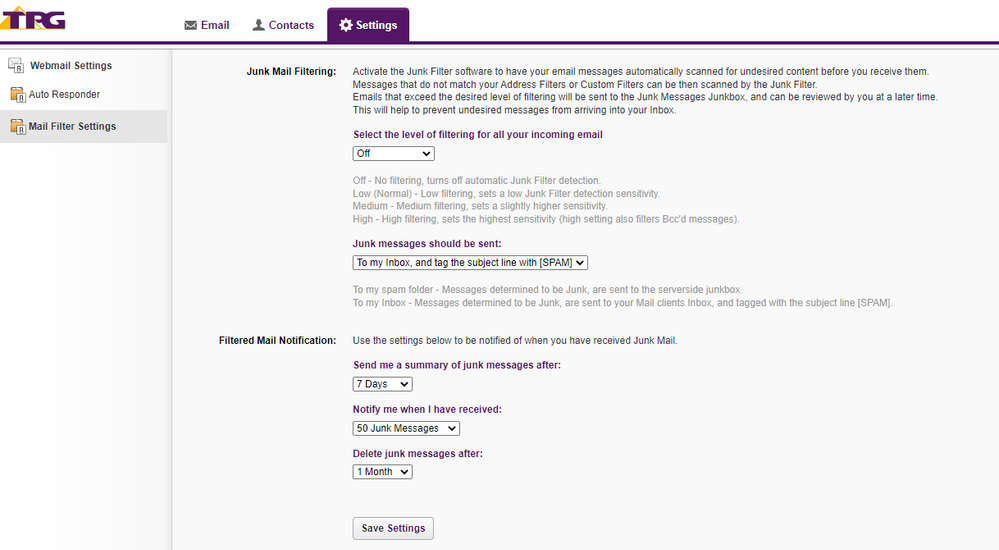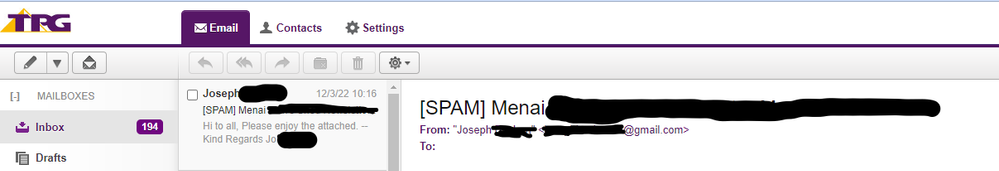TPG Community
Get online support
- TPG Community
- :
- Broadband & Home Phone
- :
- Broadband Internet
- :
- How to prevent the [SPAM] tag in incoming inbox messages
Turn on suggestions
Auto-suggest helps you quickly narrow down your search results by suggesting possible matches as you type.
Showing results for
Options
- Subscribe to RSS Feed
- Mark Topic as New
- Mark Topic as Read
- Float this Topic for Current User
- Bookmark
- Subscribe
- Printer Friendly Page
How to prevent the [SPAM] tag in incoming inbox messages
- Mark as New
- Bookmark
- Subscribe
- Subscribe to RSS Feed
- Permalink
- Report Inappropriate Content
I have turned off the SPAM filtering on the TPG email server but I am still receiving messages to my inbox with the [SPAM] tag in the subject.
Attached is a screenshot showing my junk Mail Filtering settings. Note, the second dropdown only has two options, as shown and "to myspam folder"
3 REPLIES 3
- Mark as New
- Bookmark
- Subscribe
- Subscribe to RSS Feed
- Permalink
- Report Inappropriate Content
Hi @BasilDV
Thanks for your response. I've sent you a PM with the missing screenshots. Also attached the screenshots to this post.
You will see that I have the spam filter off in the settings but some emails are still marked with [SPAM] in the subject.
Any thoughts on how to stop the [SPAM] addition?
Regards
Kevin