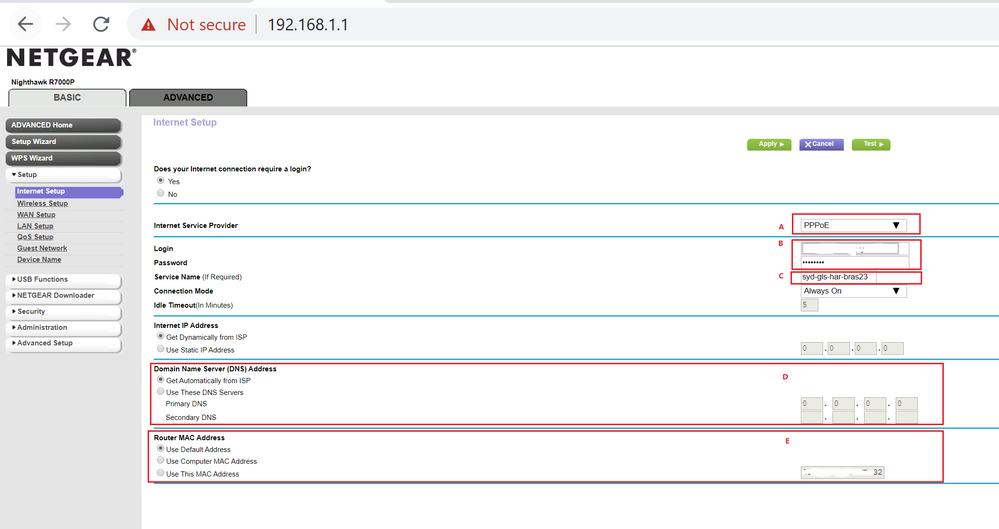TPG Community
Get online support
- TPG Community
- :
- Broadband & Home Phone
- :
- Broadband Internet
- :
- Re: How to setup Netgear R7000P replace my current Huawei router for NBN?
Turn on suggestions
Auto-suggest helps you quickly narrow down your search results by suggesting possible matches as you type.
Showing results for
Options
- Subscribe to RSS Feed
- Mark Topic as New
- Mark Topic as Read
- Float this Topic for Current User
- Bookmark
- Subscribe
- Printer Friendly Page
How to setup Netgear R7000P replace my current Huawei router for NBN?
- Mark as New
- Bookmark
- Subscribe
- Subscribe to RSS Feed
- Permalink
- Report Inappropriate Content
Hello Team,
I am using the Huawei HG659.
I want to replace it and use the new router which mode is Netgear R7000P.
But I wan to sure how to set up the router.
Please refer to the blew setting image.
I have highlighted some options.
A, B, C , D ,E
I am facing some issues:
1. Are they correct for those parameters set?
2. Does the section C necessary to fill?
3. For DNS, do I need to fill or choose "Get automatically from ISP"
4. For the MAC address. do I need to manually set the MAC address as same as my current router(Huawei)?
5. I tried to change them but it still doesn't work.
6. Is the PPOE login credential as same as the TPG website login credential?
Doesn't anyone have ideas for this?
Thanks in advance!
1 REPLY 1
- Mark as New
- Bookmark
- Subscribe
- Subscribe to RSS Feed
- Permalink
- Report Inappropriate Content
Hi @briandsc
Welcome to the Community!
I was unable to pull up an account using your community details so I'm not certain as to the type of technology used for your NBN service.
That being said, since you were provided a Huawei HG659, most likely you're on a service technology that requires a VDSL2 modem. Nonetheless, please PM us your customer ID or username so we can specifically identify the kind of setup required for your connection. Or you may also comment the service technology you're on.
For your reference: How do I private message (PM) in the community
Regards,
Will