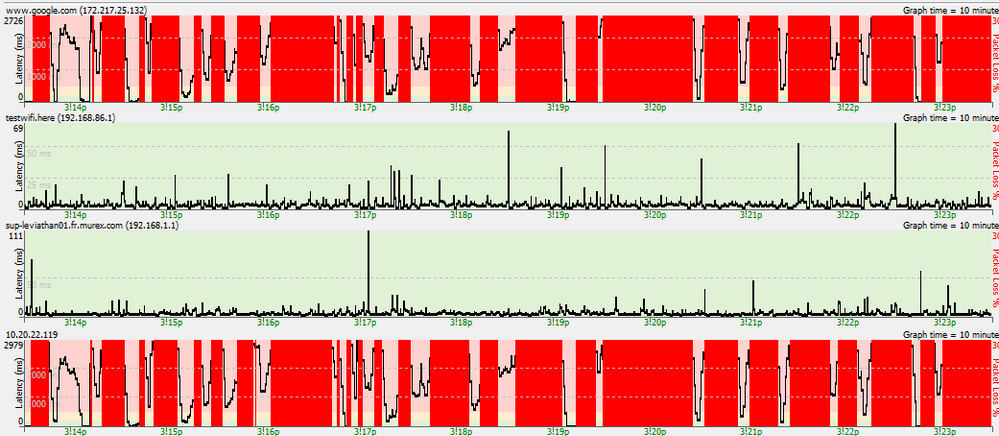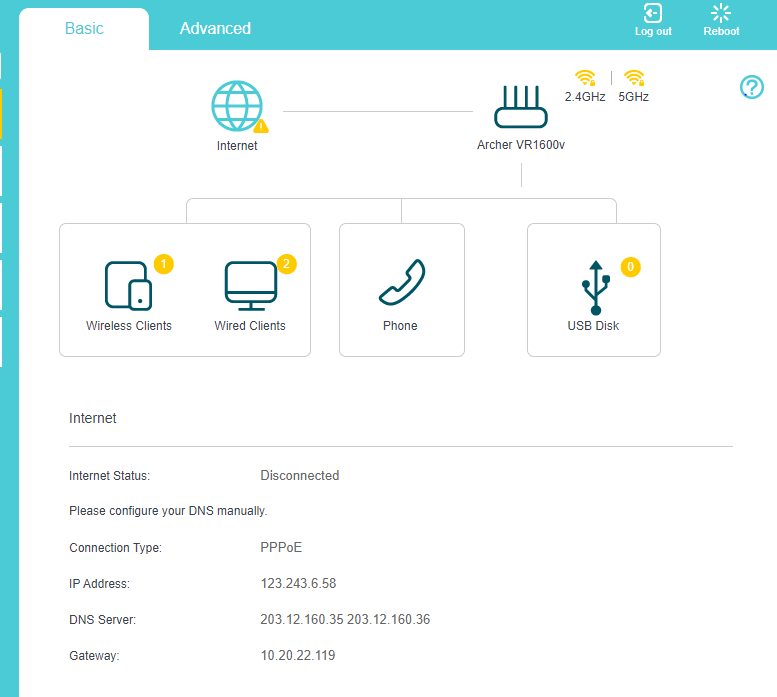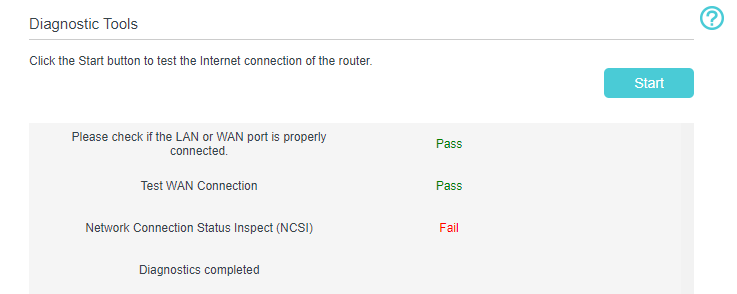TPG Community
Get online support
- TPG Community
- :
- Broadband & Home Phone
- :
- Broadband Internet
- :
- Re: NBN is dropping out constantly
Turn on suggestions
Auto-suggest helps you quickly narrow down your search results by suggesting possible matches as you type.
Showing results for
Options
- Subscribe to RSS Feed
- Mark Topic as New
- Mark Topic as Read
- Float this Topic for Current User
- Bookmark
- Subscribe
- Printer Friendly Page
NBN is dropping out constantly
- Mark as New
- Bookmark
- Subscribe
- Subscribe to RSS Feed
- Permalink
- Report Inappropriate Content
Hi,
I am noticing a lot of packet drops during the day for the last few weeks which makes my internet completely unusable especially when using conferecing tool like teams, zoom or skype. But it means also that very often I can't access any website on my browser for few seconds or few minutes, my streaming is buffering ...
I can see that the problem is in the first hop behind my wifi modem so it seems that there is nothing wrong with my installation.
I am using a NBN HFC with the default TPG wifi modem
As you can see when i do a "tracert" I can see that the ping out occurs in the first point outside my place
192.168.86.1 is my google nest wifi
192.168.1.1 is my TPG modem
10.20.22.119 is outside, most likely the first point of TPG network
I launched a log of multiping which choose my difficulties to connect to google and that the network between my laptop, my google wifi and my tpg modem is all good
Could you help please ?
Regards
Nicolas
14 REPLIES 14
- Mark as New
- Bookmark
- Subscribe
- Subscribe to RSS Feed
- Permalink
- Report Inappropriate Content
Seems like a widespread issue, and more like someone at TPG HQ pulled out the wrong cable. I’m on my 4th day of unstable internet now and have a ticket, but haven’t got a clear answer as to what was the cause of the issue. Irony is I need internet to access the chat with support to follow up.
- Mark as New
- Bookmark
- Subscribe
- Subscribe to RSS Feed
- Permalink
- Report Inappropriate Content
Welcome to TPG Community,
You can private message to me your customer ID, username, service address and mobile number so i can check status here.
regards
JayeshP9
- Mark as New
- Bookmark
- Subscribe
- Subscribe to RSS Feed
- Permalink
- Report Inappropriate Content
Hi nicoloco,
Ticket number which you provided is already created for browsing issue and i am able to see that it is under Engineer assesment, I have noted that now service is connected for 16 hours but anyway you will updated by TPG Engineering team.
Regards
JayeshP9.
- Mark as New
- Bookmark
- Subscribe
- Subscribe to RSS Feed
- Permalink
- Report Inappropriate Content
Hi Jayesh,
yes I am waiting an update but just to be clear, what do you mean that my service is connected for 16 hours ?
My service is connected for months , the modem is always on. And internet is working sometime on a daily basis
Do you imply that the service has been working fine for the last 16 hours ? In this case please check the connection since 8:56am. for the last hours an a half I cannot ping www.google.com more than 60% of the time
Regards
Nicolas
- Mark as New
- Bookmark
- Subscribe
- Subscribe to RSS Feed
- Permalink
- Report Inappropriate Content
Hi nicoloco,
Based on authentication test we haven't lost connection with router for 16 hours however i have mentioned issue reported for browsing which is under assessment.
regards
JayeshP9.
- Mark as New
- Bookmark
- Subscribe
- Subscribe to RSS Feed
- Permalink
- Report Inappropriate Content
Hi Jayesh,
thanks for your reply,
about it actually I have a quick question about the tpg app and the connection test.
I tried to launch the test when I could see that the TPG network was not going to work and the test just waited for 20-40 seconds until the connection came back and the result is all green for modem connection, data
My guess is that there is a very big timeout threshold ? Most of the time the connection dies for 20seconds every minute, if the timeout is set to 1minute then TPG will always think that my connection is workign perfectly.
To give an idea to people who could look at this thread, this is what it looks like
Can you confirm if this is what is happening ? It would mean that the tpg app is only good to be used when the connection is completely dead for instance during a maintenance but i should not use it in my case
Regards
Nicolas
- Mark as New
- Bookmark
- Subscribe
- Subscribe to RSS Feed
- Permalink
- Report Inappropriate Content
Hi nicoloco,
We are able to see single second dropout of router connection as well and based on data that MY TPG app work so i don't know what you are guessing however in your case router is not dropping connection this could be session drops issue and that's reason i have tell you again that Engineer will assess it because there is already one ticket for it.
Regards
JayeshP9.
- Mark as New
- Bookmark
- Subscribe
- Subscribe to RSS Feed
- Permalink
- Report Inappropriate Content
I think that what I am saying is pretty clear
When I go in MY TPG APP and test the internet, it waits as long as required so that the test works.
So as I said, if internet is not working for 30 secondes ( meaning I can't ping anything, go on any website), it will wait 30 seconds for internet to come back, then manage to connect and say that everything is working perfectly.
So the test is useless because it doesnt detect that for 30 seconds i was unable to connect to internet.
And it's 30 secondes every minute so it's completely unusable for long period of time mainly between 9am and 5pm
Same for your colleagues who told me yesterday that my connection was working perfectly and that my modem was working fine for the last 7 days
I go on the momdem when I can't connect, and even my modem tells me that I am disconnected as you can see below
so the conclusion to me are :
- your MY TPG APP test is useless as it can wait for a very long time to get an answer from the network. It should fail if after few seconds it can't connect to the gateway
- I dont' understand how your colleagues extensive testing can say thant my modem has been working fine for days when my modem tels me that it is disconnected from internet ??
so I am still using my 4g plan for my 2 kids hme schooling and my work from home. I ha ve a crappy network, I am paying you for not much ( ok ok i can't connect after 5pm so I should feel lucky) and I am breaching my 4g TPG plan because I have to use it.
Thanks a lot TPG ...
- Mark as New
- Bookmark
- Subscribe
- Subscribe to RSS Feed
- Permalink
- Report Inappropriate Content
just to get the diagnotic as well out there