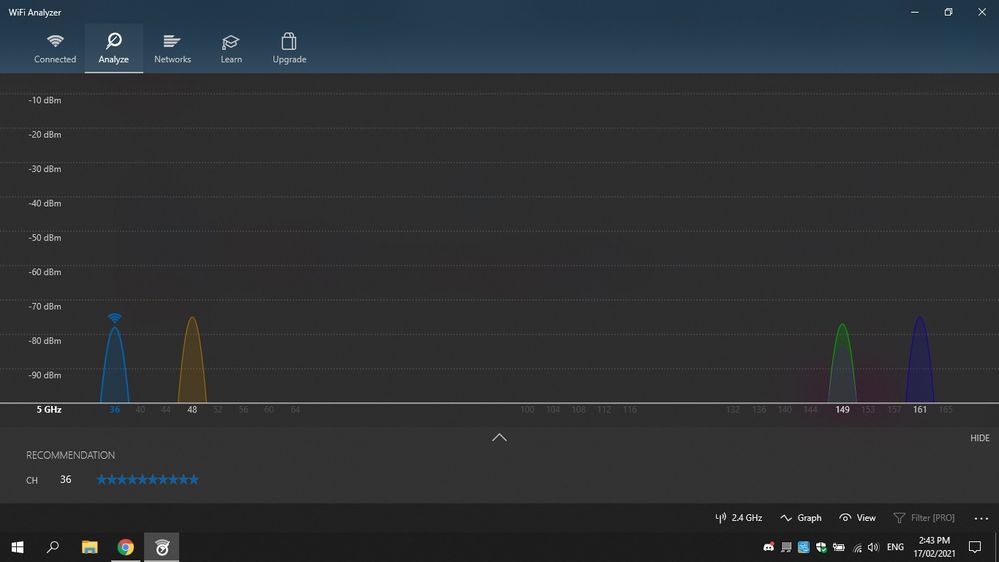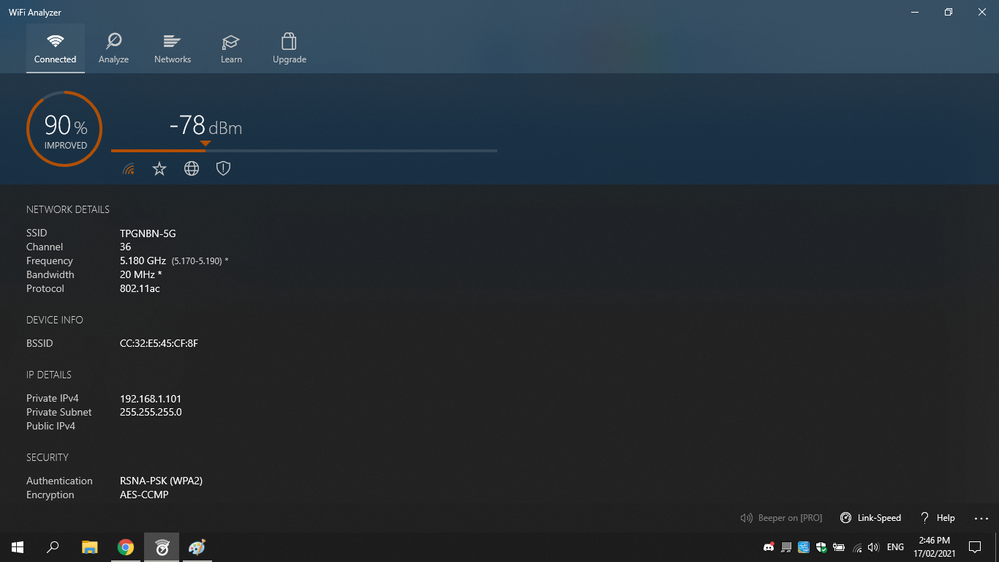TPG Community
Get online support
- TPG Community
- :
- Broadband & Home Phone
- :
- Broadband Internet
- :
- Re: Packet Loss
Turn on suggestions
Auto-suggest helps you quickly narrow down your search results by suggesting possible matches as you type.
Showing results for
Options
- Subscribe to RSS Feed
- Mark Topic as New
- Mark Topic as Read
- Float this Topic for Current User
- Bookmark
- Subscribe
- Printer Friendly Page
Packet Loss
- Mark as New
- Bookmark
- Subscribe
- Subscribe to RSS Feed
- Permalink
- Report Inappropriate Content
I've been experiencing frequent packet loss over the past few weeks. I'm not sure if it's the modem or the line.
5 REPLIES 5
- Mark as New
- Bookmark
- Subscribe
- Subscribe to RSS Feed
- Permalink
- Report Inappropriate Content
These were the results of packet testing using WinMTR
WinMTR Statistics
| Host | % | Sent | Recv | Best | Avrg | Wrst | Last |
| ARCHER_VR1600V | 2 | 1235 | 1216 | 1 | 23 | 536 | 19 |
| 10.20.20.213 | 2 | 1215 | 1191 | 4 | 30 | 870 | 21 |
| 203.29.134-122.tpgi.com.au | 3 | 1191 | 1160 | 5 | 32 | 809 | 6 |
| 203-220-35-78.tpgi.com.au | 2 | 1241 | 1223 | 5 | 37 | 779 | 34 |
| 10.226.13.20 | 56 | 410 | 183 | 0 | 41 | 861 | 7 |
| 10.226.13.13 | 3 | 1180 | 1147 | 5 | 30 | 534 | 26 |
| 210-185-70-18.tpgi.com.au | 2 | 1230 | 1209 | 5 | 31 | 521 | 105 |
| www.tpg.com.au | 2 | 1215 | 1191 | 5 | 30 | 902 | 15 |
- Mark as New
- Bookmark
- Subscribe
- Subscribe to RSS Feed
- Permalink
- Report Inappropriate Content
Hi @Ghost . Are you doing this on ethernet or wifi computer? The response time from Archer should be nearly always 1msec.
- Mark as New
- Bookmark
- Subscribe
- Subscribe to RSS Feed
- Permalink
- Report Inappropriate Content
Hi @Ghost .
It could be interference. On your wifi device, what is the signal strength and what speed do you get on the connection? Does it improve as you move closer to the router?
Here's an article on improving wifi connection.
On your Windows computer with wifi, you can use the following to check what networks might be interfering.
netsh wlan show all
There may still be external network issues.
- Mark as New
- Bookmark
- Subscribe
- Subscribe to RSS Feed
- Permalink
- Report Inappropriate Content
@david64 wrote:Hi @Ghost .
It could be interference. On your wifi device, what is the signal strength and what speed do you get on the connection? Does it improve as you move closer to the router?
Here's an article on improving wifi connection.
On your Windows computer with wifi, you can use the following to check what networks might be interfering.
netsh wlan show all
There may still be external network issues.
I use 5 GHz since 2.4 Ghz has bad interference. I tested a few devices on 5 ghz and the results are mixed.
PC signal is 71% about 6 percent packet loss at modem level, great speed 50mbps.
Laptop signal is 41%- 50% although it's next to the PC, packet loss is at 1 percent but speeds and ping fluctuates badly. When getting closer to the modem the speeds are better but still highly inconsistent and fluctuating.
My phone has better speeds than laptop but still fluctuates.
Below are images of laptop signal using wifi analyzer.