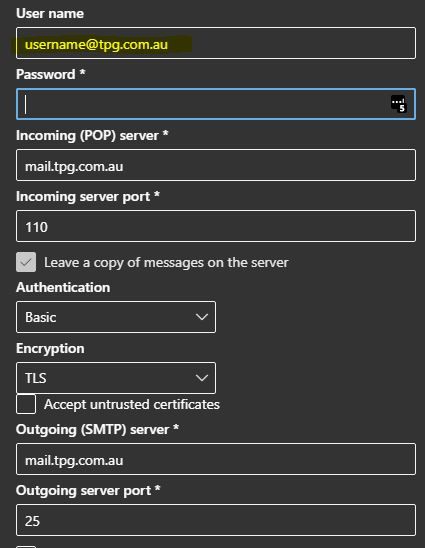TPG Community
Get online support
- TPG Community
- :
- Broadband & Home Phone
- :
- Broadband Internet
- :
- Re: STILL UNABLE TO SET UP MY EMAILS ON MICROSOFT OFFICE OUTLOOK 365
Turn on suggestions
Auto-suggest helps you quickly narrow down your search results by suggesting possible matches as you type.
Showing results for
Options
- Subscribe to RSS Feed
- Mark Topic as New
- Mark Topic as Read
- Float this Topic for Current User
- Bookmark
- Subscribe
- Printer Friendly Page
- Mark as New
- Bookmark
- Subscribe
- Subscribe to RSS Feed
- Permalink
- Report Inappropriate Content
Hello there once again. I am your "problem child" mahonytp@tpg.com.au I have some kind of problem with my set up for Outlook 365. I have asked and paid for Outlook to help me a couple of times and they say that the problem is with my provider and nothing is wrong with Outlook . One assistant changed my settings and for the life of me I am unable to get things back.
1 ACCEPTED SOLUTION
Accepted Solutions
Anonymous
Not applicable
18-02-2020
05:12 PM
- Mark as New
- Bookmark
- Subscribe
- Subscribe to RSS Feed
- Permalink
- Report Inappropriate Content
Hi @mahonytp,
We recommend that you check first if the email settings are correct by visiting this link: https://www.tpg.com.au/support/emailsetting
One you determine the setting are correct you can follow the article created on Setting Up TPG Email for Microsoft Outlook
Let us know if you need further assistance by messaging in the community.
2 REPLIES 2
Anonymous
Not applicable
18-02-2020
05:12 PM
- Mark as New
- Bookmark
- Subscribe
- Subscribe to RSS Feed
- Permalink
- Report Inappropriate Content
Hi @mahonytp,
We recommend that you check first if the email settings are correct by visiting this link: https://www.tpg.com.au/support/emailsetting
One you determine the setting are correct you can follow the article created on Setting Up TPG Email for Microsoft Outlook
Let us know if you need further assistance by messaging in the community.
- Mark as New
- Bookmark
- Subscribe
- Subscribe to RSS Feed
- Permalink
- Report Inappropriate Content
I have literally spent the last couple of hours getting my TPG Email to work with Outlook 365 on Outlook Web. The key is using your TPG email address as the user name. Not just your TPG username.
See screenshot.