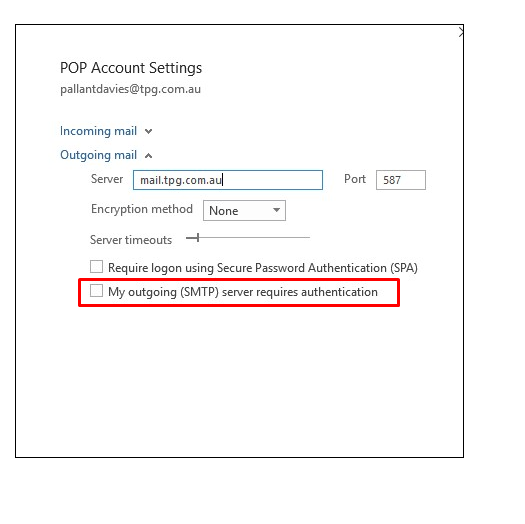TPG Community
Get online support
- TPG Community
- :
- Broadband & Home Phone
- :
- Broadband Internet
- :
- Set up TPG email on Outlook 356
Turn on suggestions
Auto-suggest helps you quickly narrow down your search results by suggesting possible matches as you type.
Showing results for
Options
- Subscribe to RSS Feed
- Mark Topic as New
- Mark Topic as Read
- Float this Topic for Current User
- Bookmark
- Subscribe
- Printer Friendly Page
Set up TPG email on Outlook 356
Anonymous
Not applicable
07-02-2020
09:47 PM
- Mark as New
- Bookmark
- Subscribe
- Subscribe to RSS Feed
- Permalink
- Report Inappropriate Content
Hi @pallantdavies,
We'd like to confirm if the email is not working only using Outlook 356. Have you tried to use the email using your post office ( https://www.tpg.com.au/home/postoffice ).
We'll forward this to our post master for further investigation.
Regards,
Anonymous
Not applicable
10-02-2020
08:24 AM
- Mark as New
- Bookmark
- Subscribe
- Subscribe to RSS Feed
- Permalink
- Report Inappropriate Content
Hi @pallantdavies, we'd like to know if you're still having issues with the email. Feel free to drop us a message should you need further assistance. Thank you.
- Mark as New
- Bookmark
- Subscribe
- Subscribe to RSS Feed
- Permalink
- Report Inappropriate Content
Yes, still the same problem.... nothing has changed!
Anonymous
Not applicable
10-02-2020
09:51 AM
- Mark as New
- Bookmark
- Subscribe
- Subscribe to RSS Feed
- Permalink
- Report Inappropriate Content
Is it working on the TPG Post Office?
Anonymous
Not applicable
12-02-2020
03:09 PM
- Mark as New
- Bookmark
- Subscribe
- Subscribe to RSS Feed
- Permalink
- Report Inappropriate Content
Hi @pallantdavies,
Please enable the SMTP Authentication for the email setup.
See attached file for reference.
Regards,
- Mark as New
- Bookmark
- Subscribe
- Subscribe to RSS Feed
- Permalink
- Report Inappropriate Content
I had to get to the older set up routine and bypass the wizard as the only way to force Outlook 2016 to use the TPG settings. This is how to get to the older settings:
1. Close Outlook using 'File' >> 'Exit'
Note:- (Ensure that Outlook is completely closed).
2. Press Windows key + ‘R’ key to keyboard to open Run window.
3. Type 'outlook /manageprofiles' (without the quotes) in Run window >> click on ‘OK’.
Note: There is a space between outlook and forward slash (/).
4. In Mail setup window, choose 'Show Profiles' >> Select the profile, in which you want to add the account >> 'Properties'.
5. Click on 'Email Accounts' button, and then click on 'New'.
6.Choose Auto for IMAP or Manual account set-up for POP3. (incoming 110, outgoing 25)
- « Previous
-
- 1
- 2
- Next »