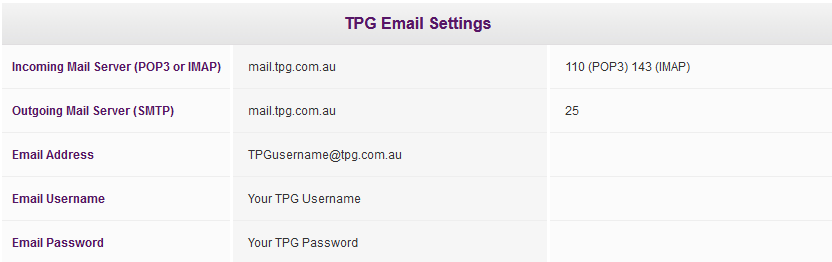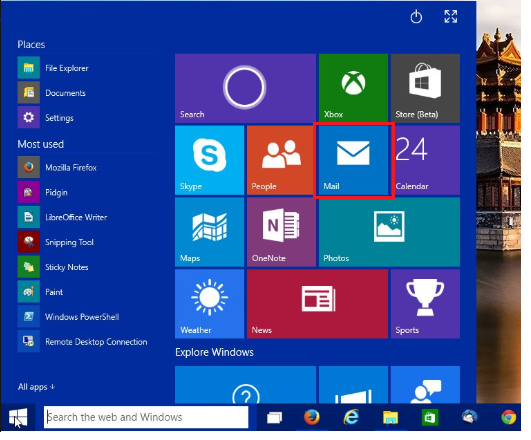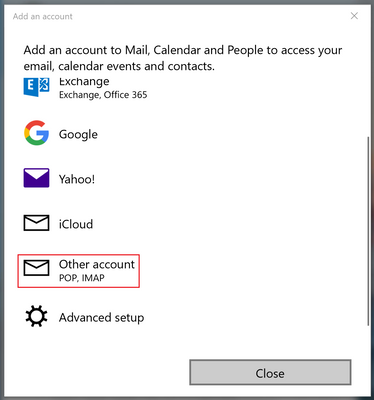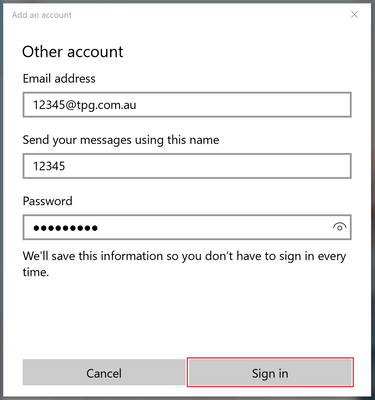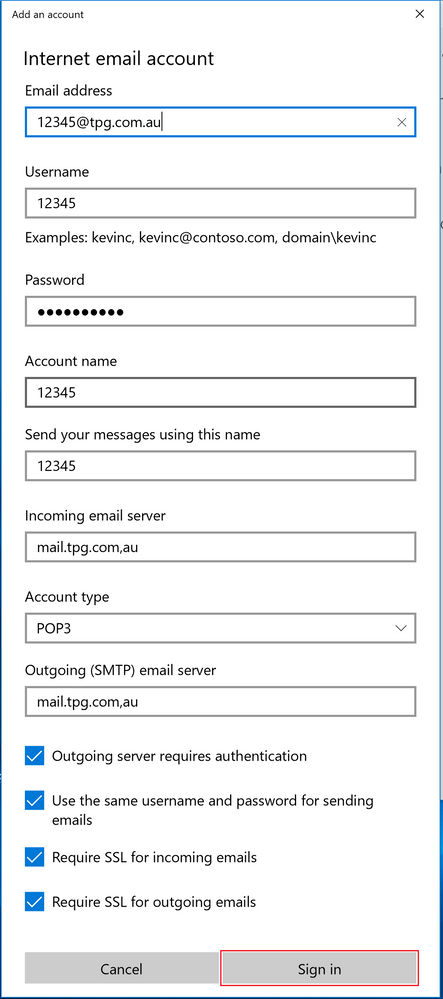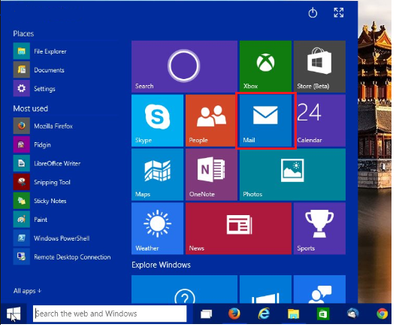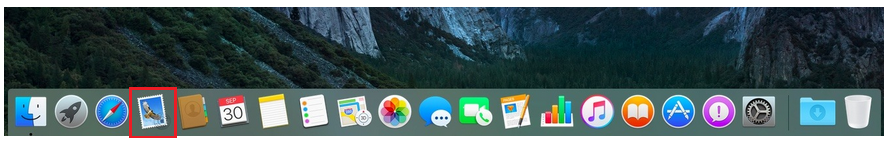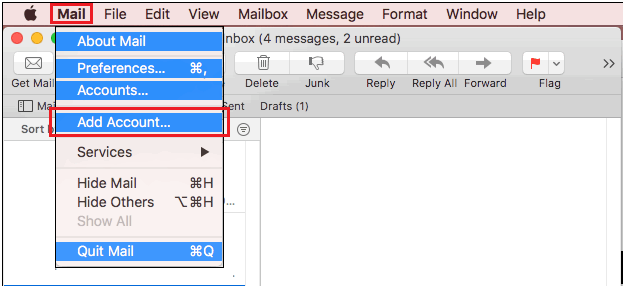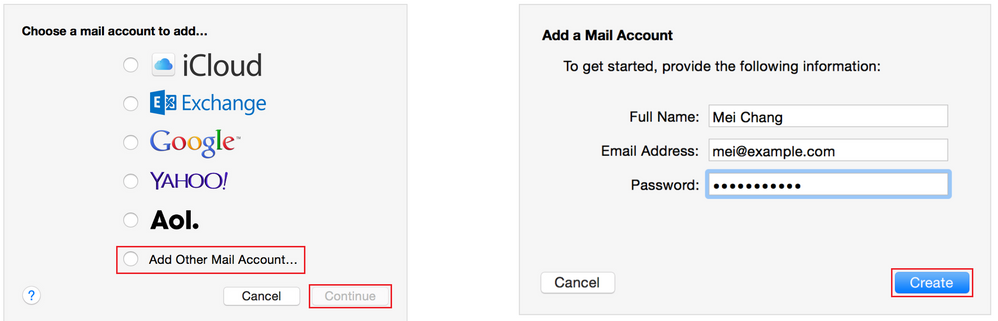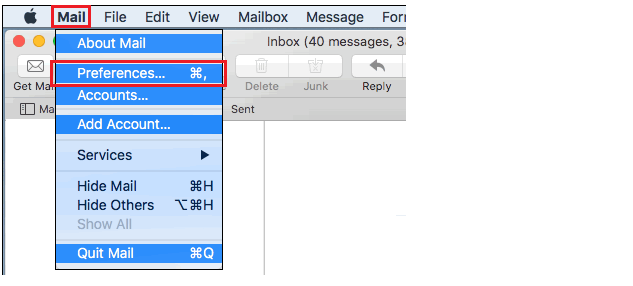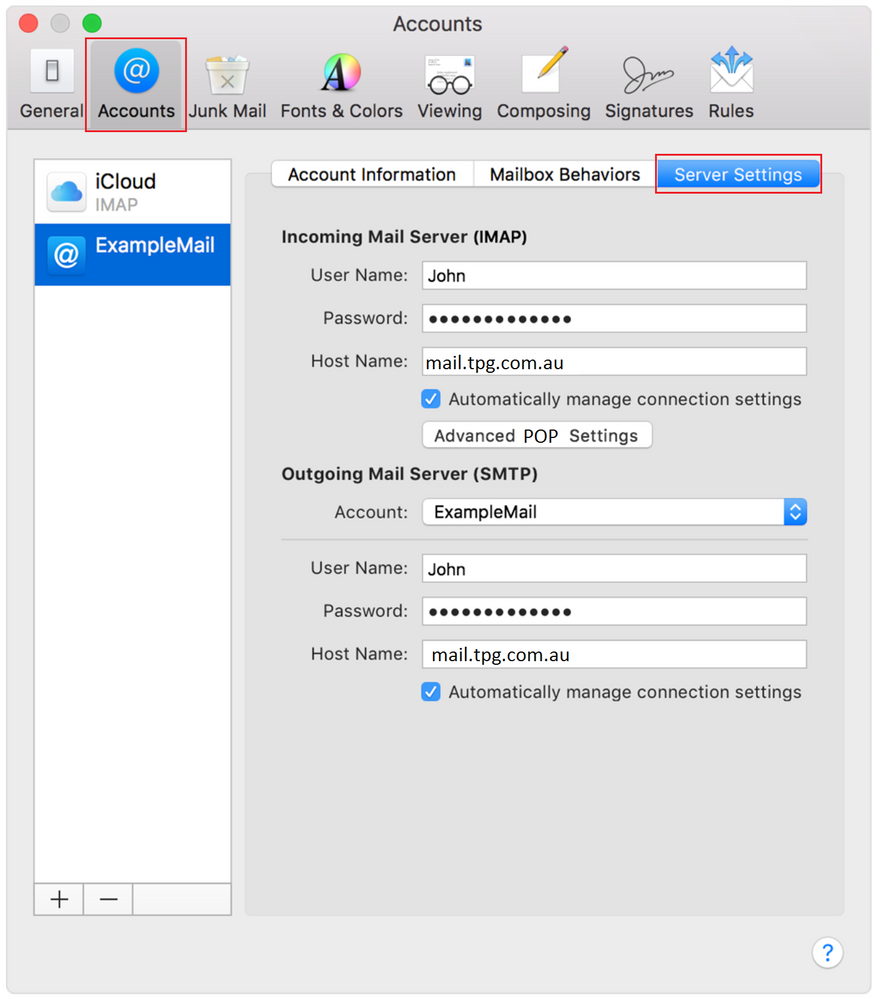TPG Community
Get online support
- TPG Community
- :
- Broadband & Home Phone
- :
- Broadband Internet
- :
- Re: Setting up email on your Windows 10 and Mac Mail 10
Turn on suggestions
Auto-suggest helps you quickly narrow down your search results by suggesting possible matches as you type.
Showing results for
Options
- Subscribe to RSS Feed
- Mark Topic as New
- Mark Topic as Read
- Float this Topic for Current User
- Bookmark
- Subscribe
- Printer Friendly Page
Setting up email on your Windows 10 and Mac Mail 10
- Mark as New
- Bookmark
- Subscribe
- Subscribe to RSS Feed
- Permalink
- Report Inappropriate Content
This article has been created to help get your email working for current Windows 10 mail app and current Mac mail app.
You can use this guide to add any email account onto your windows 10 mail or Mac mail 10.
Apple have a very useful site to check your email settings that you may need in setting up your email. Click here to get those settings.
For TPG email settings use the details in the below table.
Setting up your email on Windows 10
Automatic Setup
1.Click on the Windows icon and then Mail
2.Click on Add Account
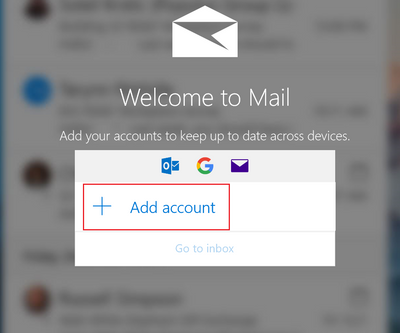
4. Enter your Email address, username and password and then hit Sign in
Email address will now sign in.
Manual Setup
If automatic setup fails. Widows will prompt you to add settings in Manually.
Update all details for your email provider. Use TPG manual settings or settings like the below image.
Your email now is manually configured.
Checking your emails
Setting up your email on Mac Mail 10
Click on the mail Icon from the task bar
Click on Mail then Add account
Click on Add Other Mail Account...
Then add you your details and hit Create
Manual Settings for Mac mail 10
To add manual server setting for incoming and outgoing mail server
Click on Mail then Preferences
Click on Accounts then Server settings and add the details below for you tpg Email Settings
Your email will now be ready to use.
Checking your emails
Click on the Mail icon
Labels:
5 REPLIES 5
- Mark as New
- Bookmark
- Subscribe
- Subscribe to RSS Feed
- Permalink
- Report Inappropriate Content
I have an Email Only Account at $27.5 for the year but I cannot set it up onmy Mac Mail.
email account User name: bwhitcombe
I followed the steps above -unsuccsfful
I am trying to contact any TPG support - no response.
I need access to this email whaich I was told is set up.
I cannot access it in the pot office at tpg.com.au
Please help!
- Mark as New
- Bookmark
- Subscribe
- Subscribe to RSS Feed
- Permalink
- Report Inappropriate Content
I have an Email Only Account at $27.5 for the year but I cannot set it up onmy Mac Mail.
email account User name: bwhitcombe
I followed the steps above -unsuccsfful
I am trying to contact any TPG support - no response.
I need access to this email whaich I was told is set up.
I cannot access it in the pot office at tpg.com.au
Please help!
- Mark as New
- Bookmark
- Subscribe
- Subscribe to RSS Feed
- Permalink
- Report Inappropriate Content
Nothing is working on my Windows 10 mail. I have deleted and set up many times but I get an error and it keeps asking me to save my password. What have I done wrong?
Anonymous
Not applicable
11-09-2020
06:57 PM
- Mark as New
- Bookmark
- Subscribe
- Subscribe to RSS Feed
- Permalink
- Report Inappropriate Content
Hi @Moonwalkers,
Does it shows an error message? Please post the configuration of the email on this thread for reference.
Regards,
Nothing is working on my Windows 10 mail. I have deleted and set up many times but I get an error and it keeps asking me to save my password. What have I done wrong?
- Mark as New
- Bookmark
- Subscribe
- Subscribe to RSS Feed
- Permalink
- Report Inappropriate Content
This got me up and running. Thanks so much.
Can I just point out that there is a small typo in the incoming and outgoing server fields. There is a comma rather than a peiod before au. Pretty obvious I suppose but may confuse some.