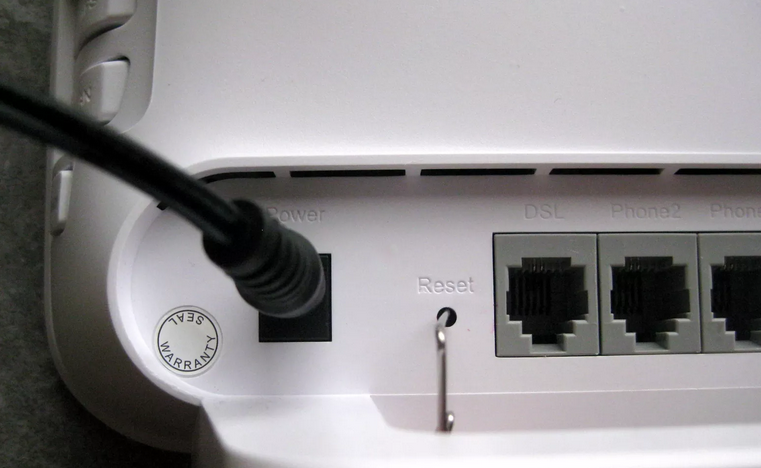TPG Community
Get online support
- TPG Community
- :
- Broadband & Home Phone
- :
- Broadband Internet
- :
- Re: The internet doesn't work
Turn on suggestions
Auto-suggest helps you quickly narrow down your search results by suggesting possible matches as you type.
Showing results for
Options
- Subscribe to RSS Feed
- Mark Topic as New
- Mark Topic as Read
- Float this Topic for Current User
- Bookmark
- Subscribe
- Printer Friendly Page
The internet doesn't work
- Mark as New
- Bookmark
- Subscribe
- Subscribe to RSS Feed
- Permalink
- Report Inappropriate Content
Dear,
Good morning
I have a problem with my internet account when I tried to access and use the internet I received the following content message
" Your newly installed broadband equipment is waiting to be automatically configured.
You do not need to do anything just now, but if this message stays for more than 30 minutes try rebooting the modem/router and waiting a few minutes. If this message continues to persist, you should contact the Helpdesk of your Internet service provider."
Now the problem has gone more than 5 hours and I've done a re-set but to no avail.
Account: 5xxxxxxx
Thank you,
Khalid
5 REPLIES 5
- Mark as New
- Bookmark
- Subscribe
- Subscribe to RSS Feed
- Permalink
- Report Inappropriate Content
Hi @KhalidShebli,
Maybe try to reset the modem. Stick a pin or pen to reset the modem.
After resetting the modem will try and correctly try and auto configure.
Hope that helps
For TP link 1600V
And for the Huawei HG 659
Anonymous
Not applicable
06-09-2018
12:25 PM
- Mark as New
- Bookmark
- Subscribe
- Subscribe to RSS Feed
- Permalink
- Report Inappropriate Content
Hi @KhalidShebli,
Welcome to TPG Community!
We have edited your post for security purposes, as it contains your account number.
We appreciate your effort in taking the time to troubleshoot. We have arranged a specialist to contact you between 1PM and 2PM NSW Time for further troubleshooting.
Should you have a preferred contact number and time, please send it via private message.
To send a private message, please refer to this link: How do I private message (PM) in the community - TPG Community
Anonymous
Not applicable
06-09-2018
02:45 PM
- Mark as New
- Bookmark
- Subscribe
- Subscribe to RSS Feed
- Permalink
- Report Inappropriate Content
Hi @KhalidShebli, we can see that our Technical Team has been in touch and the issue was resolved by configuring the modem settings.
Should you experience any issues, feel free to drop us a message. Cheers!
- Mark as New
- Bookmark
- Subscribe
- Subscribe to RSS Feed
- Permalink
- Report Inappropriate Content
Hi, if you were able to solve the problem - please do post here for others to understand what to do (at least the solution of how to fix it).
the frustrating thing is - you don’t have a technical phone line for solving and people should rely on community to get the problem solved and your private messaging makes things more worse. The essence of community is completely lost and I waited for a long time for the modem and installation and it’s exactly the same problem I’m facing with and I’ve to use my imagination to figure out the solution. It’s pathetic and I’m seriously concerned about the service levels - glad I didn’t opt for a contract.
Anonymous
Not applicable
03-01-2019
11:13 PM
- Mark as New
- Bookmark
- Subscribe
- Subscribe to RSS Feed
- Permalink
- Report Inappropriate Content
Hi @kirankr29,
All our supplied modem/router is pre-configured so our customers no longer need to set it up. However, in this case the modem/router's pre-configured setting is not working.
As a solution, we had to arrange a call from one of our Technicians to assist configuring the modem/router.
I apologise if the resolution was not posted on this thread. On the other hand, you can also make an article available to everyone that will help on how to set up our supplied modem available below.
Let me know should you require further assistance.
Cheers!