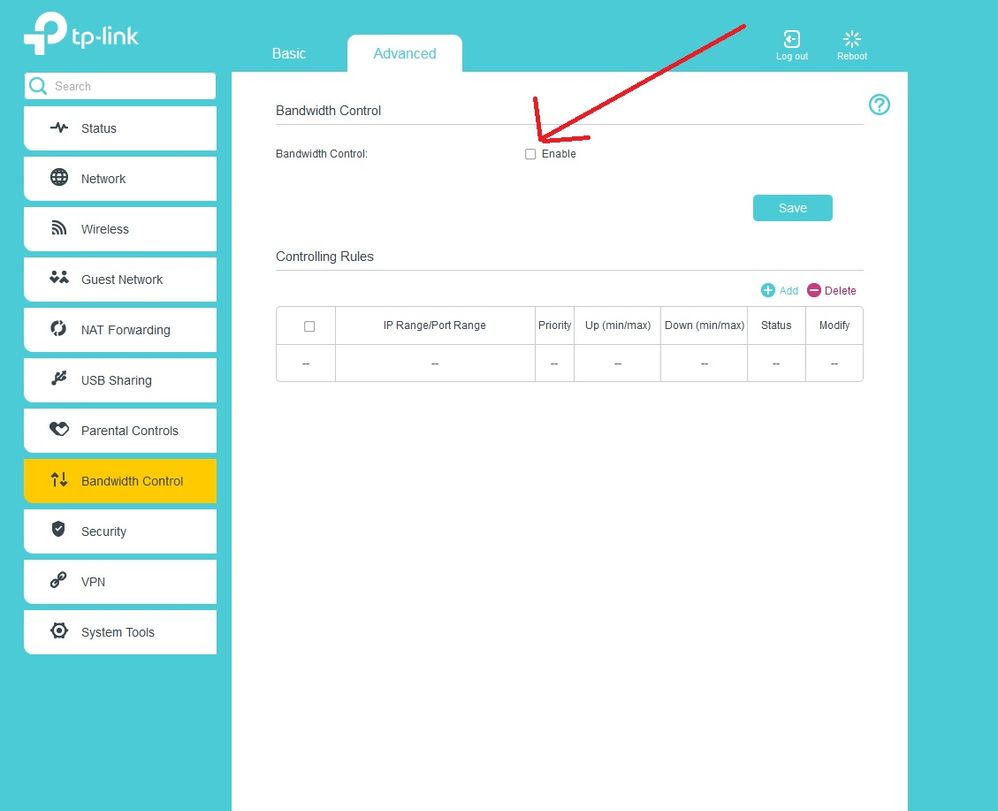TPG Community
Get online support
- TPG Community
- :
- Broadband & Home Phone
- :
- Broadband Internet
- :
- Unable to upgrade NBN online
Turn on suggestions
Auto-suggest helps you quickly narrow down your search results by suggesting possible matches as you type.
Showing results for
Options
- Subscribe to RSS Feed
- Mark Topic as New
- Mark Topic as Read
- Float this Topic for Current User
- Bookmark
- Subscribe
- Printer Friendly Page
- Mark as New
- Bookmark
- Subscribe
- Subscribe to RSS Feed
- Permalink
- Report Inappropriate Content
Hi,
I recently got NBN installed on 25/05/2020 and I cannot upgrade my plan online.
I called on Saturday and they said I would be able to do it on Monday. I was unable to do it on Monday so I called again and they said I would be able to do it on Wednesday. When will I be able to upgrade the plan?
Thanks,
Daniel
1 ACCEPTED SOLUTION
Accepted Solutions
- Mark as New
- Bookmark
- Subscribe
- Subscribe to RSS Feed
- Permalink
- Report Inappropriate Content
Hi @danielkwan
I was hoping that was the simple fix for you. Your sync rate looks very good @ 60Mbps down and 22Mbps up.
I’ll request our Helpdesk team to give you a callback later on to try and work out what is happening.
Regards,
Karl
8 REPLIES 8
- Mark as New
- Bookmark
- Subscribe
- Subscribe to RSS Feed
- Permalink
- Report Inappropriate Content
Hi @danielkwan
Could you please send me a PM (private message) with your Full Name, CID (customer identication number) and your mobile phone number, so I can take a look at your service?
Regards,
Karl
- Mark as New
- Bookmark
- Subscribe
- Subscribe to RSS Feed
- Permalink
- Report Inappropriate Content
Hi @danielkwan
I can see your plan change is still showing in progress. I have requested for our Plan Change Team to investigate and requested for someone to call you back ASAP with an update.
Regards,
Karl
- Mark as New
- Bookmark
- Subscribe
- Subscribe to RSS Feed
- Permalink
- Report Inappropriate Content
Hi @danielkwan
I'm sorry I would have thought they would have called you already. I have given our Plan Change Team a nudge, and requested they call you ASAP.
Regards,
Karl
- Mark as New
- Bookmark
- Subscribe
- Subscribe to RSS Feed
- Permalink
- Report Inappropriate Content
Hi @KarlB ,
I managed to upgrade my plan today, however, I have tested the speeds on http://tpg.speedtestcustom.com/ and my DL speed has remained the same (~11Mbps) but my UL speed has increased (17Mbps).
Sync speeds on the modem show: 60104 kbps Downstream and 22600 kbps Upstream
Is there a reason why the actual DL speed has not updated?
Regards,
Daniel
- Mark as New
- Bookmark
- Subscribe
- Subscribe to RSS Feed
- Permalink
- Report Inappropriate Content
Hi @danielkwan
It sounds like the "Bandwidth Control" might be enable in your modem/router settings. We can try and turn it off with the below steps.
-Go into your Internet Brower and type "192.168.1.1" in your address bar. (On a desktop or laptop if you have that option)
-Should come up with a username and password request. Should be “admin” for the username and password (Unless you have changed the default)
-This should get us into your modem interface.
-Click on the “Advanced” button up the top
-Then click onto the “Bandwidth Control” button on the left hand side
-Check to see if there is a tick in the “Enable” “Bandwidth Control” if there is a ticket remove it and hit the “Save” button. (See image below)
Give it a try after that, if it is still slow restart the modem/router
Regards,
Karl
- Mark as New
- Bookmark
- Subscribe
- Subscribe to RSS Feed
- Permalink
- Report Inappropriate Content
Hi @KarlB
The "Bankwidth Control" setting was not enabled.
I have restarted my modem/router a few times already since the plan upgrade.
Regards,
Daniel
- Mark as New
- Bookmark
- Subscribe
- Subscribe to RSS Feed
- Permalink
- Report Inappropriate Content
Hi @danielkwan
I was hoping that was the simple fix for you. Your sync rate looks very good @ 60Mbps down and 22Mbps up.
I’ll request our Helpdesk team to give you a callback later on to try and work out what is happening.
Regards,
Karl