TPG Community
Get online support
- TPG Community
- :
- Broadband & Home Phone
- :
- Broadband Internet
- :
- Under 1Mbps in download between 20:30 and 9:30 for couple days
Turn on suggestions
Auto-suggest helps you quickly narrow down your search results by suggesting possible matches as you type.
Showing results for
Options
- Subscribe to RSS Feed
- Mark Topic as New
- Mark Topic as Read
- Float this Topic for Current User
- Bookmark
- Subscribe
- Printer Friendly Page
Under 1Mbps in download between 20:30 and 9:30 for couple days
- Mark as New
- Bookmark
- Subscribe
- Subscribe to RSS Feed
- Permalink
- Report Inappropriate Content
To whom it may concern,
I am using NBN50 plan.
The internet speed is crazy slow.
Yesterday was 5Mbp and today is around 1Mbps.
It comes back to normal after 22:30.
I knew the bandwidth is shared more TPG customers during 20:00 and 22:00.
But 1mbps can not be acceptable at all.
Especially, only few devices are using at my home.
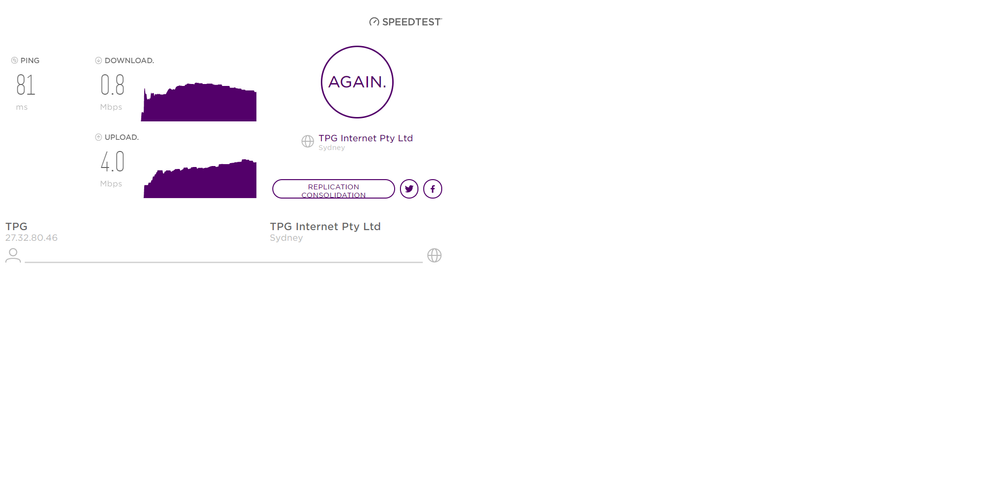
7 REPLIES 7
- Mark as New
- Bookmark
- Subscribe
- Subscribe to RSS Feed
- Permalink
- Report Inappropriate Content
You are not alone.
Have recently started getting the same random down speed slowness down to 10mbps from the normal 40bmps for no reason this week around the same time too whichever never happened last week.
As per my post,
Something is definitely afoot here startign this week.
PS. are you getting renewed WAN ip address more frequent throughout the day even though your modem stays online?
Anonymous
Not applicable
09-08-2020
02:47 PM
- Mark as New
- Bookmark
- Subscribe
- Subscribe to RSS Feed
- Permalink
- Report Inappropriate Content
Hi @yachichang, please send us a private message with your TPG customer ID, username and complete address so we can pull up the account and help get to the bottom of this.
To send a PM, please refer to this link: How do I private message (PM) in the community
- Mark as New
- Bookmark
- Subscribe
- Subscribe to RSS Feed
- Permalink
- Report Inappropriate Content
FYI.
First night swapping with Mate NBN 50/20
(only took 24hours btw to switch, paid yesterday evening to switch and connected today morning).
No sign of a severe drop like I was suffering with TPG (a mere 2-5mbps downspeed)
07:15pm -
http://tpg.speedtestcustom.com/result/d60434f0-da20-11ea-9b83-2bad79b9001a
08:02pm
http://tpg.speedtestcustom.com/result/600aed50-da27-11ea-aba8-737f1d8841c8
09:07pm
http://tpg.speedtestcustom.com/result/6f401ee0-da30-11ea-aba8-737f1d8841c8
10:17pm
http://tpg.speedtestcustom.com/result/100590e0-da3a-11ea-995d-f787fa7084c7
which begs to question the heavy congestion at the tpg end/infrastructure.
Will keep updating throughout the night with test to prove that this issue should be looked at for other TPG customers.
- Mark as New
- Bookmark
- Subscribe
- Subscribe to RSS Feed
- Permalink
- Report Inappropriate Content
Dear all,
Suddently, I do not encounter the slow internet siutation after 20:30 today. (Now, it is 20:40.)
Hope it is becasue of that TPG solved its issues for good.
Thank you.
- Mark as New
- Bookmark
- Subscribe
- Subscribe to RSS Feed
- Permalink
- Report Inappropriate Content
Hi @yachichang,
We're glad to know that the speed haw now improved.
I would recommend reading these Community articles for reference:
• Troubleshooting a Slow Internet Connection
https://community.tpg.com.au/t5/Featured-Articles/Slow-speed-issue/ba-p/1197
• Easy Steps to Improve Wi-Fi Connection In Your Home
https://community.tpg.com.au/t5/Featured-Articles/Easy-Steps-to-Improve-Wi-Fi-Connection-In-Your-Hom...
• Wireless Channel on your modem - what is it and why should I change it
https://community.tpg.com.au/t5/Modems-and-Devices/Wireless-Channel-on-your-modem-what-is-it-and-why...
Let us know should you require further assistance.
Regards,
Ahra_G
- Mark as New
- Bookmark
- Subscribe
- Subscribe to RSS Feed
- Permalink
- Report Inappropriate Content
Dear Ahra_G,
I am sorry to tell you that all those links are not hleping to solve this issues at all.
Actually, my issue hasn't been solved at all. (Sorry for my poor English.)
What I would like to address and highlight in my last post iis that your technical team should spend more time to debug the situation.
The situation is notthing with end users behaviour. It is something wrong with your infrastructure optomization.
Otherwise, how come that I don't do anything and it was terrible last week and today is OK. (And no body knows what is going to happen tomorrow.)
To make it clear,
- Your service in last past weeks during 20:30 ~ 22:00 was a nightmare.
- Today, we are lucky the service is coming back to normal at acceptable service level.
- I did not change or modify any settings or user behaviours in past few days.
So, the issue hasn't been solved if TPG did not make any efforts to improve.
If you did, please kindly let us know what was wrong before and how you can prevent it next time.
If you didn't do any improvements in past few days, then it means your quality of service is very unstable.
I already provide my personal details to Riezl and really hope you can spend time to look into the details.
Thank you.
@Ahra_G wrote:Hi @yachichang,
We're glad to know that the speed haw now improved.
I would recommend reading these Community articles for reference:
• Troubleshooting a Slow Internet Connection
https://community.tpg.com.au/t5/Featured-Articles/Slow-speed-issue/ba-p/1197
• Easy Steps to Improve Wi-Fi Connection In Your Home
https://community.tpg.com.au/t5/Featured-Articles/Easy-Steps-to-Improve-Wi-Fi-Connection-In-Your-Hom...
• Wireless Channel on your modem - what is it and why should I change it
https://community.tpg.com.au/t5/Modems-and-Devices/Wireless-Channel-on-your-modem-what-is-it-and-why...
Let us know should you require further assistance.
Regards,
Ahra_G
- Mark as New
- Bookmark
- Subscribe
- Subscribe to RSS Feed
- Permalink
- Report Inappropriate Content
Thank you for clarifying, @yachichang.
Based on the line test results, there is no fault on that is service affectng. We can check further if the issue you are experiencing is about transfer rate or latency.
A call back has been organise tomorrow, 11 August 2020 between 1-2PM AEST.
If you are familiar on how to do ping test and trace routes, it will help our Technical team to further determine the cause of the connection issue.
Regards,
Ahra_G