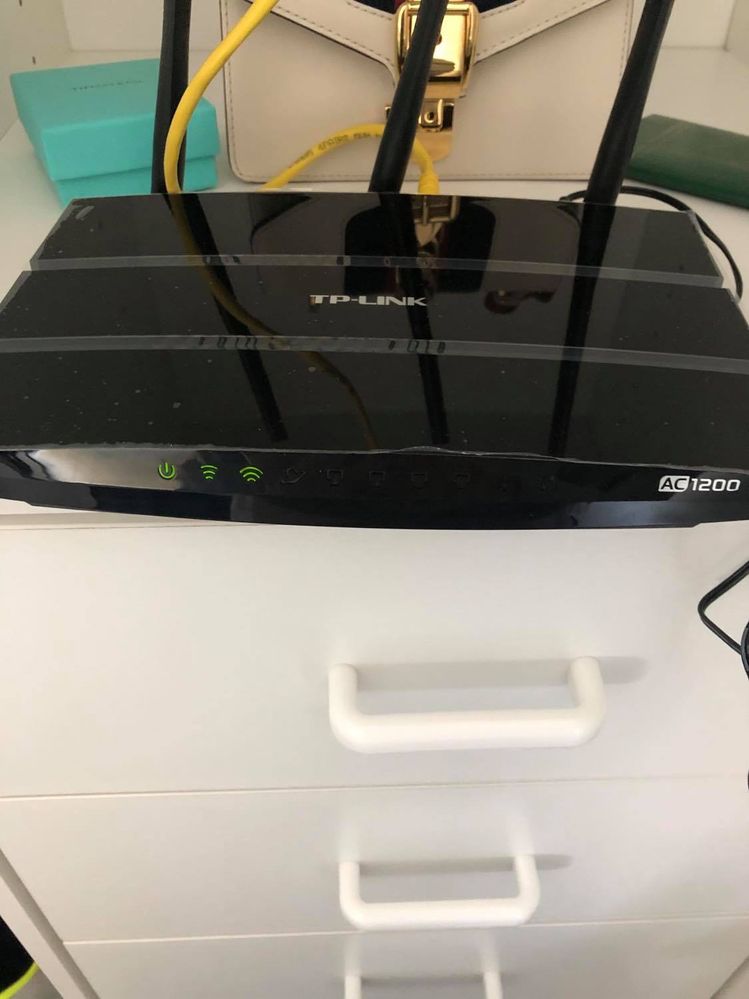TPG Community
Get online support
- TPG Community
- :
- Broadband & Home Phone
- :
- Broadband Internet
- :
- Wifi is not working
Turn on suggestions
Auto-suggest helps you quickly narrow down your search results by suggesting possible matches as you type.
Showing results for
Options
- Subscribe to RSS Feed
- Mark Topic as New
- Mark Topic as Read
- Float this Topic for Current User
- Bookmark
- Subscribe
- Printer Friendly Page
Wifi is not working
- Mark as New
- Bookmark
- Subscribe
- Subscribe to RSS Feed
- Permalink
- Report Inappropriate Content
I have receive TPG modem yesterday and follow the instructions to connect the wifi. However, there is no light on the UNI D port. I try to plug in different port as well but no use. Can please somebody help me?. I called the customer service yesterday but the problem was not solved
10 REPLIES 10
- Mark as New
- Bookmark
- Subscribe
- Subscribe to RSS Feed
- Permalink
- Report Inappropriate Content
Hi @Ndquyen1239
Thanks for your query!
Let me have a look for you, and I will get back to you ASAP.
There is also a new ''TPG Mobile APP'' to help you with various trouble shooting and account issues, via a mobile phone app.
https://www.tpg.com.au/download
Regards,
David_M
- Mark as New
- Bookmark
- Subscribe
- Subscribe to RSS Feed
- Permalink
- Report Inappropriate Content
Hi @Ndquyen1239
I have checked your NBN-FTTP 100/40 service and can see the NBN-NTD looks ok.
You should make sure your mdoem is plugged into the UNI-D 1 port, and a network cable from there into the WAN port of your modem.
Is it a TPG supplied modem? What model is it?
Thanks,
- Mark as New
- Bookmark
- Subscribe
- Subscribe to RSS Feed
- Permalink
- Report Inappropriate Content
It’s a TP-Link AC1200. It’s a modem supplied by TPG also the cable.
- Mark as New
- Bookmark
- Subscribe
- Subscribe to RSS Feed
- Permalink
- Report Inappropriate Content
Hi @Ndquyen1239
Ok..i posted a guide in my last post.
If there is a solid WAN light on the modem that is a good start. t may need to have your TPG Username/Password entered into the modem for authentication.
If there see a setting for VLAN, make sure it is set for VLAN 2.
A factory reset on the modem may help first.
You can confirm you UN/PW by logging into your account.
Thanks,
- Mark as New
- Bookmark
- Subscribe
- Subscribe to RSS Feed
- Permalink
- Report Inappropriate Content
I’ve followed the instructions but it's still not working
- Mark as New
- Bookmark
- Subscribe
- Subscribe to RSS Feed
- Permalink
- Report Inappropriate Content
Hi @Ndquyen1239
Can you describe what lights are solid on the modem? Can you post a picture?
Thanks,
- Mark as New
- Bookmark
- Subscribe
- Subscribe to RSS Feed
- Permalink
- Report Inappropriate Content
Hi @Ndquyen1239
One last check, are you sure that network cable is plugged in to the BLUE WAN port, and not 1 of the 4 LAN ports?
Thanks
- Mark as New
- Bookmark
- Subscribe
- Subscribe to RSS Feed
- Permalink
- Report Inappropriate Content
Yes. It’s plugged into the blue port and UNI D1 port in the NBN box