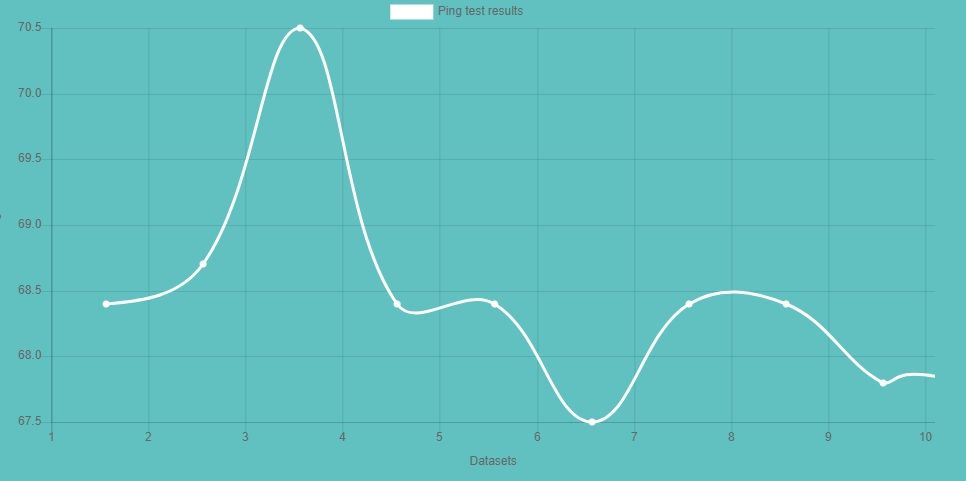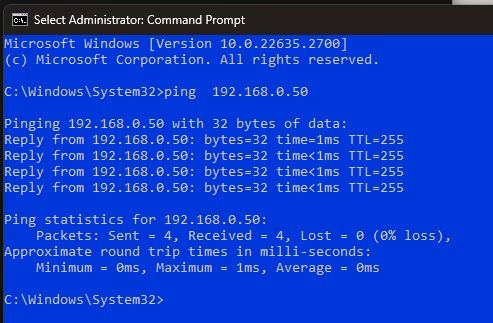TPG Community
Get online support
- TPG Community
- :
- Broadband & Home Phone
- :
- Broadband Internet
- :
- Re: Xbox Series X & PS4 High Ping
Turn on suggestions
Auto-suggest helps you quickly narrow down your search results by suggesting possible matches as you type.
Showing results for
Options
- Subscribe to RSS Feed
- Mark Topic as New
- Mark Topic as Read
- Float this Topic for Current User
- Bookmark
- Subscribe
- Printer Friendly Page
Xbox Series X & PS4 High Ping
- Mark as New
- Bookmark
- Subscribe
- Subscribe to RSS Feed
- Permalink
- Report Inappropriate Content
Hi @6483240 . What model router do you have?
How does your computer and Xbox connect to the router? Wifi or ethernet?
On each device, ping the router's local ip address, eg. ping -n 50 192.168.1.1
Any difference between the devices?
Do you know the hostname or ip address of the game server?
Do ping and tracert to game server from each device.
- Mark as New
- Bookmark
- Subscribe
- Subscribe to RSS Feed
- Permalink
- Report Inappropriate Content
I experience the exact same issue... 125-160ms via Xbox and or PlayStation network, but I am on Fibre to the premises and 270Mbps. There is no issue with download speed, but upload is always half on the consoles, Both wired and wireless experience the exact same performance issue which greatly impacts my son's gaming.
When on a Mac orPc I have high speed and 5 or 6ms ping times...
Are TPG packet shaping traffic to gaming services???
I rang and they said we don't apply anything like that, but it is exceptionally clear that there is something like that happening, which is why tests on a computer always show great performance...
I would like a response formally saying the TPG do NOT packet shape or in any way artificially limit performance to the Playstation network and or Xbox gaming services.
I believe that there is a deliberate software limitation imposed.
Anonymous
Not applicable
08-11-2023
11:07 AM
- Mark as New
- Bookmark
- Subscribe
- Subscribe to RSS Feed
- Permalink
- Report Inappropriate Content
Hi @mikezx6 ,
Is your game console connected via LAN or Wi-Fi? In the event that the console is connected via Wi-Fi, the latency issue could be caused by wireless interference.
We did an article that you may find helpful. This will guide you on how to improve your wireless connection at home.
Feel free to visit the link below.
- Wireless Channel on your modem - what is it and why should I change it?
- Easy Steps to Improve Wi-Fi Connection In Your Home
Let us know how it goes.
Regards,
I experience the exact same issue... 125-160ms via Xbox and or PlayStation network, but I am on Fibre to the premises and 270Mbps. There is no issue with download speed, but upload is always half on the consoles, Both wired and wireless experience the exact same performance issue which greatly impacts my son's gaming.
When on a Mac orPc I have high speed and 5 or 6ms ping times...
Are TPG packet shaping traffic to gaming services???
I rang and they said we don't apply anything like that, but it is exceptionally clear that there is something like that happening, which is why tests on a computer always show great performance...
I would like a response formally saying the TPG do NOT packet shape or in any way artificially limit performance to the Playstation network and or Xbox gaming services.
I believe that there is a deliberate software limitation imposed.
- Mark as New
- Bookmark
- Subscribe
- Subscribe to RSS Feed
- Permalink
- Report Inappropriate Content
Hi Shane,
There are 6 consoles.
1 Xbox one S
1Xbox One X
1 Xbox Series X
2 PS5
1 Pso 4 Pro
All except the Xbox One S are wired, however, the EXACT same performance is experienced via Wired connection and or 5GHz Wireless.
My Local network is not the cause. It is to do with the connection beyond my property.
All except the Xbox One S are wired, however, the EXACT same performance is experienced via Wired connection and or 5GHz Wireless.
My Local network is not the cause. It is to do with the connection beyond my property.
Anonymous
Not applicable
08-11-2023
11:25 AM
- Mark as New
- Bookmark
- Subscribe
- Subscribe to RSS Feed
- Permalink
- Report Inappropriate Content
Hi @mikezx6 ,
Try making adjustments to the wireless channel to see if there will be an improvement in the latency.
- Wireless Channel on your modem - what is it and why should I change it?
- Easy Steps to Improve Wi-Fi Connection In Your Home
Regards,
- Mark as New
- Bookmark
- Subscribe
- Subscribe to RSS Feed
- Permalink
- Report Inappropriate Content
I replied saying that they are NOT wireless.
Changing the wireless channel will not impact this in any way
Anonymous
Not applicable
08-11-2023
11:39 AM
- Mark as New
- Bookmark
- Subscribe
- Subscribe to RSS Feed
- Permalink
- Report Inappropriate Content
Hi @mikezx6
Flick me a message with your account details so we can check the status of the account.
Regards,
I replied saying that they are NOT wireless.
Changing the wireless channel will not impact this in any way
- Mark as New
- Bookmark
- Subscribe
- Subscribe to RSS Feed
- Permalink
- Report Inappropriate Content
Hi @mikezx6 . What model router do you have?
Does it have any QoS or Bandwidth Control settings?
When you say "When on a Mac orPc I have high speed and 5 or 6ms ping times...", do they get these low times when they play the game or is it when they are idle? What address are they pinging?
You can use ping commands to check response times in local network and external network.
Login to router and get the router's Default Gateway address (a "10" address).
Use PC first. Open 2 command windows and do these commmands:
ping -t 192.168.1.1 (or whatever the router's LAN address)
ping -t the gateway address above
Use Control C to stop ping commands.
Router response time should be 1 ms. Other response time should be a few ms. (Going by what I get on my PC.)
Try this on Xbox and PS5 if they can run 2 ping commands.
If the Xbox and PS5 are constantly slow, you only need the standard ping command. If the slowness comes and goes, use the -t parameter as above.
- Mark as New
- Bookmark
- Subscribe
- Subscribe to RSS Feed
- Permalink
- Report Inappropriate Content
Hi @mikezx6 . What model router do you have? NETGEAR Nighthawk MR60
Does it have any QoS or Bandwidth Control settings? YES, QoS Enabled (tested with and without, no change)
When you say "When on a Mac orPc I have high speed and 5 or 6ms ping times...", do they get these low times when they play the game or is it when they are idle? What address are they pinging?
This is me using speedtest, not test pinging game specific servers, however when doing do from my PC I get between 4 and 8ms from general tests. I have attempted to use a web based pinging site, as I don't know server IP addresses to ping directly. If you know of any I am happy to do so.
You can use ping commands to check response times in local network and external network.
I have a great LAN. I have also provided the following a ping from one of my PC's to a PS5 to show less that 1ms pings... LAN is not an issue
Login to router and get the router's Default Gateway address (a "10" address).
Use PC first. Open 2 command windows and do these commmands:
ping -t 192.168.1.1 (or whatever the router's LAN address)
ping -t the gateway address above
Use Control C to stop ping commands.
Router response time should be 1 ms. Other response time should be a few ms. (Going by what I get on my PC.)
Try this on Xbox and PS5 if they can run 2 ping commands.
See above, LAN is not the issue.. I have gigabit throughout the house and fibre to the house for WAN...
If the Xbox and PS5 are constantly slow, you only need the standard ping command. If the slowness comes and goes, use the -t parameter as above.
I still have not had a formal response in the chat about whether TPG packet shape traffic and and or from the Playstation network or Xbox gaming network, or to high-traffic gaming servers. Can you please formally respond to that question?
- « Previous
-
- 1
- 2
- Next »