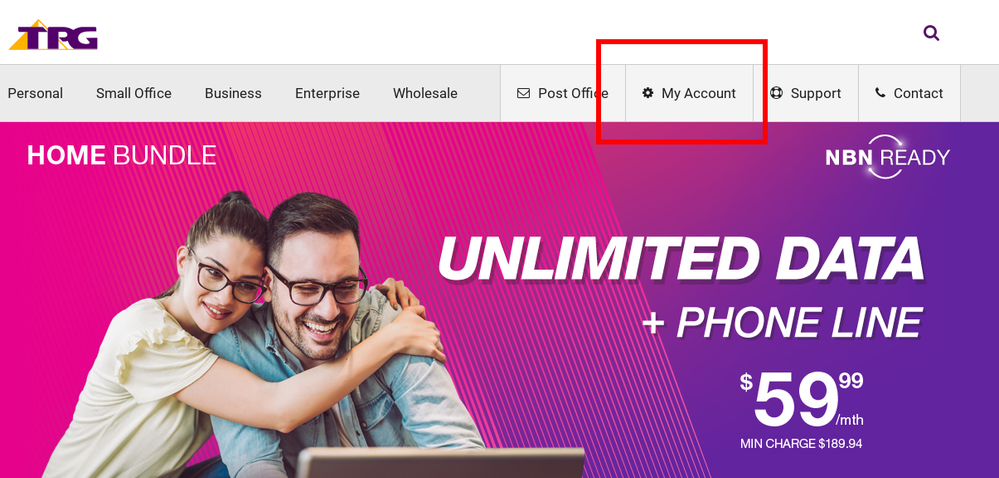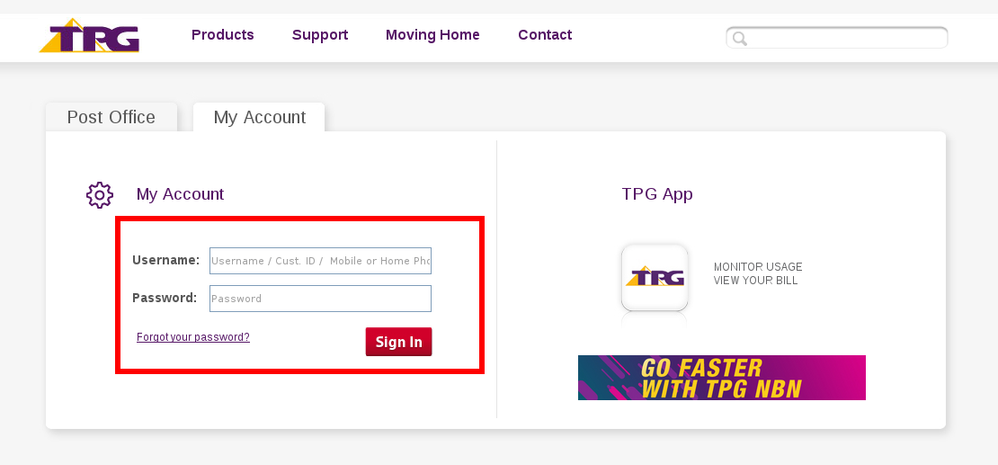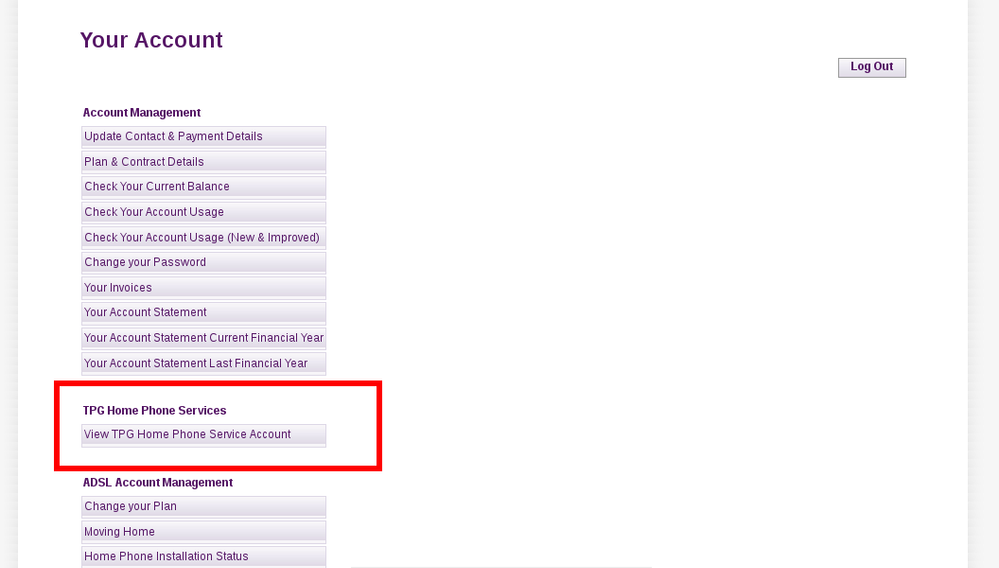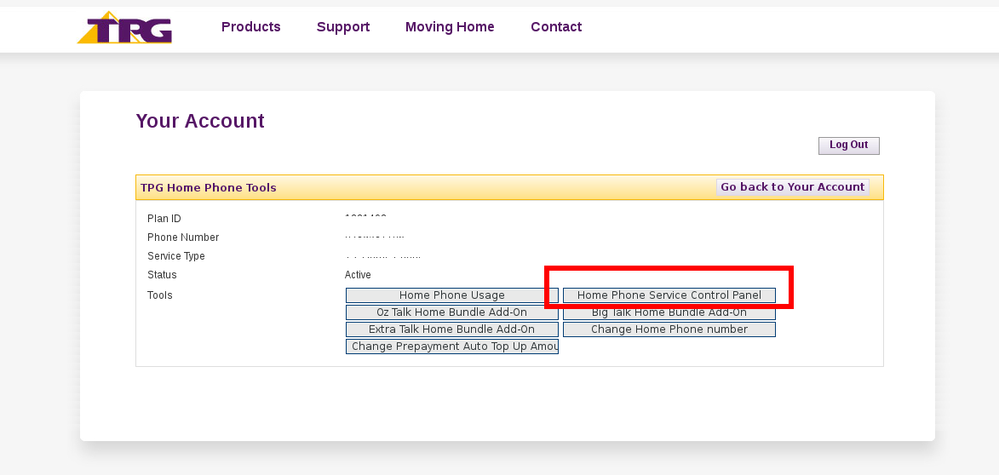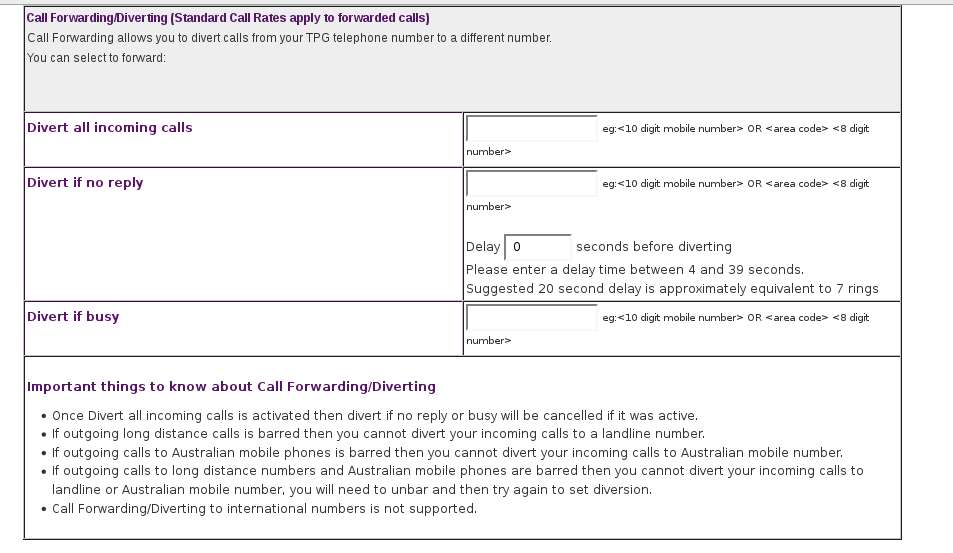TPG Community
Get online support
- TPG Community
- :
- Broadband & Home Phone
- :
- Home Phone/Voice
- :
- Re: Call Diversion
Turn on suggestions
Auto-suggest helps you quickly narrow down your search results by suggesting possible matches as you type.
Showing results for
Options
- Subscribe to RSS Feed
- Mark Topic as New
- Mark Topic as Read
- Float this Topic for Current User
- Bookmark
- Subscribe
- Printer Friendly Page
Call Diversion
- Mark as New
- Bookmark
- Subscribe
- Subscribe to RSS Feed
- Permalink
- Report Inappropriate Content
Is call diversion available from a landline number to a mobile number?
Thanks in advance.
6 REPLIES 6
- Mark as New
- Bookmark
- Subscribe
- Subscribe to RSS Feed
- Permalink
- Report Inappropriate Content
Hello Leeanne,
TPG Home Phone offers a range of free standard features and this includes Call diversion/ Call Forwarding.
Standard call rates apply to forwarded calls. If you have local or national calls included in your plan, call forwarding is included as part of your plan as explained below.
- Big Talk Add-on allow unlimited call forwarding to Local numbers and Standard National numbers
- OZ Talk and Extra Talk Add-ons allow unlimited call forwarding to Local numbers, Standard National numbers and Australian Mobiles
NOTE: Call forwarding to international numbers is not supported.
Customers can enable or disable this feature anytime via their online account.
Customer may also request this by calling TPG Customer Service Hotline 13 14 23 Option 3 + 1
- Mark as New
- Bookmark
- Subscribe
- Subscribe to RSS Feed
- Permalink
- Report Inappropriate Content
How do I turn call diversion on to divert calls from my landline to a mobile phone?
Does the person calling pay for this or do we?
Regards,
Anita
Anonymous
Not applicable
06-04-2018
09:31 AM
- Mark as New
- Bookmark
- Subscribe
- Subscribe to RSS Feed
- Permalink
- Report Inappropriate Content
Hi @mike1974,
You can activate your Call Diversion Online by following steps below.
1. Access tpg.com.au and go to 'My Account'.
2.Log-in your details.
3. Go to 'View TPG Home Phone Service Account'.
4. Click on 'Home Phone Service Control Panel'.
5. Once you accessed 'Home Phone Service Control Panel' scroll down.
Standard call rates apply to forwarded calls. If you have local or national calls included in your plan, call forwarding is included as part of your plan as explained below.
- $5 Unlimited Local Calls feature allows unlimited call forwarding to Local numbers
- Super Chat Bundle and Big Talk Add-on allow unlimited call forwarding to Local numbers and Standard National numbers
- Unlimited Bundle and Massive Talk Add-on allow unlimited call forwarding to Local numbers, Standard National numbers and Australian Mobiles
NOTE: Call forwarding to international numbers is not supported.
- Mark as New
- Bookmark
- Subscribe
- Subscribe to RSS Feed
- Permalink
- Report Inappropriate Content
I don't have this option.
I only have TPG VoIP Services but it doesn't give me the options above.
- Mark as New
- Bookmark
- Subscribe
- Subscribe to RSS Feed
- Permalink
- Report Inappropriate Content
If you have NBN look for NBN Home Phone Services after you log in instead.
After you Log in to my account go to NBN Home Phone Service, then Home phone service control and you should see the call divert on that page.
Anonymous
Not applicable
17-01-2019
09:15 AM
- Mark as New
- Bookmark
- Subscribe
- Subscribe to RSS Feed
- Permalink
- Report Inappropriate Content
Hi @philgaudet,
Welcome to the community!
If have TPG-NBN service you should be able to access the same page. The only difference is, instead of view Home Phone Service Account, it is shown 'View NBN Home Phone Service'
Please see screenshot below.
My account > TPG NBN Home Phone Service > Home Phone Service Control Panel
Let me know how it will go.
Cheers!