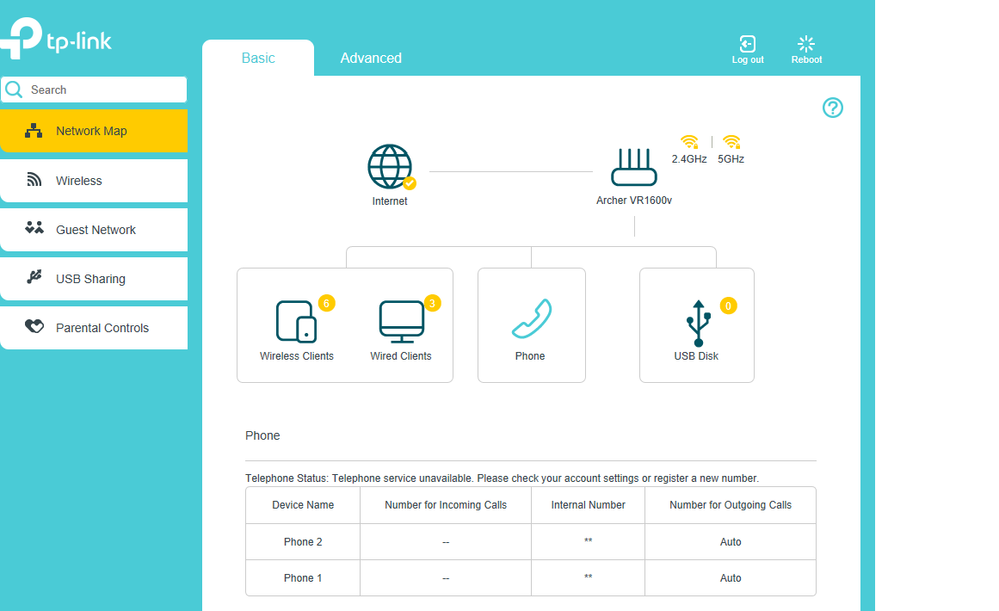TPG Community
Get online support
- TPG Community
- :
- Broadband & Home Phone
- :
- Home Phone/Voice
- :
- Setting up Tp-Link Archer VR600v modem for TPG voip telephone
Turn on suggestions
Auto-suggest helps you quickly narrow down your search results by suggesting possible matches as you type.
Showing results for
Options
- Subscribe to RSS Feed
- Mark Topic as New
- Mark Topic as Read
- Float this Topic for Current User
- Bookmark
- Subscribe
- Printer Friendly Page
Setting up Tp-Link Archer VR600v modem for TPG voip telephone
- Mark as New
- Bookmark
- Subscribe
- Subscribe to RSS Feed
- Permalink
- Report Inappropriate Content
Hi I just replaced my Huawei HG659 with a second hand (But brand new not used) TPG Tplink archer VR1600V. I have followed all the instruction on the TPG website to setup the Tplink and the Internet is working but voip is not (no ring tone). The telephone is connected into port = phone1. When you ring the number a message say the number is incomplete or incorrect. plus in the basic screen under the pic of the phone no telephone number?. see pic
Cheers Mark
18 REPLIES 18
- Mark as New
- Bookmark
- Subscribe
- Subscribe to RSS Feed
- Permalink
- Report Inappropriate Content
Welcome to the Community!
Using your community details, I was able to pull up your account and found out that you have already raised this with our Technical Team.
From what I can tell, this is now under the investigation by our Engineering Team. Updates about the case will be provided to you directly in the form of SMS or phone call.
Regards,
- Mark as New
- Bookmark
- Subscribe
- Subscribe to RSS Feed
- Permalink
- Report Inappropriate Content
Dear Sir
I have the same issue. (I use TPG FTTB(NOT NBN) / replace from HG659 to VR1600v(second hand/Supplied from TPG)
Internet access is OK.
I connected the phone to "phone1" socket but "Phone 1" LED is OFF.
I setting username and password in "pppoe_8_35_1_d" but still can't work it.
Could you please advice me?
Thank you for your help.
Regards.
Anonymous
Not applicable
30-04-2019
07:32 PM
- Mark as New
- Bookmark
- Subscribe
- Subscribe to RSS Feed
- Permalink
- Report Inappropriate Content
Hi @sonic,
Welcome to the community!
We're able to locate your account using your Community Details. We're able to confirm that the home phone service is registered with our Supplied Huawei modem/router. We'd like to confirm where did you get your new modem/router.
Note: VoIP will only work on TPG's supplied modem/router.
Cheers!
- Mark as New
- Bookmark
- Subscribe
- Subscribe to RSS Feed
- Permalink
- Report Inappropriate Content
Dear Shane
Thank you for your quick replay.
I bought that modem from Cash Converters.
Because HG659's Wifi has a problem. I purchased this modem for troubleshooting.
I think Wifi Problem will be solved with a new modem.
Regards.
Anonymous
Not applicable
30-04-2019
09:15 PM
- Mark as New
- Bookmark
- Subscribe
- Subscribe to RSS Feed
- Permalink
- Report Inappropriate Content
Hi @sonic,
Thanks for the confirmation.
We’ve optimised the setup to complement our specifically configured modem settings. As the Home Phone component of your bundle is encrypted for security, you will need to use our modem if you are to make and receive phone calls on our TPG-NBN/FTTB service.
Let us know should you require further assistance.
Regards,
- Mark as New
- Bookmark
- Subscribe
- Subscribe to RSS Feed
- Permalink
- Report Inappropriate Content
Dear Shane
Thank you for your quick action.
However, it does not work VoIP at this time. Do I wait for a few hours?
regards.
Anonymous
Not applicable
30-04-2019
10:15 PM
- Mark as New
- Bookmark
- Subscribe
- Subscribe to RSS Feed
- Permalink
- Report Inappropriate Content
Hi @sonic,
The VoIP will not work using the 3rd party modem/router you bought. If you wish to use the VoIP Feature we recommend to use our supplied Huawei modem/router.
Let us know how it will go and should you require further assistance.
Cheers!
- Mark as New
- Bookmark
- Subscribe
- Subscribe to RSS Feed
- Permalink
- Report Inappropriate Content
Dear Shane
Is this modem the 3rd party modem/router? or TPG supplied modem/router?
regards.
Anonymous
Not applicable
30-04-2019
11:50 PM
- Mark as New
- Bookmark
- Subscribe
- Subscribe to RSS Feed
- Permalink
- Report Inappropriate Content
Hi @sonic,
We recommend to use our supplied Huawei HG659. On the other hand, we're wondering if you can send us the S/N (TP-Link - second hand) and we'll check if we can do something this.
In case you need a reference: How do I private message (PM) in the community
Cheers!