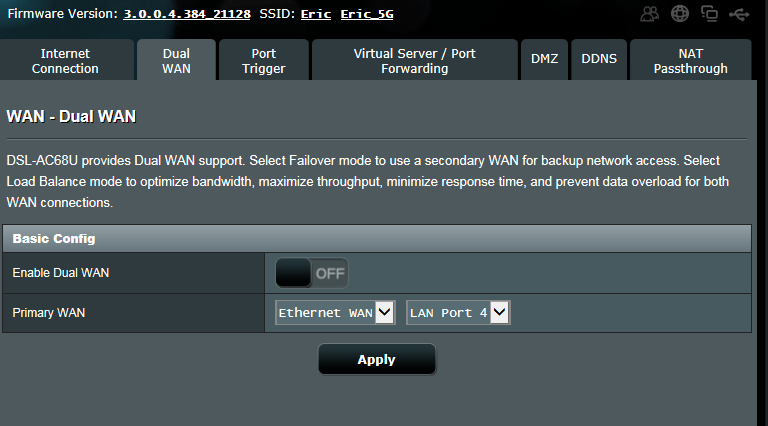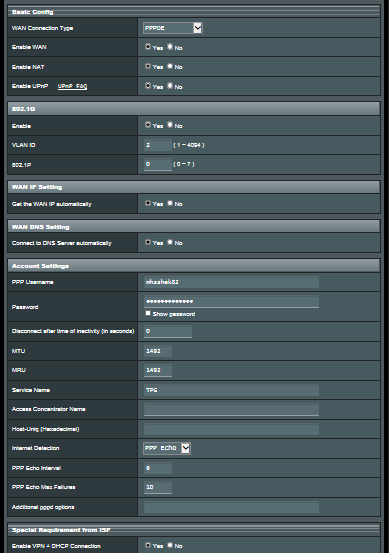TPG Community
Get online support
- TPG Community
- :
- Broadband & Home Phone
- :
- Modems and Devices
- :
- ASUS DSL AC68U on TPG HFC
Turn on suggestions
Auto-suggest helps you quickly narrow down your search results by suggesting possible matches as you type.
Showing results for
Options
- Subscribe to RSS Feed
- Mark Topic as New
- Mark Topic as Read
- Float this Topic for Current User
- Bookmark
- Subscribe
- Printer Friendly Page
ASUS DSL AC68U on TPG HFC
- Mark as New
- Bookmark
- Subscribe
- Subscribe to RSS Feed
- Permalink
- Report Inappropriate Content
Hi all,
Has anyone gotten a Asus DSL AC68U working on TPG's HFC connection?
Cheers
W
43 REPLIES 43
- Mark as New
- Bookmark
- Subscribe
- Subscribe to RSS Feed
- Permalink
- Report Inappropriate Content
Hi @wilsonhay,
Welcome to TPG community!
I can see that the DSL-AC68U is a Dual-band 802.11ac Wi-Fi ADSL/VDSL Modem Router.
It may work given that you configured it with the correct settings such as entering your correct TPG username and Password. However, the homephone feature will not work since the configuration of the VoIP phone is embedded in the modem's firmware.
- Mark as New
- Bookmark
- Subscribe
- Subscribe to RSS Feed
- Permalink
- Report Inappropriate Content
Hello,
Thanks for the reply. The only probelm I have is I cannot set VLAN ID to 2.
It keeps saying the VLAN 2 ID is reserved...
- Mark as New
- Bookmark
- Subscribe
- Subscribe to RSS Feed
- Permalink
- Report Inappropriate Content
Hi @wilsonhay,
Have you used this modem before?
If yes, try to do a factory reset and then reconfigure the modem again.
Regards,
- Mark as New
- Bookmark
- Subscribe
- Subscribe to RSS Feed
- Permalink
- Report Inappropriate Content
Understand if you get the ASUS to connect VOIP homephone won't work. If you don't use homephone VOIP but say moblie phone for all your calls not using the router/modem for calls then the ASUS if you get it to work won't be able to make phone calls using voip 1 and 2 ports on back.
I have found the HG659 works really well. It has dual band 2.4 and 5Ghz as well as good range it services our two story house with timber walls really well.
I used to use Billion routers for ADSL but with the NBN the supplied router works great. The only reason you would want to use a custom router would be for wireless range but with the new wireless technology MESH wireless extenders they are no longer needed.
- Mark as New
- Bookmark
- Subscribe
- Subscribe to RSS Feed
- Permalink
- Report Inappropriate Content
Anyone got this to work? I also have the dsl ac68u on hfc and tried configuring it for days with no luck....
Anonymous
Not applicable
02-10-2018
11:53 PM
- Mark as New
- Bookmark
- Subscribe
- Subscribe to RSS Feed
- Permalink
- Report Inappropriate Content
Hi @Mhsshek82,
Welcome to the community!
Can you send or post a screen shot of your modem/router configuration settings?
In case you're having trouble to setup your 3rd party modem.
You can visit this link: NBN General Setting
Tell me how it will go.
Cheers!
- Mark as New
- Bookmark
- Subscribe
- Subscribe to RSS Feed
- Permalink
- Report Inappropriate Content
Hi @Mhsshek82,
Thanks for sending the screenshot.
Let's try this out.
In WAN - Dual WAN page, please set Primary WAN to Ethernet WAN and choose a proper LAN port which is not used currently. For example, I am using LAN port 3 so I choose LAN port 4. And please press Apply button, wait for the process done.
Then go to WAN - Internet Connection page. Please set WAN Connection Type to PPPoE sometimes, you'll have PPPoE LLC. Please set 802.1Q. Enable field to Yes, and fill the VLAN ID to 2 and 802.1P to 0. Then please press the apply button. Then please retest your connection.
I've also seen in other forums that ASUS currently has an issue in that when you use a LAN port for your WAN port it does not allow you to specify VLAN 2 as it seems to be reserved for the external facing ports on the device. It can probably be fixed with firmware.
Should the issue persists, I would recommend to contact the manufacturer for further assistance.
Cheers!
- Mark as New
- Bookmark
- Subscribe
- Subscribe to RSS Feed
- Permalink
- Report Inappropriate Content
Hello - has anyone managed to get this to work? The TP Link device provided by TPG is not great on configuration and features and I had much better confiuration via my ASUS DSL AC68U.