TPG Community
Get online support
- TPG Community
- :
- Broadband & Home Phone
- :
- Modems and Devices
- :
- ASUS Zenwifi XT8 AX6600
Turn on suggestions
Auto-suggest helps you quickly narrow down your search results by suggesting possible matches as you type.
Showing results for
Options
- Subscribe to RSS Feed
- Mark Topic as New
- Mark Topic as Read
- Float this Topic for Current User
- Bookmark
- Subscribe
- Printer Friendly Page
ASUS Zenwifi XT8 AX6600
- Mark as New
- Bookmark
- Subscribe
- Subscribe to RSS Feed
- Permalink
- Report Inappropriate Content
Hello All
I have just bought ASUS XT8 AX6600 Mesh Wifi Router. This is is firt time i am upgrading from ISP provided Router/Modem. My plan is FTTB M
I want to understand how should i set it up? Do i directly plug the XT8 to the internet wall socket and take the exsisting Archer VR1600V out? or shall i connect the XT8 with VR1600V through LAN and then set it up the xt8?
Do i need to change anything on VR1600V before i start the set up of XT8?
I am not much worries about the phone line as i am not using it.
Request you help and guidance.
4 REPLIES 4
- Mark as New
- Bookmark
- Subscribe
- Subscribe to RSS Feed
- Permalink
- Report Inappropriate Content
Hi notjustgod.
Before starting, can you confirm that the Archer has VLAN enabled and ID=2 (Go to Basic>Internet page).
In looking through the Asus manual, I couldn't see anything relating to VLAN, unless you have found a setting. If no setting, it means the Asus has to connect to the Archer and the Archer connects to the wall socket.
This means the VOIP service will still work if you need it. You can disable the Archer wifi and just use the Asus wifi, or use the Asus as a cabled wifi extender.
Have a look at the following article. In it, they use # as the third number in the ip address. Just make it 1 to fit in with the Archer. Subnet mask is 255.255.255.0. It is a LAN port to LAN port connection. See the note on SSID names and channels.
http://forums.dlink.com/index.php?PHPSESSID=va1a05du4vtilfupdbvgqft064&topic=40856.0
- Mark as New
- Bookmark
- Subscribe
- Subscribe to RSS Feed
- Permalink
- Report Inappropriate Content
Thanks David.
Do you mean to click on the "connect" on option VLAN ID 2 in attached screenshot before the start of set up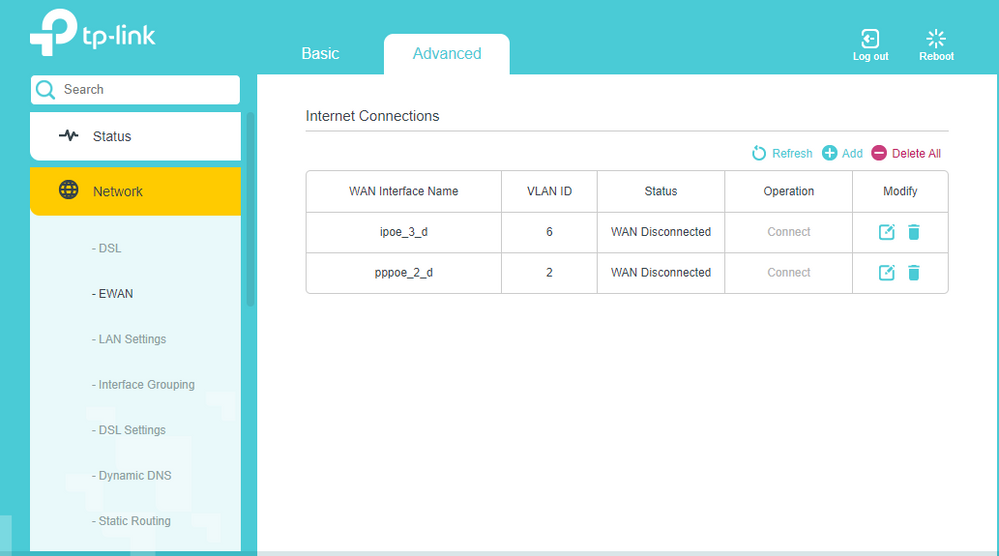
- Mark as New
- Bookmark
- Subscribe
- Subscribe to RSS Feed
- Permalink
- Report Inappropriate Content
Hi notjustgod.
Have you had the internet working through the TPLink already?
I would have thought that the VLANID 2 connection would just come up by itself when connected without you having to do anything.
Yes, TPLink connects to wall socket, Asus connects to TPLink.
In the screenshot, if you select -DSL (below Network), what is the setting there?
- Mark as New
- Bookmark
- Subscribe
- Subscribe to RSS Feed
- Permalink
- Report Inappropriate Content
Hi @notjustgod
If you don't have a VLAN setting on your ASUS device, then you may use it as an access point instead.
Here's a previous thread that will give you an idea on how to set up an access point. Refer to comment from JovermarL.
BasilDV