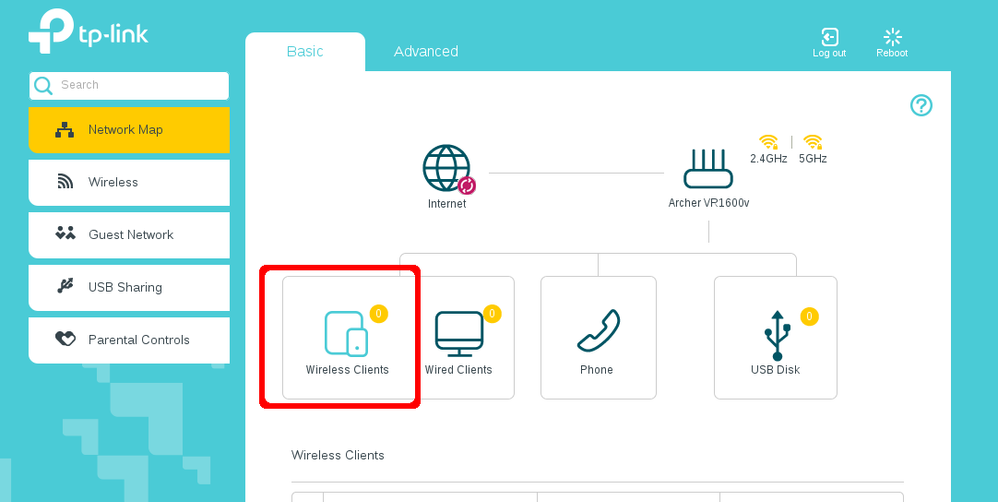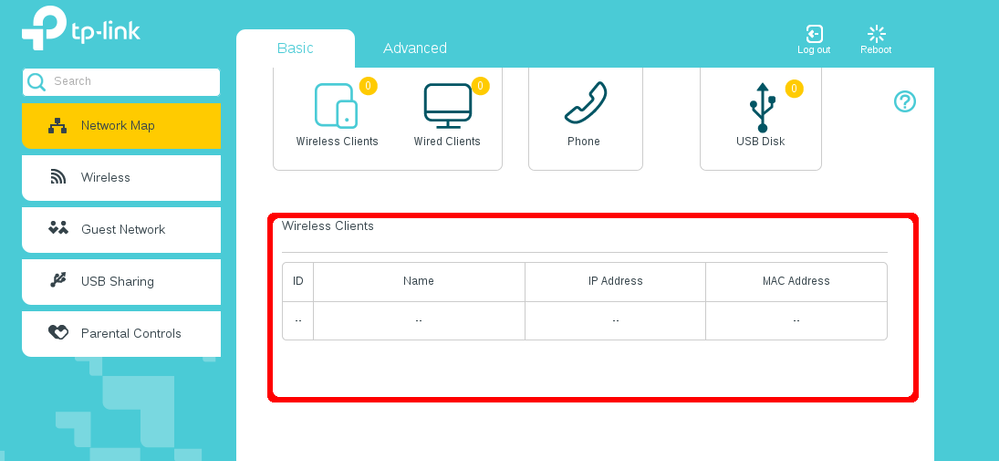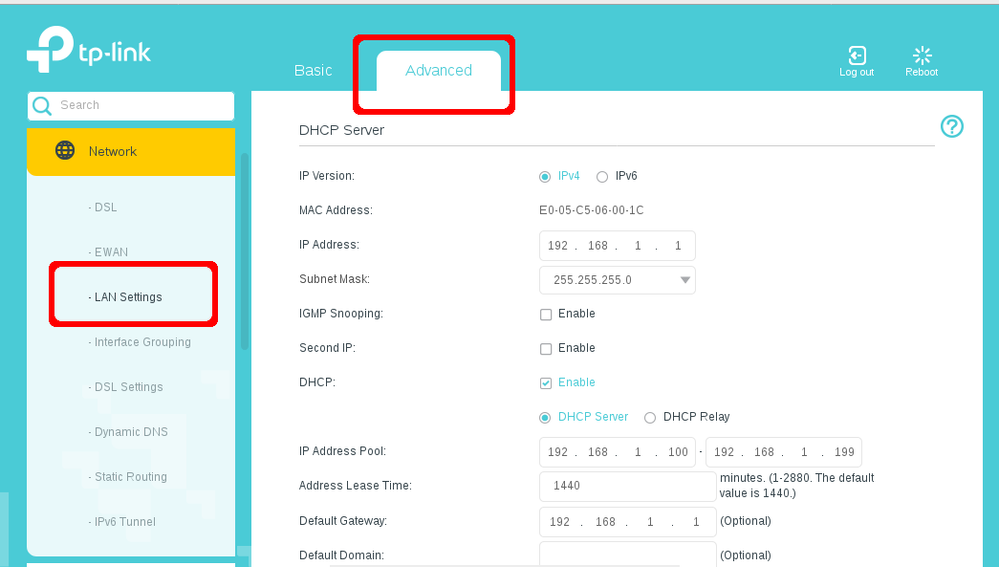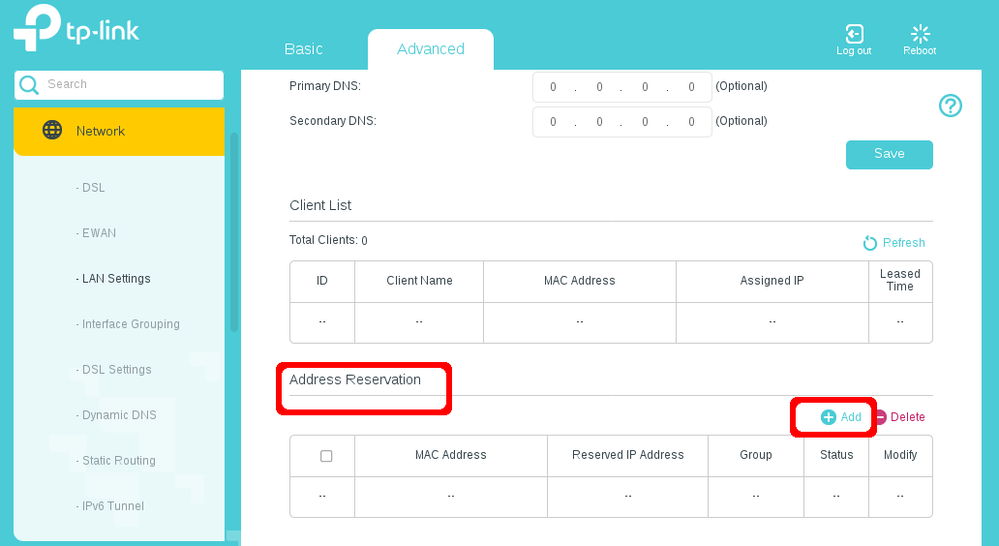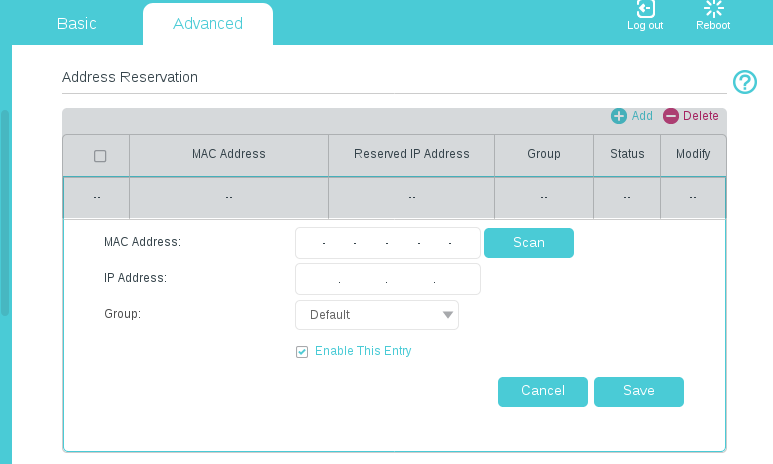TPG Community
Get online support
- TPG Community
- :
- Broadband & Home Phone
- :
- Modems and Devices
- :
- Re: Change Chromecast Settings via TPG Modem Archer VR1600v
Turn on suggestions
Auto-suggest helps you quickly narrow down your search results by suggesting possible matches as you type.
Showing results for
Options
- Subscribe to RSS Feed
- Mark Topic as New
- Mark Topic as Read
- Float this Topic for Current User
- Bookmark
- Subscribe
- Printer Friendly Page
- Mark as New
- Bookmark
- Subscribe
- Subscribe to RSS Feed
- Permalink
- Report Inappropriate Content
Hi,
I want to change my Chromecast IP and DNS settings to static from Dynamic. How can I do this on the Archer VR1600V modem?
Thx
1 ACCEPTED SOLUTION
Accepted Solutions
- Mark as New
- Bookmark
- Subscribe
- Subscribe to RSS Feed
- Permalink
- Report Inappropriate Content
Hi @Cathryn12
Thanks for your query.
We've checked around with other forums and managed to find this discussion.
It appears that you need to set an 'Address reservation' via your TP-Link modem/router.
Check the MAC address of your Chromecast. If there's no information on the sticker on the device, then you can follow these steps to get the MAC address.
First, you need to login to the TP-Link modem interface (192.168.1.1). (default username and password are both admin)
Then on the Basic page, click on 'Network Map', then select 'Wireless clients'.
Look for the Chromecast device, then copy or take note of its MAC address.
Once you have the MAC address, go to the Advanced page, then click on 'LAN settings'
Look for 'Address Reservation', then click on 'Add'.
You may fill up the MAC address manually or click on 'Scan', then look for the Chromecast device. Assign the desired IP address for it, then click on 'Save'.
Let us know how it goes.
Cheers!
BasilDV
3 REPLIES 3
- Mark as New
- Bookmark
- Subscribe
- Subscribe to RSS Feed
- Permalink
- Report Inappropriate Content
Hi @Cathryn12
Thanks for your query.
We've checked around with other forums and managed to find this discussion.
It appears that you need to set an 'Address reservation' via your TP-Link modem/router.
Check the MAC address of your Chromecast. If there's no information on the sticker on the device, then you can follow these steps to get the MAC address.
First, you need to login to the TP-Link modem interface (192.168.1.1). (default username and password are both admin)
Then on the Basic page, click on 'Network Map', then select 'Wireless clients'.
Look for the Chromecast device, then copy or take note of its MAC address.
Once you have the MAC address, go to the Advanced page, then click on 'LAN settings'
Look for 'Address Reservation', then click on 'Add'.
You may fill up the MAC address manually or click on 'Scan', then look for the Chromecast device. Assign the desired IP address for it, then click on 'Save'.
Let us know how it goes.
Cheers!
BasilDV
- Mark as New
- Bookmark
- Subscribe
- Subscribe to RSS Feed
- Permalink
- Report Inappropriate Content
Hi BasilDV,
Good to that point in getting a Static IP.
Thx for the help. Much appreciated