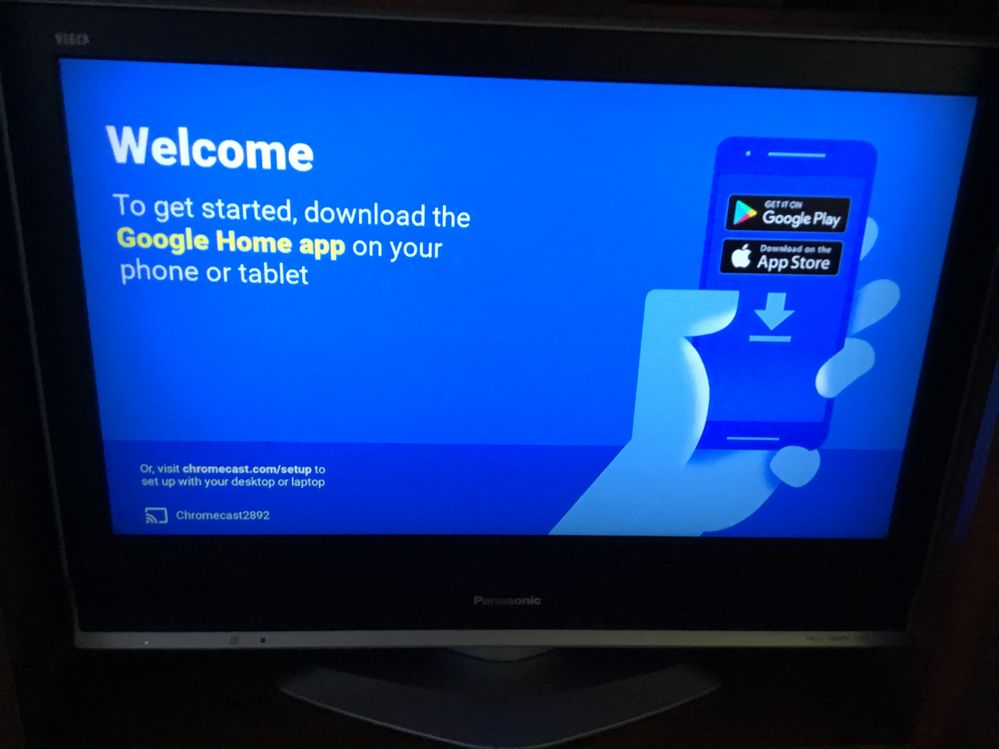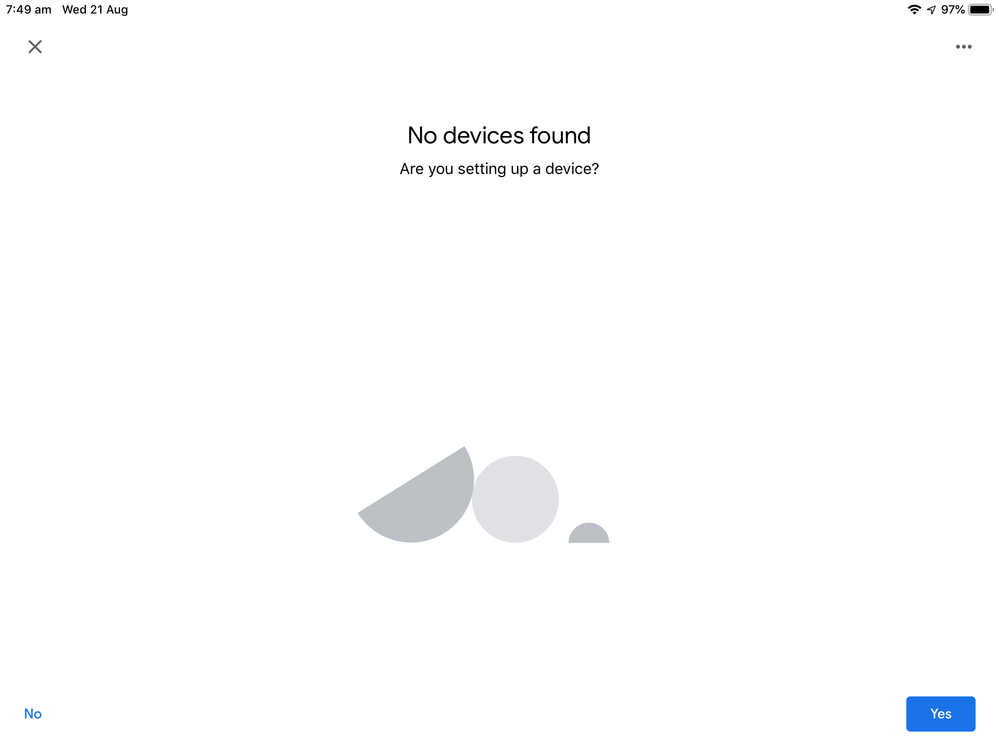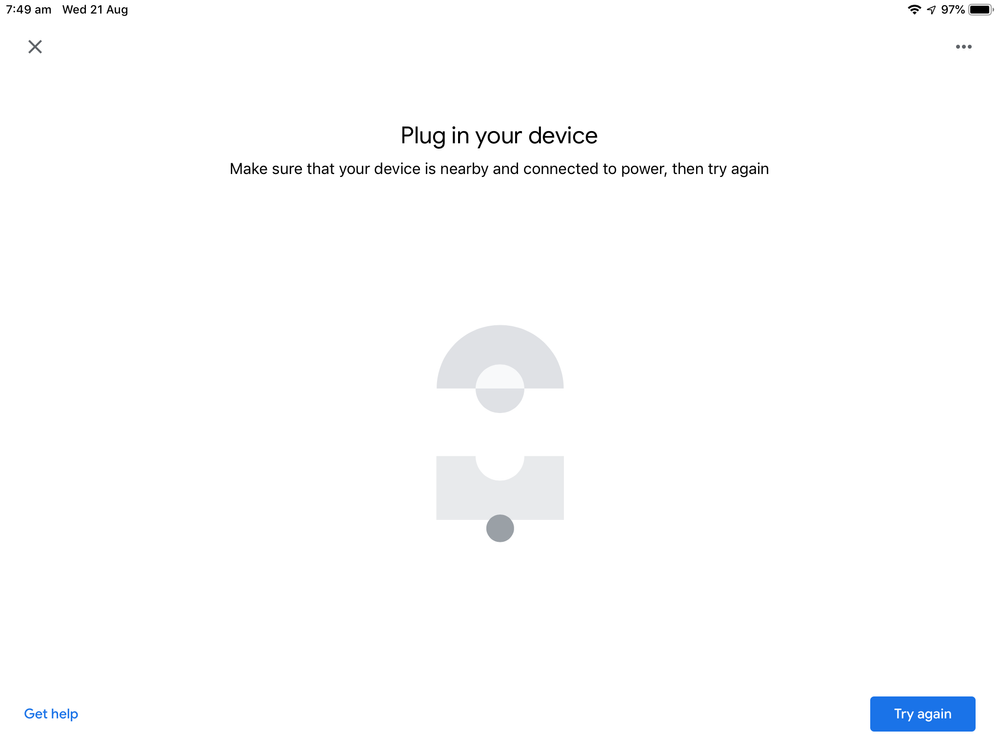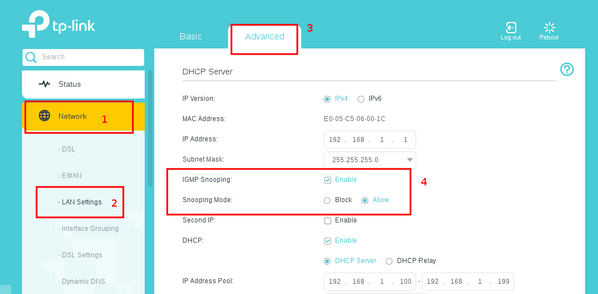TPG Community
Get online support
- TPG Community
- :
- Broadband & Home Phone
- :
- Modems and Devices
- :
- Re: Chromecast errors
Turn on suggestions
Auto-suggest helps you quickly narrow down your search results by suggesting possible matches as you type.
Showing results for
Options
- Subscribe to RSS Feed
- Mark Topic as New
- Mark Topic as Read
- Float this Topic for Current User
- Bookmark
- Subscribe
- Printer Friendly Page
Chromecast errors
- Mark as New
- Bookmark
- Subscribe
- Subscribe to RSS Feed
- Permalink
- Report Inappropriate Content
Attached are shots of tv screen with Google home shots which I get trying to reconnect Chromecast to the NBN with the new modem router provided.
7 REPLIES 7
Anonymous
Not applicable
21-08-2019
04:51 PM
- Mark as New
- Bookmark
- Subscribe
- Subscribe to RSS Feed
- Permalink
- Report Inappropriate Content
Hi @philt2113 ,
Welcome to the community!
We've seen that one of our Colleague responded to your initial post located here.
We'd like to confirm what troubleshooting have you done so far?
On our supplied modem/router please try to enable to IGMP Snooping mode. See screen shot below.
Access modem/router's settings 192.168.1.1
Network Tab > LAN Settings 'Advanced Tab' enable IGMP Snooping > Snooping mode 'Allow'
Please see screen shot below.
Let us know how it will go.
Cheers!
- Mark as New
- Bookmark
- Subscribe
- Subscribe to RSS Feed
- Permalink
- Report Inappropriate Content
How and where do I access the modem settings?
- Mark as New
- Bookmark
- Subscribe
- Subscribe to RSS Feed
- Permalink
- Report Inappropriate Content
Hi @philt2113
To access your Router settings.
You need to open a browser (Ex. Google chrome, FireFox, Safari, etc.), then type on the address bar the numbers 192.168.1.1.
It will ask for you to login, just type 'admin' on both the username and password. Then follow the steps that are given by @Anonymous
Regards,
BasilDV
- Mark as New
- Bookmark
- Subscribe
- Subscribe to RSS Feed
- Permalink
- Report Inappropriate Content
Modem Router lan settings were checked and already set as shown by Shane
Anonymous
Not applicable
22-08-2019
10:28 AM
- Mark as New
- Bookmark
- Subscribe
- Subscribe to RSS Feed
- Permalink
- Report Inappropriate Content
Hi @philt2113, we have arranged a senior technical specialist to contact within the day for assistance.
- Mark as New
- Bookmark
- Subscribe
- Subscribe to RSS Feed
- Permalink
- Report Inappropriate Content
![]()
All good Chromecast connected and casting to my TV.
Many thanks to your tech guy Jay for the time, effort and patience he spent talking me through to this conclusion.
- Mark as New
- Bookmark
- Subscribe
- Subscribe to RSS Feed
- Permalink
- Report Inappropriate Content
Great!
Thanks for the update @philt2113.
Enjoy your service and don't hesitate to contact us should you require further assistance.
Cheers!
BasilDV