TPG Community
Get online support
- TPG Community
- :
- Broadband & Home Phone
- :
- Modems and Devices
- :
- Re: Creating wireless bridge between TP Link Archer VR1600V and Netcomm NL1901ACV
Turn on suggestions
Auto-suggest helps you quickly narrow down your search results by suggesting possible matches as you type.
Showing results for
Options
- Subscribe to RSS Feed
- Mark Topic as New
- Mark Topic as Read
- Float this Topic for Current User
- Bookmark
- Subscribe
- Printer Friendly Page
Creating wireless bridge between TP Link Archer VR1600V and Netcomm NL1901ACV
- Mark as New
- Bookmark
- Subscribe
- Subscribe to RSS Feed
- Permalink
- Report Inappropriate Content
Hi,
Could you provide me guidelines on how to creat a wireless bridge between the above two routers. Archer VR1600V is currently connected to broadband internet service provided by iinet and is primary router whereas the other router is intended to be used as secondary router and connected to primary via wireless bridge.
Thanks
Could you provide me guidelines on how to creat a wireless bridge between the above two routers. Archer VR1600V is currently connected to broadband internet service provided by iinet and is primary router whereas the other router is intended to be used as secondary router and connected to primary via wireless bridge.
Thanks
2 REPLIES 2
- Mark as New
- Bookmark
- Subscribe
- Subscribe to RSS Feed
- Permalink
- Report Inappropriate Content
The Wireless bridge mode on the TPG provided modem/router is not supported.
You may set an access point instead.
BasilDV
- Mark as New
- Bookmark
- Subscribe
- Subscribe to RSS Feed
- Permalink
- Report Inappropriate Content
@Hammadans1984 wrote:
Hi,
Could you provide me guidelines on how to creat a wireless bridge between the above two routers. Archer VR1600V is currently connected to broadband internet service provided by iinet and is primary router whereas the other router is intended to be used as secondary router and connected to primary via wireless bridge
Thanks
@90210kb
Step 1 Open the web browser and type the IP address of the device in the address bar (default is 192.168.1.1). Press Enter.
Step 2 Type the username and password in the login page, the default username and password both are admin, Then click OK to log into the device.
Step 3 Click Quick Setup on the left side
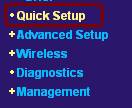
Step 4 Input the VPI and VCI into the box. The VPI and VCI are provided by your ISP, please contact with them to get the correct value. Then click on Next button.