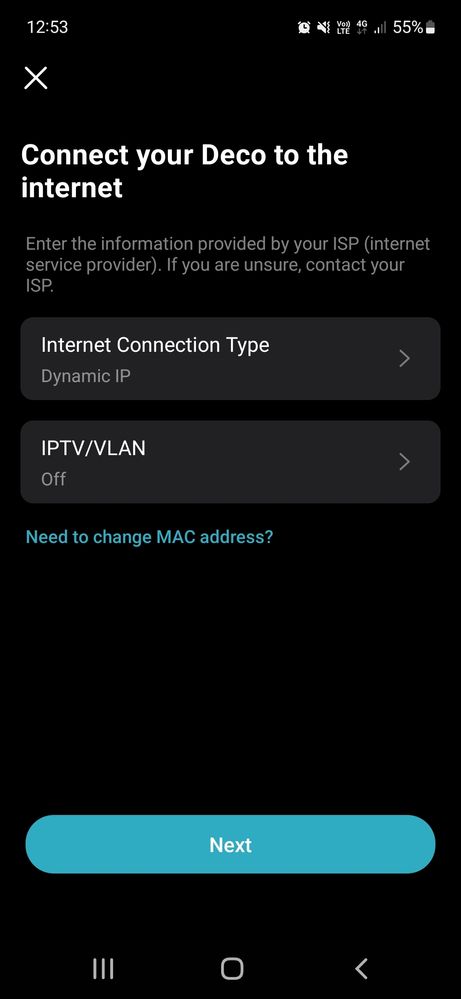TPG Community
Get online support
- TPG Community
- :
- Broadband & Home Phone
- :
- Modems and Devices
- :
- FTTB XL bundle modem
Turn on suggestions
Auto-suggest helps you quickly narrow down your search results by suggesting possible matches as you type.
Showing results for
Options
- Subscribe to RSS Feed
- Mark Topic as New
- Mark Topic as Read
- Float this Topic for Current User
- Bookmark
- Subscribe
- Printer Friendly Page
- Mark as New
- Bookmark
- Subscribe
- Subscribe to RSS Feed
- Permalink
- Report Inappropriate Content
Hello, I have used the same modem and plan for around 4 years.
I feel that my internet is slow and not stable these days.
So I called the sales staff and she said my service plan (FTTB XL bundle plan) provides maximum speed.
I think there is an internet problem because of the modem.
My modem's model is Archer VR1600v (Ver:2.0).
I have several questions about the modem.
1. If I change the modem, would it be good for internet problem?
2. Can you recommend which modem is good for FTTB XL bundle plan?
1 ACCEPTED SOLUTION
Accepted Solutions
- Mark as New
- Bookmark
- Subscribe
- Subscribe to RSS Feed
- Permalink
- Report Inappropriate Content
@Paul1995 . You should download the user manual which is for V3.2.
https://static.tp-link.com/upload/manual/2022/202212/20221205/1910012954_Deco%20M5_UG_V1.pdf
It explains the steps to configure it.
Telephone cable to VR1600 DSL port.
Ethernet cable from VR1600 LAN port to Deco ethernet port.
In the picture, it looks like telephone cable going to Deco.
How many Deco units did you buy (2 or 3)? The main Deco unit is cabled to VR1600 so if you don't want a long cable snaking across the office, you would have a second unit where you need the extra coverage.
Do step 1,2,3. Then set Operating Mode to Access Point.
(In access point mode, Internet connection type and IPTV/VLAN are not used.)
Connect Deco to VR1600.
Skip step 4 which is already done.
Step 5 is to refer to each unit.
Skip step 6 because Deco is an access point.
In step 7, you create a new Deco wifi network separate from VR1600. You would normally disable the VR1600 wifi (left hand button on top edge) and use just the Deco wifi. Avoids interference between VR1600 and Deco wifi. You will be able to connect to the VR1600 admin by using 192.168.1.1 in your browser. If you turn off the VR1600 wifi, you can set the Deco network name and password to same values so no need to change your PC setup.
9 REPLIES 9
- Mark as New
- Bookmark
- Subscribe
- Subscribe to RSS Feed
- Permalink
- Report Inappropriate Content
Hi @Paul1995 . What is your plan speed (NBN100, NBN50, ...)?
What down and up speeds do you get running speedtest on TPG support page?
Is that on ethernet computer (best indication) or wifi?
Are the speeds consistent? They might change a bit during the day but should be close each time.
When you say "not stable", in what way?
Login to Archer and go to Advanced, Status. Scroll down to DSL. Copy and paste the info there in your reply. Shows performance on the phone line to FTTB equipment.
What is the firmware version of the Archer? Displayed at bottom of each page.
Go to Advanced, Network, DSL Settings. Are SRA and ROC/SOS enabled?
There's no point in changing router if there is some line fault.
- Mark as New
- Bookmark
- Subscribe
- Subscribe to RSS Feed
- Permalink
- Report Inappropriate Content
Hi @Paul1995,
It is best if we can check both your modem and your connection. Please send us a private message and we'd be happy to assist.
-Ahra_G
- Mark as New
- Bookmark
- Subscribe
- Subscribe to RSS Feed
- Permalink
- Report Inappropriate Content
Dear David,
My internet is wifi (Not Ethernet).
I think my plan speed is NBN 100.
Here is the result of my speedtest (just now) on TPG support page.
Download: 109.8 Mbps
Upload: 36.7 Mbps
Ping: 13 ms
Yesterday, I turned off and turned on my modem. After that, my internet is stable now.
However, I want to find the way to improve internet quality because my boss wants to use computer with better internet.
I'm sorry, but I don't know what Archer means.
I think there is no way to improve internet speed with TPG internet.
Will it be helpful to improve wifi range and stability if I buy a new modem?
If it will be helpful, could you recommend a good modem?
- Mark as New
- Bookmark
- Subscribe
- Subscribe to RSS Feed
- Permalink
- Report Inappropriate Content
@Paul1995 . If you are FTTB, you must be in a building with multiple offices/apartments.
Have a look at nbnco.com.au. Enter your address as either residential or business and see if there are connection options for you. You'll need to talk to TPG sales to see what they can offer.
The speeds you mention look like they are from an old plan. The current NBN100 has nominal down speed of 100 and up speed of 20, so you're doing quite well.
Regarding the Archer router, check the firmware version. Login to its web admin. In browser, enter 192.168.1.1 in address field; username admin, password admin. Version is shown at bottom of screen. Copy and paste it into your reply.
If you use the TPG VOIP phone function, you have to use the TPG-supplied router. Newer models might have better wifi coverage. Otherwise, a wifi extender might help.
If you are not using the VOIP phone function, any router with a RJ11 DSL connection will work. Not all routers have this. Some models are available as mesh units for better wifi coverage.
You said you turned router off and on and internet is stable. Is it still ok?
What problems were you having before?
Dropouts? Slow responses?
Do you use wifi computers or tablets? How many?
If they seem slow on wifi, there could be too many on the one wifi band.
If you have an ethernet computer, compare how it goes against wifi device.
- Mark as New
- Bookmark
- Subscribe
- Subscribe to RSS Feed
- Permalink
- Report Inappropriate Content
Dear David,
When I typed my business address at nbnco.com.au., nbn® Fibre to the Node (FTTN)* is the only option (Same as what I am using at the moment).
Belows are firmware version and hardware version from the Archer router.
Firmware Version:1.1.0 0.9.1 v5006.0 Build 221128 Rel.12146n
Hardware Version:Archer VR1600v v2.0 00000000
I use the TPG VOIP phone function, so I think I have to use the TPG supplier router as you said.
After I turned off and on router, my internet is stable.
Before I turned off and on router, there was slower response.
Our office uses wifi by 5 computers.
Our office doesn't use ethernet computer.
Can you recommend a good router model and wifi extender? (Price doesn't matter.)
- Mark as New
- Bookmark
- Subscribe
- Subscribe to RSS Feed
- Permalink
- Report Inappropriate Content
@Paul1995 . I would keep the VR1600 for now.
Run the speed test occasionally or if you feel the speed has dropped.
Use a PC that is using the 5 GHz band and that is closest to router.
How big is your office?
Are the 5 PCs spread over the 2 bands? The furthest away might do better on 2.4 GHz band which has greater range.
Each PC should say what wifi connection speed it is getting (wifi speed between PC and router).
Since each PC is wifi, each one can show how its wifi is performing at its location.
In a command window: netsh wlan show all
Shows all networks and signal strength, channel.
You can use your mobile phone to check if there is much signal present from surrounding networks. Probably not much with brick walls. And check strength of your own network.
If wifi coverage is a problem, a simple extender which is cabled to VR1600 or that picks up the VR1600 wifi and extends it might help.
You can also get mesh units with the central unit cabled to VR1600; it makes wifi connection to satellite unit(s) placed around the office. Turn off VR1600 wifi in this case.Try your local computer store first.
- Mark as New
- Bookmark
- Subscribe
- Subscribe to RSS Feed
- Permalink
- Report Inappropriate Content
Dear David,
We use 5 PCs over the only one band.
Thanks for your information.
As you said, I will keep the VR 1600.
Also, I will buy wifi extender (or mesh unit or access point).
By the way, I am just wondering if only few sorts of wifi extender can be connected to my modem (VR 1600).
I looked around Eshop for searching a good modem, but I can not find the one because I don't have enough knowledge of wifi devices.
I don't want to spend money for the product which can not be used in my office.
How can I check if the wifi extender (or mesh unit or access point) can be connected to my modem?
Can you recommend a good wifi extender which can be connected to my modem for me?
I always appreciate for your kind response.
Thank you.
- Mark as New
- Bookmark
- Subscribe
- Subscribe to RSS Feed
- Permalink
- Report Inappropriate Content
Dear David,
Thanks for your kind reply.
I bought a Tp-Link Deco M5 Mesh System to broad my wifi range.
However, I have an issue of setting Tp-Link Deco M5 Mesh System in my office.
As you can see from the below picture, the Mesh System shows red light. (It means that the Mesh System is not working.)
I think the reason is that I didn't choose correct internet connection type and IPTV/VLAN (On or off) when I try to set up Tp-Link Deco M5 Mesh System.
Since I don't have enough knowledge of internet, I don't know how to choose internet connection type and IPTV/VLAN (On or off).
Do you know how to get the information of my internet connection type and IPTV/VLAN (On or off)?
Thank you.
Kind regards,
Paul Lee
- Mark as New
- Bookmark
- Subscribe
- Subscribe to RSS Feed
- Permalink
- Report Inappropriate Content
@Paul1995 . You should download the user manual which is for V3.2.
https://static.tp-link.com/upload/manual/2022/202212/20221205/1910012954_Deco%20M5_UG_V1.pdf
It explains the steps to configure it.
Telephone cable to VR1600 DSL port.
Ethernet cable from VR1600 LAN port to Deco ethernet port.
In the picture, it looks like telephone cable going to Deco.
How many Deco units did you buy (2 or 3)? The main Deco unit is cabled to VR1600 so if you don't want a long cable snaking across the office, you would have a second unit where you need the extra coverage.
Do step 1,2,3. Then set Operating Mode to Access Point.
(In access point mode, Internet connection type and IPTV/VLAN are not used.)
Connect Deco to VR1600.
Skip step 4 which is already done.
Step 5 is to refer to each unit.
Skip step 6 because Deco is an access point.
In step 7, you create a new Deco wifi network separate from VR1600. You would normally disable the VR1600 wifi (left hand button on top edge) and use just the Deco wifi. Avoids interference between VR1600 and Deco wifi. You will be able to connect to the VR1600 admin by using 192.168.1.1 in your browser. If you turn off the VR1600 wifi, you can set the Deco network name and password to same values so no need to change your PC setup.