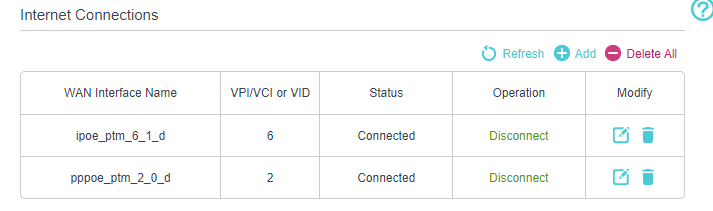TPG Community
Get online support
- TPG Community
- :
- Broadband & Home Phone
- :
- Modems and Devices
- :
- FTTB with Archer VR1600v as modem and Netgear nighthawk R7000 as Router help?
Turn on suggestions
Auto-suggest helps you quickly narrow down your search results by suggesting possible matches as you type.
Showing results for
Options
- Subscribe to RSS Feed
- Mark Topic as New
- Mark Topic as Read
- Float this Topic for Current User
- Bookmark
- Subscribe
- Printer Friendly Page
FTTB with Archer VR1600v as modem and Netgear nighthawk R7000 as Router help?
- Mark as New
- Bookmark
- Subscribe
- Subscribe to RSS Feed
- Permalink
- Report Inappropriate Content
HI,
this might've been covered off before but i'm getting confused.
So far i have a Archer VR1600v v2 as modem and router, i want to make this modem only and my netgear R7000 as my router.
so far i'm reading instruction is delete the two internet conenction in the DSL profile in the archer setup page?
Connect the lan from port 4 on the TPlink to wan on the netgear?
Is that it? Does the netgear need to do anything?
Sorry, i'm just so confused at the moment.
2 REPLIES 2
- Mark as New
- Bookmark
- Subscribe
- Subscribe to RSS Feed
- Permalink
- Report Inappropriate Content
Hi @Phynicle . To put VR1600 in bridge mode:
Basically, delete the VLAN 2 connection and add a new VLAN 2 connection in Bridge mode.
The Netgear will be in standard mode with PPPoE, username and password (no IPTV/VLAN stuff). Connect Netgear WAN port to VR1600 LAN port.
- Mark as New
- Bookmark
- Subscribe
- Subscribe to RSS Feed
- Permalink
- Report Inappropriate Content
Thanks I'll give that a go tonight when I'm home