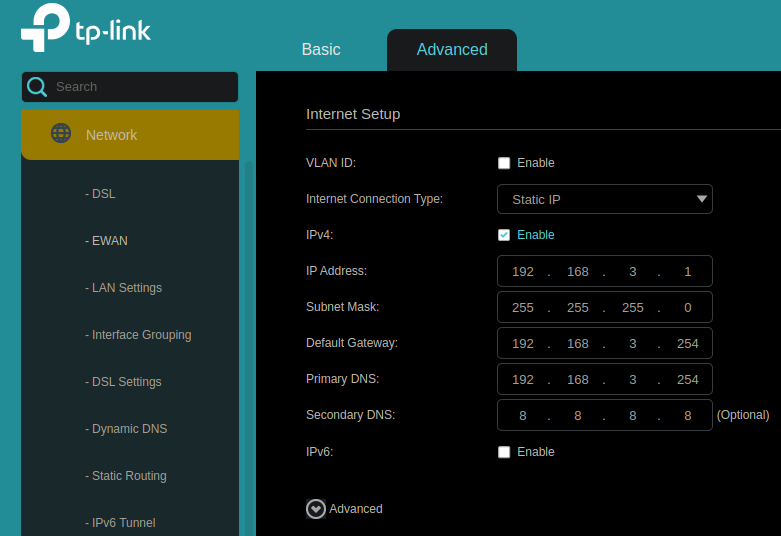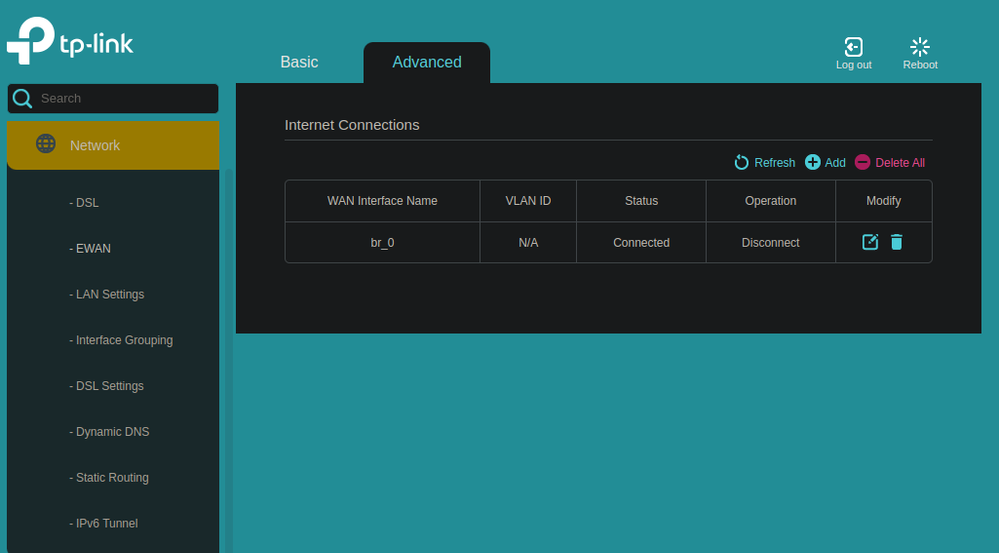TPG Community
Get online support
- TPG Community
- :
- Broadband & Home Phone
- :
- Modems and Devices
- :
- Re: Firmware to enable bridge mode on EWAN
Turn on suggestions
Auto-suggest helps you quickly narrow down your search results by suggesting possible matches as you type.
Showing results for
Options
- Subscribe to RSS Feed
- Mark Topic as New
- Mark Topic as Read
- Float this Topic for Current User
- Bookmark
- Subscribe
- Printer Friendly Page
Firmware to enable bridge mode on EWAN
- Mark as New
- Bookmark
- Subscribe
- Subscribe to RSS Feed
- Permalink
- Report Inappropriate Content
Hi There,
Could I please get firmware 1.1.0 0.9.1 v5006.0 Build 190305 Rel.72906n for VR1600v v2 (has option to put EWAN into Bridge mode ) as well as 1.1.0 0.9.1 v5006.0 Build 200826 Rel.77218n firmware for v1 board (i.e. that has option to put EWAN port into bridged mode)
6 REPLIES 6
- Mark as New
- Bookmark
- Subscribe
- Subscribe to RSS Feed
- Permalink
- Report Inappropriate Content
Hi @starikov . Unofficially, I don't see you getting a back-level firmware from TPG or TP-Link.
Is there a reason you want the EWAN port in bridge mode?
In VDSL bridge mode, VOIP doesn't work; it does do VLAN processing. Most modern routers can do VLAN in one way or another.
- Mark as New
- Bookmark
- Subscribe
- Subscribe to RSS Feed
- Permalink
- Report Inappropriate Content
Hi @david64, I have total of 4 of those VR1600v routers (two V1s and two V2) in the appartment; 1 doing the actual VDSL and 3 providing 5ghz WiFi (need in every room since it doesn't get through brick wall very well). With bridge mode on EWAN (I have 1 router updated already and that how i know that bridge mode is available) it works great, I can configure DHCP relay and devices roam without any issue. But without bridge mode router attempts to reset connection all the time (since can't detect internet on either dsl or EWAN) and it's very flaky at best. I'm thinking maybe plug them into the phone socket one by one and see if TPG would "push" firmware automatically but just .bin file would be much easier since I've soldered phone line straight into one already ![]()
BTW, I don't really care about build date (it was just what I had on the updated ones) as long as it's version 1.1.0 0.9.1, I figured that's the secret sauce behind the cgi/php UI update that has option to have multiple EWAN configurations and bridge mode, i.e.
0.1.0 0.9.1 EWAN UI
VS New version 1.1.0 0.9.1 EWAN UI
- Mark as New
- Bookmark
- Subscribe
- Subscribe to RSS Feed
- Permalink
- Report Inappropriate Content
@starikov . Regarding firmware, you won't get a .bin file from TPG. Any firmware will only be the current one. They may not want to download firmware to multiple routers.
The version 1.1.0 0.9.1 apparently relates to the FTTB version of the firmware; I don't know why FTTB needs a different version from the other connection types (which use 0.1.0 0.9.1). Later build dates (yymmdd) can have functions removed or bugs fixed/added.
Another way to connect the remote routers is to set their ip addresses to, say, 192.168.1.2 and .3 and .4, disable DHCP and NAT, and connect to central router LAN to LAN. Central router (192.168.1.1) operates in normal mode.
The 5GHz SSIDs are same on all 4 routers. The central router controls everything.
I don't know enough to comment on the config shown in your picture above. Nor on other undocumented options that might be available in the firmware.
- Mark as New
- Bookmark
- Subscribe
- Subscribe to RSS Feed
- Permalink
- Report Inappropriate Content
Hi @david64 , yep, that's pretty much what I have now, 3 routers have LAN IPs configured on the same subnet as the primary modem and "supposed" to work like just a switch with wifi and LAN ports passing through to the main modem. Except because WAN port and DSL port is not connected to anything it keeps resetting connection. The one I have with WAN port in bridge mode, WAN port is connected to the primary modem and LAN IPs also on the same subnet so it works properly and without any drop outs. Thanks for the help anyway, I'll de-solder phone jack to the primary modem, then connect one of the old firmware modems and see if TPG will just push latest firmware automarically. It is an odd situation since I fail to see what so proprietary about that UI/firmware so that TPG feel they need to hide it and wouldn't just place bin files on support site, alas will find another way.
- Mark as New
- Bookmark
- Subscribe
- Subscribe to RSS Feed
- Permalink
- Report Inappropriate Content
Did you try static routing and/or disabling the DHCP server (LAN settings)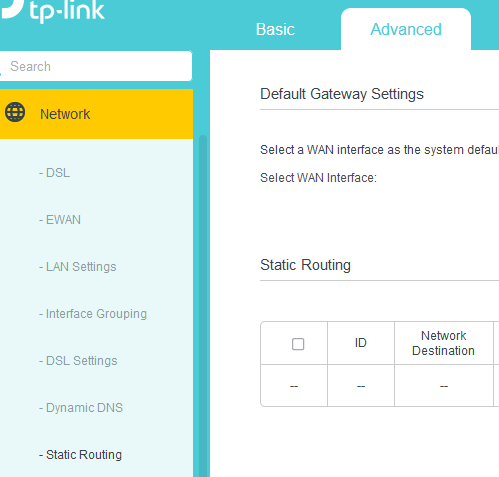
- Mark as New
- Bookmark
- Subscribe
- Subscribe to RSS Feed
- Permalink
- Report Inappropriate Content
Hi @chefren ,
Thanks for the suggestion. Static routing would get me internet but wouldn't work for flat lan subnet I want. I mean I could even just give all routers EWAN ports IPs on the same subnet as primary modem and then create invidvidual subnets for each modem, i.e.
primary: LAN 192.168.1.1/24
router 1: EWAN 192.168.1.2 LAN 192.168.2.0/24
router 2: EWAN 192.168.1.3 LAN 192.168.3.0/24
router 3: EWAN 192.168.1.4 LAN 192.168.4.0/24
This works well for internet access but things like DNLA (or any other broadcast service) or access to devices on those sub-subnets becomes an issue. Now I have to port forward and do NAT everywere - it's a mess.