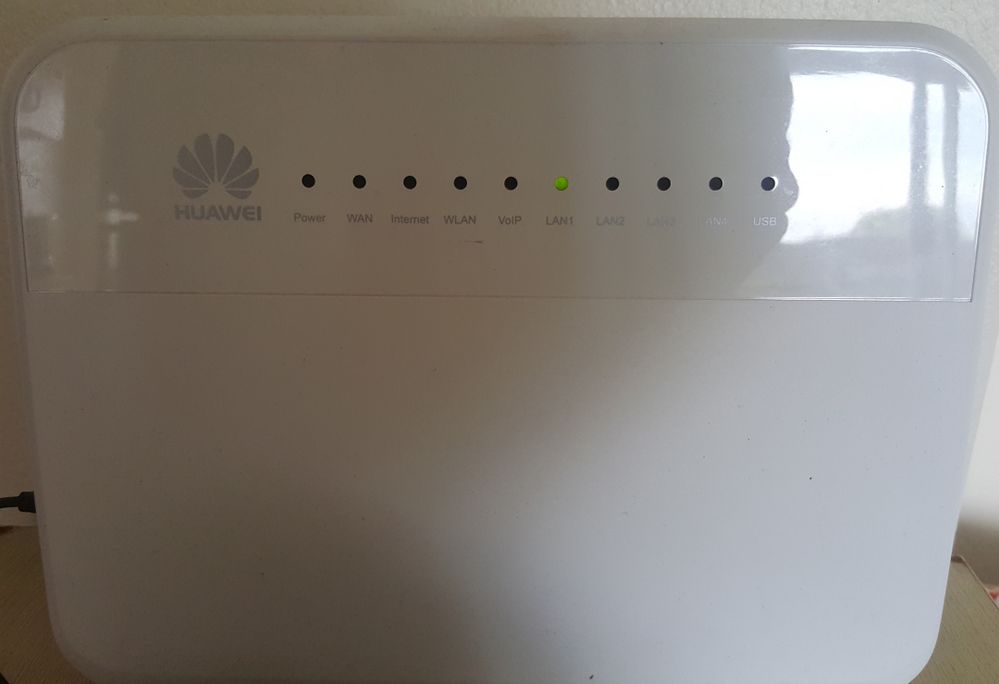TPG Community
Get online support
- TPG Community
- :
- Broadband & Home Phone
- :
- Modems and Devices
- :
- Re: HG659 not broadcasting 5GHz
Turn on suggestions
Auto-suggest helps you quickly narrow down your search results by suggesting possible matches as you type.
Showing results for
Options
- Subscribe to RSS Feed
- Mark Topic as New
- Mark Topic as Read
- Float this Topic for Current User
- Bookmark
- Subscribe
- Printer Friendly Page
HG659 not broadcasting 5GHz
- Mark as New
- Bookmark
- Subscribe
- Subscribe to RSS Feed
- Permalink
- Report Inappropriate Content
Thanks for the clarification @BasilDV. May I ask what is the difference between the 2 different versions given that they are the same model routers.
Now back to the original issue, I litreally had my router die on me while posting this. Only the power and LAN lights were ON (I do have stuff connected to LAN), while the WAN, internet and WLAN lights were turned off. I had to reboot the router.
Is there a way to backup the router settings?
Anonymous
Not applicable
08-01-2019
08:49 PM
- Mark as New
- Bookmark
- Subscribe
- Subscribe to RSS Feed
- Permalink
- Report Inappropriate Content
Hi @vkharibabu,
Back up settings feature of our supplied modem/router is not working. Have you tried to perform a factory reset to your modem/router?
Regards,
- Mark as New
- Bookmark
- Subscribe
- Subscribe to RSS Feed
- Permalink
- Report Inappropriate Content
Not yet @Anonymous, I was hoping to back the settings up and do a factory reset. I thought an option to back up the setting should be a no brainer, but looks like I am out of choice here. I will bite the bullet and try a factory reset.
Anonymous
Not applicable
08-01-2019
10:29 PM
- Mark as New
- Bookmark
- Subscribe
- Subscribe to RSS Feed
- Permalink
- Report Inappropriate Content
Hi @vkharibabu,
If you will be having difficulty on performing factory reset on the modem/router; I can arrange a call from one of our Technicians to assist you.
Feel free to PM me your best contact number and preferred time; in case you need a reference.
How do I private message (PM) in the community
You check this article that we posted available here. How to set up Huawei HG 659 modem for Windows 10
Regards,
- Mark as New
- Bookmark
- Subscribe
- Subscribe to RSS Feed
- Permalink
- Report Inappropriate Content
well the factory reset made zero difference. Still no 5Ghz, even after resetting it twice. I also realised the DHCP reservation on the router is a joke. Even after setting a static IP, it just assigns a random ip, even if the random ip is reserved for a different device
- Mark as New
- Bookmark
- Subscribe
- Subscribe to RSS Feed
- Permalink
- Report Inappropriate Content
Thank you for the update @vkharibabu.
We'll arrange a call from our Tech team today between 12NN - 1PM to check further the issue that you are experiencing with the modem.
We'll use the mobile and phone number that we have on the account. If you recently updated your contact number, please send it via PM for us to notify our Tech team.
Kind regards,
BasilDV
- Mark as New
- Bookmark
- Subscribe
- Subscribe to RSS Feed
- Permalink
- Report Inappropriate Content
Hi @vkharibabu,
Our Tech team was trying to call you to no avail.
If you have a preferred time and best number to receive a call? Please let us know via PM.
Kind regards,
BasilDV
- Mark as New
- Bookmark
- Subscribe
- Subscribe to RSS Feed
- Permalink
- Report Inappropriate Content
That was some pretty rapid response, thanks for that. Unfortunately I wasn't at home. However am back home and available for the rest of the day and can be reached on the same number.
Before your tech support calls me, I guess I have tried pretty much everything suggested in this forum and on the internet. Tried multiple factory resets, disconnected and left idle for 5 mins, turned off wifi etc. Everything I tried gave almost the same result. Things will look to be back to normal, only for the wifi to disappear randomly (the 2.4 GHz time, the 5GHz is still a no show) or the ssid will be visible but the devices will not be able to connect and at one stage the router went into a limbo with just the LAN led turned on.
- Mark as New
- Bookmark
- Subscribe
- Subscribe to RSS Feed
- Permalink
- Report Inappropriate Content
Hi @vkharibabu.
I'll notify our Tech team to try and contact you again within 1 hour today.
Kind regards,
BasilDV
- Mark as New
- Bookmark
- Subscribe
- Subscribe to RSS Feed
- Permalink
- Report Inappropriate Content
Hi @vkharibabu,
I understand that our Tech team has been in touch and another call is scheduled for tomorrow to complete the modem order.
Should you require further assistance, please let us know.
Kind regards,
BasilDV