TPG Community
Get online support
- TPG Community
- :
- Broadband & Home Phone
- :
- Modems and Devices
- :
- Re: Huawei HG630 Firmware
Options
- Subscribe to RSS Feed
- Mark Topic as New
- Mark Topic as Read
- Float this Topic for Current User
- Bookmark
- Subscribe
- Printer Friendly Page
- Mark as New
- Bookmark
- Subscribe
- Subscribe to RSS Feed
- Permalink
- Report Inappropriate Content
Hi, I have a Huawei HG630 modem for FTTB. Last night it stopped working and now is asking for a firmware image. Where can I get a firmware image from?
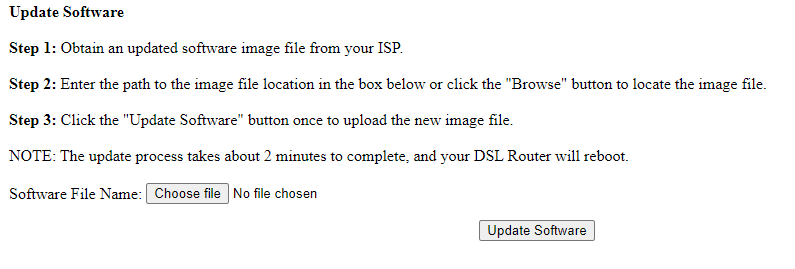
1 ACCEPTED SOLUTION
Accepted Solutions
- Mark as New
- Bookmark
- Subscribe
- Subscribe to RSS Feed
- Permalink
- Report Inappropriate Content
We'd like to check if a new firmware is available for your modem/router.
Please send us a private message with your account details.
While on it, have you also tried to perform a hard/factory reset to the modem/router? If not, try it first as well.
BasilDV
5 REPLIES 5
- Mark as New
- Bookmark
- Subscribe
- Subscribe to RSS Feed
- Permalink
- Report Inappropriate Content
What troubleshooting have you tried so far?
Are you seeing the said details on the modem/router interface, or it appears when you open a browser?
All of your devices are not able to access the internet?
BasilDV
- Mark as New
- Bookmark
- Subscribe
- Subscribe to RSS Feed
- Permalink
- Report Inappropriate Content
Hi @BasilDV
Thanks for the reply. The screenshot was from the webpage of the modem. When it first starts up I am able to log into the modem but then after about 2 minutes it restarts and shows then screen I posted above. I cannot get the modems admin page when this shows as it replaces the admin page at http://192.168.1.1/.
If I restart the modem, the process repeats. In the modems log lines, this message appears each time it resets.
Daemon Management cms 1 Factory reset.
No devices are able to connect to the internet. The modem was just bridged to my router, so the LAN and WiFi is still functioning.
- Mark as New
- Bookmark
- Subscribe
- Subscribe to RSS Feed
- Permalink
- Report Inappropriate Content
Hi @BasilDV
It seems to have fixed itself. The Huawei HG630 is no longer rebooting itself. The settings were all reset but once I reconfigured it, it works. Hopefully it stays that way...
Cheers
Dylan
- Mark as New
- Bookmark
- Subscribe
- Subscribe to RSS Feed
- Permalink
- Report Inappropriate Content
Hi @BasilDV
I spoke too soon. It worked for a few minutes and then reset itself again. Is there some firmware I could try upload to the update screen?
My guess is the modem is cactus but may as well try.
Cheers
Dylan
- Mark as New
- Bookmark
- Subscribe
- Subscribe to RSS Feed
- Permalink
- Report Inappropriate Content
We'd like to check if a new firmware is available for your modem/router.
Please send us a private message with your account details.
While on it, have you also tried to perform a hard/factory reset to the modem/router? If not, try it first as well.
BasilDV