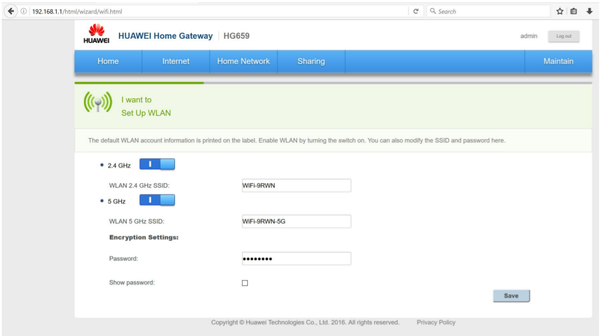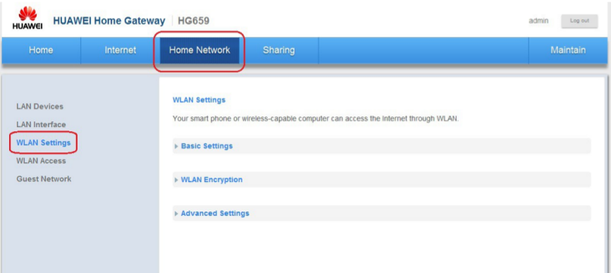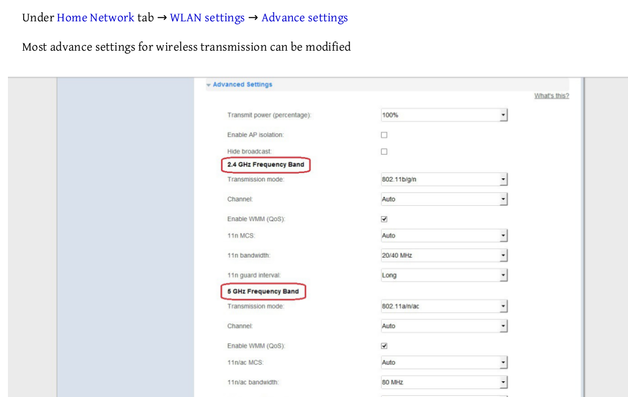TPG Community
Get online support
- TPG Community
- :
- Broadband & Home Phone
- :
- Modems and Devices
- :
- Re: Huawei HG659 settings
Turn on suggestions
Auto-suggest helps you quickly narrow down your search results by suggesting possible matches as you type.
Showing results for
Options
- Subscribe to RSS Feed
- Mark Topic as New
- Mark Topic as Read
- Float this Topic for Current User
- Bookmark
- Subscribe
- Printer Friendly Page
- Mark as New
- Bookmark
- Subscribe
- Subscribe to RSS Feed
- Permalink
- Report Inappropriate Content
How do I change the 5GHz channel number on the Huawei HG659 NBN router?
At the moment "Automatic" is the only available option. The problem I have is the channel number that the modem automatically selects (136) is not supported by my MacBook Pro and several other tablet devices I have. I would like to change the 5GHz channel number to one that is supported by my devices, but can't figure out a way to do this.
Alternatively, is there a different brand of NBN modem I can buy that does allow me to set the channel number so I can actually have a working 5GHz connection.
1 ACCEPTED SOLUTION
Accepted Solutions
- Mark as New
- Bookmark
- Subscribe
- Subscribe to RSS Feed
- Permalink
- Report Inappropriate Content
Thanks Basil,
I wasn't able to connect this afternoon, but having now gone back in to check the modem settings I noticed the firmware update you applied has indeed given me the option of manually setting the 5GHz channel number.
Have now set it to channel 60 and all 3 Macs are now connecting to the 5GHz network and I am writing this reply using it.
Thanks so much for your help, greatly appreciated.
Mark
8 REPLIES 8
- Mark as New
- Bookmark
- Subscribe
- Subscribe to RSS Feed
- Permalink
- Report Inappropriate Content
Hi @mhabgood Welcome to the community, you should be able to change the channel but you need to be in the advanced menu as the basic menu has limited setting options.
- Mark as New
- Bookmark
- Subscribe
- Subscribe to RSS Feed
- Permalink
- Report Inappropriate Content
Thanks. Not sure how to access these extra advanced settings.
When I click on the Advanced button at the bottom, I am able to change the channel for the 2.4 GHz band from a large pull-down list, but there is no option to change the 5 GHz channel (its pull-down list only has the one option, Automatic). Unfortunately for me the HG659 automatically selects a channel number that I can't connect to with my Mac laptop, iPhone, Surface Pro, Samsung TV or Samsung Tablet. Are there alternative routers where the 5 GHz channel number can be user selected? I suspect the problem may have something to do with conflicting country codes, my router shows up as country code X1, whereas one of the neighbours show as AU.
Anonymous
Not applicable
29-12-2018
12:39 PM
- Mark as New
- Bookmark
- Subscribe
- Subscribe to RSS Feed
- Permalink
- Report Inappropriate Content
Hi @mhabgood,
Please see some of the screen shot for Huawei HG659's Wireless advance settings.
On this modem's page will help you on how to setup your both 2.4Ghz and 5Ghz wireless network.
Let me know should you require further assistance.
Cheers!
Anonymous
Not applicable
29-12-2018
03:03 PM
- Mark as New
- Bookmark
- Subscribe
- Subscribe to RSS Feed
- Permalink
- Report Inappropriate Content
Hi @mhabgood,
I'd like to clarify if you have access the WLAN's Advance settings. This should show you the advnace settings where you can channel.
Under home Network Tab > WLAN Settings > Advance Settings
If it does not give you other option to change channel for 5Ghz connection; you can try to change the transmission mode based on your device(s) compatibility.
Regards,
- Mark as New
- Bookmark
- Subscribe
- Subscribe to RSS Feed
- Permalink
- Report Inappropriate Content
wireless 5g channel starts at 36 so using channel 1 on 5g is not possible.
- Mark as New
- Bookmark
- Subscribe
- Subscribe to RSS Feed
- Permalink
- Report Inappropriate Content
It turns out the 5GHz channel on the Huawei is automatically set and there is no way for users to manually set it.
I think it is time to give up on Huawei and switch to an alternative router/modem.
I am told the D-Link Taipan AC3200 will allow me to set the 5GHz channel to one that Apple computers can access and will plug into the NBN.
Has anyone tried this router/modem on the TPG NBN and will the bundled VOIP phone still work ?
- Mark as New
- Bookmark
- Subscribe
- Subscribe to RSS Feed
- Permalink
- Report Inappropriate Content
Hi @mhabgood,
The wireless channel for the 5GHz network can be manually set. Are you able to provide screenshots of what happened when you visit the advance settings and tried to click the channel? We'd like to analyze it further.
The VoIP that is bundled with your TPG NBN service will not work with any third party modem/router as the settings of it is embedded in its firmware.
Kind regards,
BasilDV
- Mark as New
- Bookmark
- Subscribe
- Subscribe to RSS Feed
- Permalink
- Report Inappropriate Content
Thanks Basil,
I wasn't able to connect this afternoon, but having now gone back in to check the modem settings I noticed the firmware update you applied has indeed given me the option of manually setting the 5GHz channel number.
Have now set it to channel 60 and all 3 Macs are now connecting to the 5GHz network and I am writing this reply using it.
Thanks so much for your help, greatly appreciated.
Mark