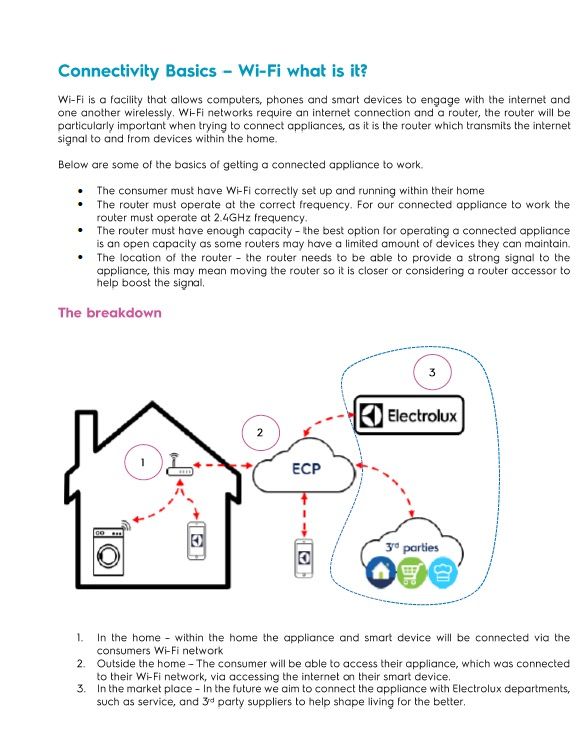TPG Community
Get online support
- TPG Community
- :
- Broadband & Home Phone
- :
- Modems and Devices
- :
- Re: Is it time to replace Archer VR1600 V1.0
Turn on suggestions
Auto-suggest helps you quickly narrow down your search results by suggesting possible matches as you type.
Showing results for
Options
- Subscribe to RSS Feed
- Mark Topic as New
- Mark Topic as Read
- Float this Topic for Current User
- Bookmark
- Subscribe
- Printer Friendly Page
Is it time to replace Archer VR1600 V1.0
- Mark as New
- Bookmark
- Subscribe
- Subscribe to RSS Feed
- Permalink
- Report Inappropriate Content
Hi, i'm, currently on NBN Wireless using a Archer VR1600 V1.0. with latest firmware.
I have purchased a Electrlux fridge which connects to the WiFI, but the app won't talk to the fridge, Electrolux say its my modem router.
Its an old modem, is it time to upgrade? I dont have any other issues with the Archer.
Thanks.
18 REPLIES 18
Anonymous
Not applicable
12-12-2022
01:27 PM
- Mark as New
- Bookmark
- Subscribe
- Subscribe to RSS Feed
- Permalink
- Report Inappropriate Content
Did the Electrlux fridge provide the settings required for the application to work? We cannot guarantee the compatibility of the device as we do not have much information on how we can set it up.
Regards,
Hi, i'm, currently on NBN Wireless using a Archer VR1600 V1.0. with latest firmware.
I have purchased a Electrlux fridge which connects to the WiFI, but the app won't talk to the fridge, Electrolux say its my modem router.
Its an old modem, is it time to upgrade? I dont have any other issues with the Archer.
Thanks.
- Mark as New
- Bookmark
- Subscribe
- Subscribe to RSS Feed
- Permalink
- Report Inappropriate Content
I'm using NBN fixed wirelss, I'm in a rural area.
Electrolux supply information on how to connect but no detail on required settings.
The app connects for an instant then disconnects with an error #70.
Is it worth getting a new modem?
Anonymous
Not applicable
12-12-2022
02:19 PM
- Mark as New
- Bookmark
- Subscribe
- Subscribe to RSS Feed
- Permalink
- Report Inappropriate Content
We do not recommend to switch a different modem right away without knowing the compatibility of the device to avoid spending money without any assurance that it will work.
The best thing that we can do is test first the the application of the appliance while your smart phone is connected to Mobile Data and see if it will work.
I'm using NBN fixed wirelss, I'm in a rural area.
Electrolux supply information on how to connect but no detail on required settings.
The app connects for an instant then disconnects with an error #70.
Is it worth getting a new modem?
- Mark as New
- Bookmark
- Subscribe
- Subscribe to RSS Feed
- Permalink
- Report Inappropriate Content
Hi @Rod_E . Can you check in the router admin, does the fridge connect to the wifi and does it get an ip address?
Also, in Wireless, Advanced Settings, check that AP Isolation is NOT ticked.
What model fridge is it?
Is there a user guide on how to set up the router?
Do you want to access the fridge only while at home or remotely through the internet?
- Mark as New
- Bookmark
- Subscribe
- Subscribe to RSS Feed
- Permalink
- Report Inappropriate Content
I have just tried connecting using mobile data same error.
So initially the app is used to connect dirrectly to the Fridge using the fridges own WiFi, which i then put in the home wifi SSID and password, then the fridge connects to the home WiFi, which all works fine.
I can log into my modem router and see the fridge connected, I can Ping the fridge.
Thanks I appretiate you help Shane
- Mark as New
- Bookmark
- Subscribe
- Subscribe to RSS Feed
- Permalink
- Report Inappropriate Content
AP Isolation is not checked
Yes it has an IP address
No information on router setup or requirements, I have asked Electrolux for this today.
Electrolux EHE6899BA
Thanks
- Mark as New
- Bookmark
- Subscribe
- Subscribe to RSS Feed
- Permalink
- Report Inappropriate Content
This is what Electrolux has sent me when I asked for required settings for Modem/router, usless.
- Mark as New
- Bookmark
- Subscribe
- Subscribe to RSS Feed
- Permalink
- Report Inappropriate Content
@Rod_E . I think this is how it works.
Use the app to create an Electrolux account, providing your details and probably the fridge's serial number. Probably case sensitive.
Then configure the fridge to connect to your home wifi.
The fridge logs in to Electrolux web server providing its serial number as link to your account.
Whether you are at home or out, the app connects to Electrolux web server to communicate with the fridge.
- Mark as New
- Bookmark
- Subscribe
- Subscribe to RSS Feed
- Permalink
- Report Inappropriate Content
Exactly, this has been done,
My problem is not the setup, the app gets all the correct info, its the app staying connected, instantly disconnects with error message #70, Electrolux say the problem is the modem router.
Regards