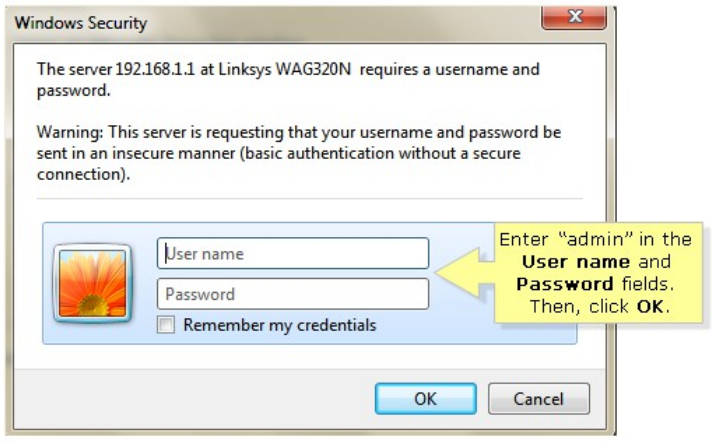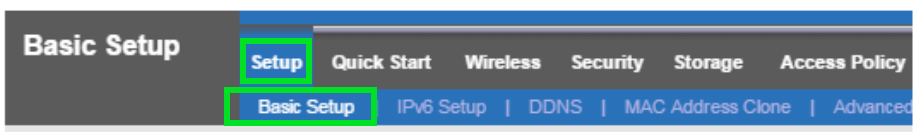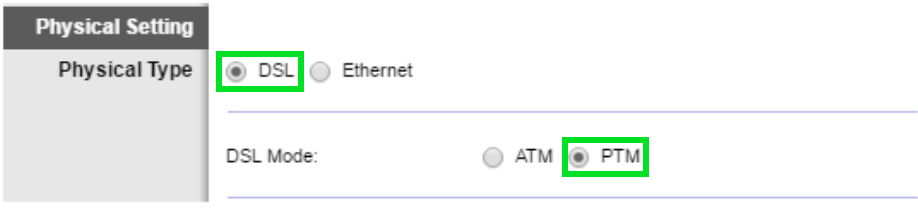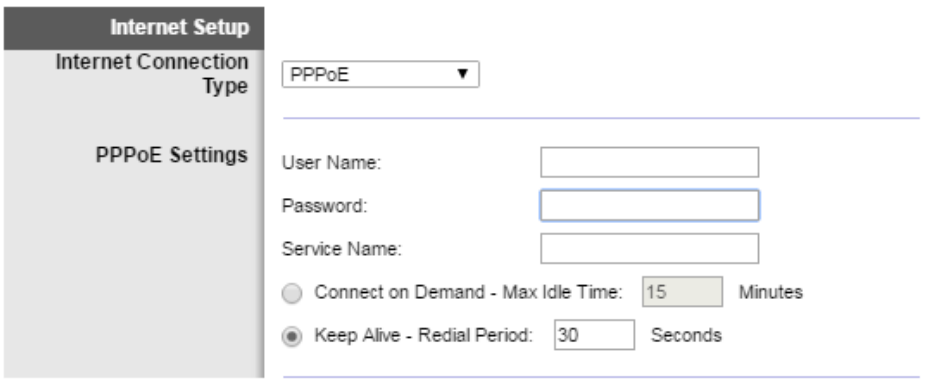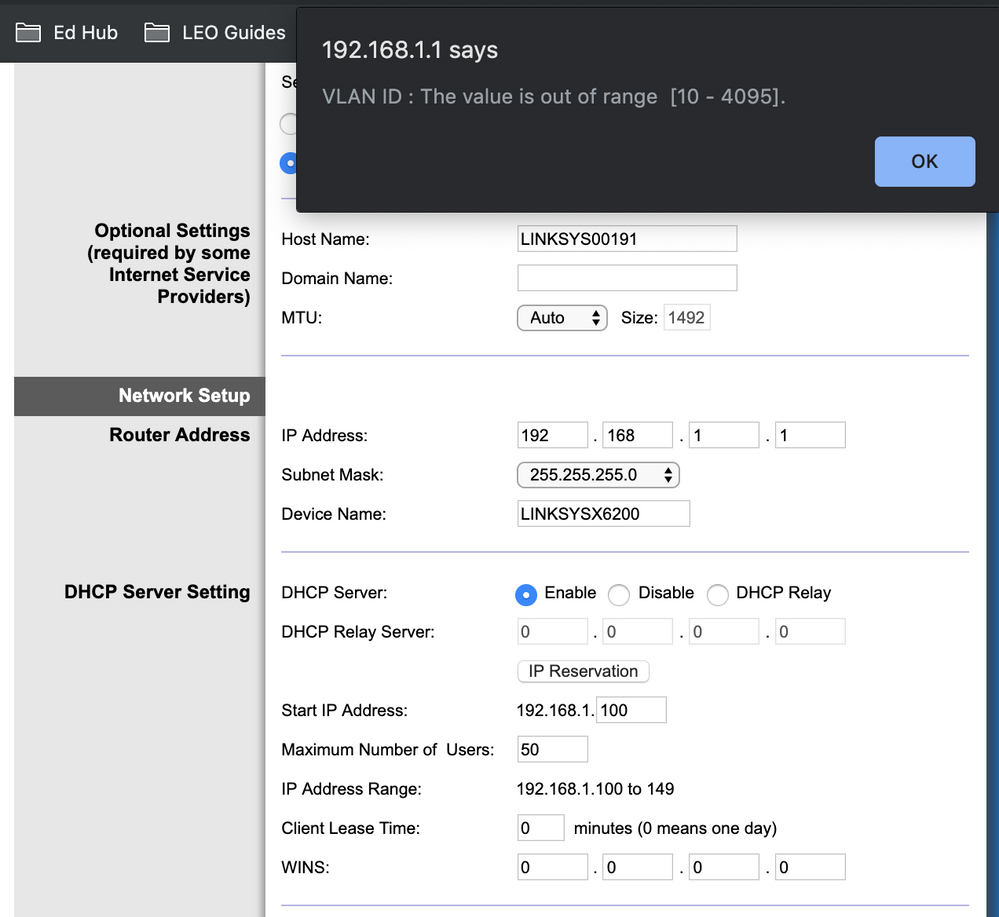TPG Community
Get online support
- TPG Community
- :
- Broadband & Home Phone
- :
- Modems and Devices
- :
- Re: Linksys X6200 For NBN FTTN/FTTB
Turn on suggestions
Auto-suggest helps you quickly narrow down your search results by suggesting possible matches as you type.
Showing results for
Options
- Subscribe to RSS Feed
- Mark Topic as New
- Mark Topic as Read
- Float this Topic for Current User
- Bookmark
- Subscribe
- Printer Friendly Page
Linksys X6200 For NBN FTTN/FTTB
- Mark as New
- Bookmark
- Subscribe
- Subscribe to RSS Feed
- Permalink
- Report Inappropriate Content
Just sharing this Linksys X6200 Set up guide for NBN FTTN/FTTB.
Step 1: Connect the Linksys X6200 on the wall socket with a phone cable to the ADSL port of the Linksys X6200
Step 2: Access the Linksys X6200’s web-based setup page The default address is 192.168.1.1
Step 3: On the Tabs on top click on Setup > Basic Setup.
Step 4: Under Physical Setting, set the Physical Type to DSL and the DSL Mode to PTM.
Step 5: Tick Enable VLAN and use number 2 on the VLAN ID
Step 6: Under Internet Setup, set the Internet Connection Type to PPPoE, then enter your TPG Username and TPG Password and use Keep Alive then Save the settings
9 REPLIES 9
- Mark as New
- Bookmark
- Subscribe
- Subscribe to RSS Feed
- Permalink
- Report Inappropriate Content
These instructions do not work for me. I have a LYNKSYS-X6200. When I try to put in a VLAN ID of 2 and save it gives me the error, "VLAN ID : The value is out of range [10 - 4095]." See screenshot.
Anonymous
Not applicable
27-03-2019
10:31 AM
- Mark as New
- Bookmark
- Subscribe
- Subscribe to RSS Feed
- Permalink
- Report Inappropriate Content
Hi @nicholsonjc,
I'd like to give it a try, although we do not have reference about Linksys X6200.
I was wondering If you have tried to factory reset the modem/router and re-configure it's settings again.
I am really interested how this will go and hopefully @x6, can give us a feedback or additional troubleshooting steps.
- Mark as New
- Bookmark
- Subscribe
- Subscribe to RSS Feed
- Permalink
- Report Inappropriate Content
Hi @nicholsonjc ,
Did some research on this and it appears that VLAN ID range of 10-4095 is hard coded on this modem. Maybe it was later fixed by a firmware update?
Unless TPG can put you on another VLAN (idk if possible) then this modem will not work for you. ![]()
- Mark as New
- Bookmark
- Subscribe
- Subscribe to RSS Feed
- Permalink
- Report Inappropriate Content
Thanks @legcat and @Anonymous
The modem is brand new, so I never tried factory reseting it - as it would have been anyway. But I will do that. I doubt it will change the error that the VLAN ID must be greater than 10 as it sounds like it is hard-coded.
Interestingly the box says "Works with all major NBN providers" so there should be a solution?
Is there a different VLAN ID that can be used apart from '2', or does it always have to be '2' in all circumstances?
- Mark as New
- Bookmark
- Subscribe
- Subscribe to RSS Feed
- Permalink
- Report Inappropriate Content
Yes, it needs to be VLAN 2 only. And ISP can't switch a single user to different VLAN ID.
Is your linksys an Australia version or U.S version?
Some router have reserve the VLAN 0-9 for Ethernet connection only and FTTN doesn't use Ethernet.
The modem maybe brand new but it could have been manufactured from a previous years.
What is the firware of your linksys?
Try to check linksys if they have a new firmware that will allow you to use VLAN that is lower than 10.
- Mark as New
- Bookmark
- Subscribe
- Subscribe to RSS Feed
- Permalink
- Report Inappropriate Content
Thanks @2fly
Brand new, bought in Australia at JBHiFi. Says boldy on the box that is works will all major Australian NBN providers. Seeing TPG is a major Australian NBN provider, this is a problem.
I can contact Linksys to try and get a firmware update that they may or may not be able to provide (hopefully not get stuck on the phone for an hour - which was about how long I was with TPG trying to solve the problem which didn't actually solve the problem), or I can take the modem back to JBHiFi and get one that will work out of the box.
I'm leaning towards option two.
It would be good if TPG could talk with LinkSys themselves because I will not be the only one coming across this problem in Australia.
Does TPG recommend any particular modems that they know will definitely work?
- Mark as New
- Bookmark
- Subscribe
- Subscribe to RSS Feed
- Permalink
- Report Inappropriate Content
Hi nicholsonjc,
As long as the third party modem router supports NBN VDSL connection, it should work with any NBN service given that the correct setting is configured to it.
Kudos to @x6 for sharing the steps on how to set up the Linksys X6200 to work on NBN FTTN/FTTB.
For better understanding and troubleshooting of your third-party modem, you need to check with the manufacturer if the firmware update will resolve this.
Keep us posted with the updates.
BasilDV
- Mark as New
- Bookmark
- Subscribe
- Subscribe to RSS Feed
- Permalink
- Report Inappropriate Content
Official word from LinkSys is that the X6200 does not support VLAN ID of 2. There is no firmware update they can provide to fix this and there is no plan to create one.
Therefore the LinkSys X6200 does not work with TPG NBN FTTN/FTTB
Therefore the LinkSys X6200 does not work with TPG NBN FTTN/FTTB
- Mark as New
- Bookmark
- Subscribe
- Subscribe to RSS Feed
- Permalink
- Report Inappropriate Content
That's what I thought
@2fly wrote:
Some router have reserve the VLAN 0-9 for Ethernet connection only and FTTN doesn't use Ethernet.
So this X6200 may work for HFC/FTTC and any other NBN Product that uses Ethernet