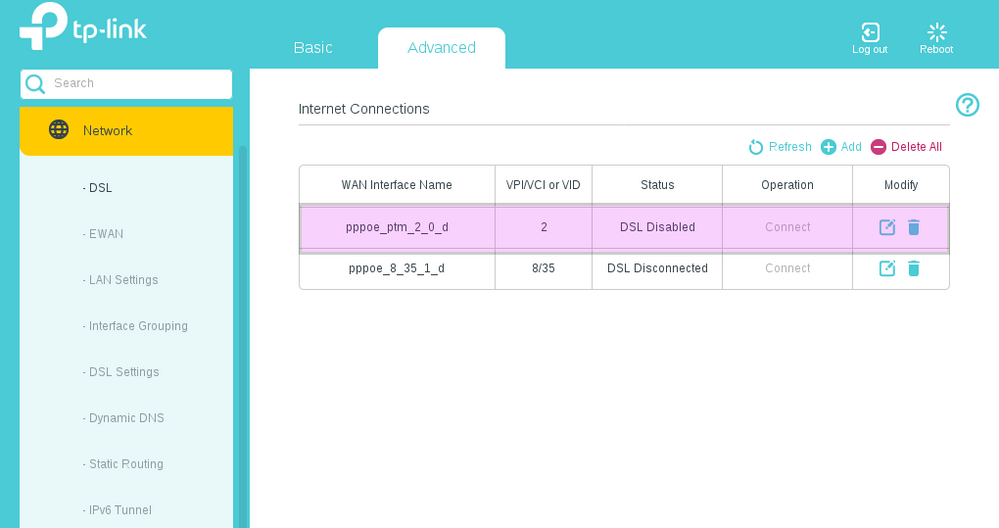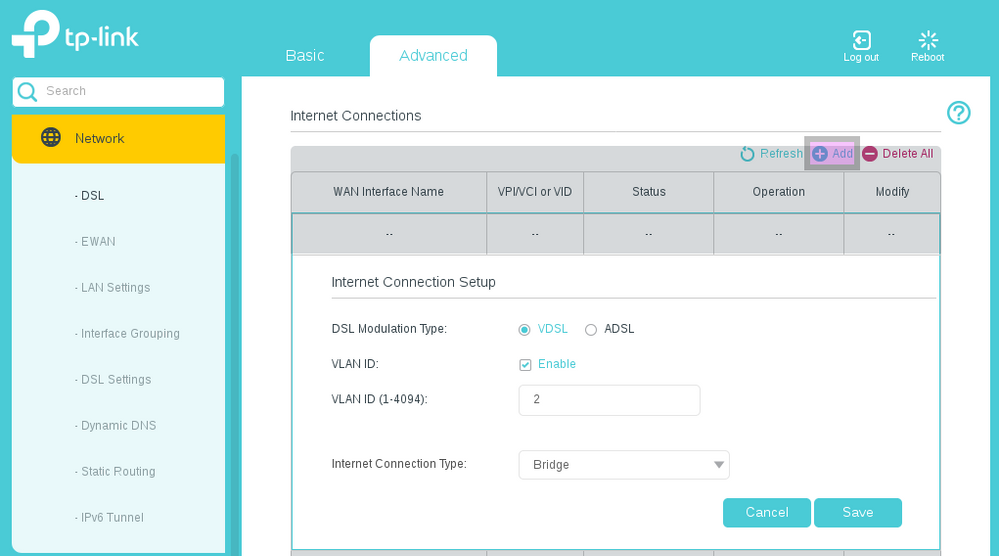TPG Community
Get online support
- TPG Community
- :
- Broadband & Home Phone
- :
- Modems and Devices
- :
- Re: NBN FTTN Bridged Mode Modem to Cisco ASA FW
Turn on suggestions
Auto-suggest helps you quickly narrow down your search results by suggesting possible matches as you type.
Showing results for
Options
- Subscribe to RSS Feed
- Mark Topic as New
- Mark Topic as Read
- Float this Topic for Current User
- Bookmark
- Subscribe
- Printer Friendly Page
- Mark as New
- Bookmark
- Subscribe
- Subscribe to RSS Feed
- Permalink
- Report Inappropriate Content
Hi
NBN FTTN (RJ12 telephome line connection in my office)
1 Can I put the TPG supplied modem in Bridged Mode
2 Once in Bridged Mode, can I connect it to a Cisco ASA which has the TPG username/password configured
TIA - Alex
1 ACCEPTED SOLUTION
Accepted Solutions
- Mark as New
- Bookmark
- Subscribe
- Subscribe to RSS Feed
- Permalink
- Report Inappropriate Content
Hi - thanks for that - yes it helped, our cisco gurus still had to do some extra work on the Cisco but they got it going in the end - your reply certainly made the resolution quicker
2 REPLIES 2
- Mark as New
- Bookmark
- Subscribe
- Subscribe to RSS Feed
- Permalink
- Report Inappropriate Content
Hi @xelak75s
Yes it is possible however, the Digital Phone will not work on this kind of setup.
If you are okay with not using the Digital Phone you may follow the instruction below.
1. Access TP-Link's settings by going to 192.168.1.1
2. Enter the admin login.
Default login:
- Username: admin
- Password: admin
3. Go to Advanced Tab > Network > DSL and delete the pppoe_ptm "this is the PPPoE connection for NBN.
4. After removing the PPPoE, click on add and add the brige connection type and make sure the modulation is set to VDSL, VLAN ID is Enable and set to number 2
Click on Save.
This will only work on NBN FTTN and FTTB as other NBN Access Type uses WAN/EWAN Type connection.
Please let us know if this help.
- Mark as New
- Bookmark
- Subscribe
- Subscribe to RSS Feed
- Permalink
- Report Inappropriate Content
Hi - thanks for that - yes it helped, our cisco gurus still had to do some extra work on the Cisco but they got it going in the end - your reply certainly made the resolution quicker