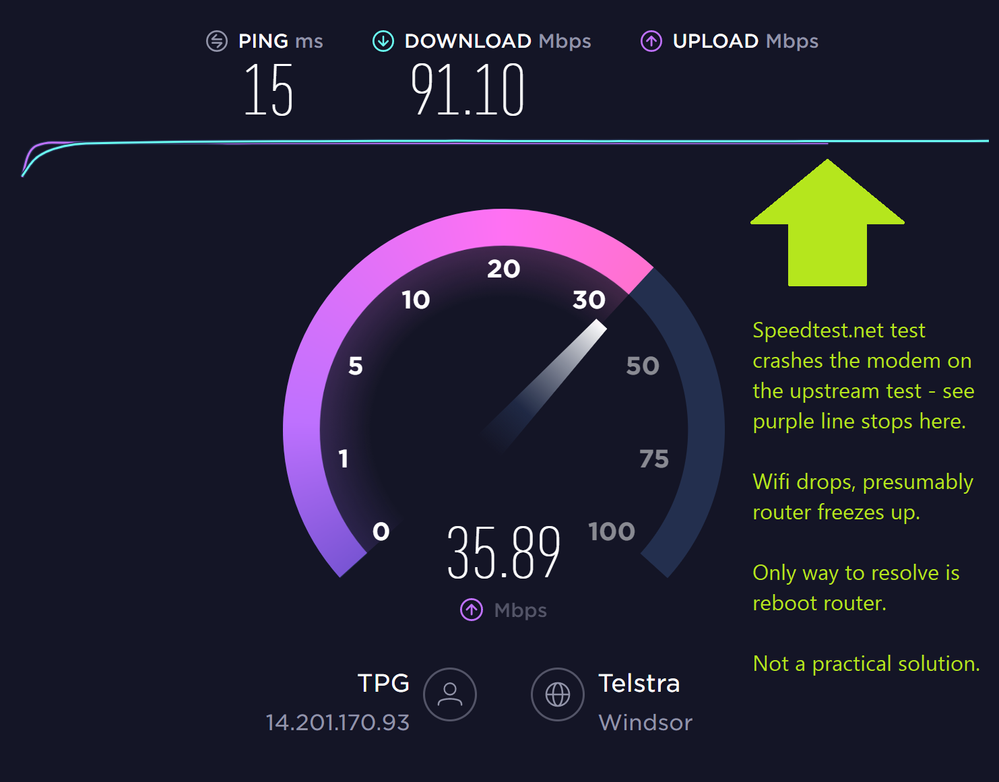TPG Community
Get online support
- TPG Community
- :
- Broadband & Home Phone
- :
- Modems and Devices
- :
- Re: TPG supplied TP Link VR1600v freezes every 1 or 2 days!
Turn on suggestions
Auto-suggest helps you quickly narrow down your search results by suggesting possible matches as you type.
Showing results for
Options
- Subscribe to RSS Feed
- Mark Topic as New
- Mark Topic as Read
- Float this Topic for Current User
- Bookmark
- Subscribe
- Printer Friendly Page
TPG supplied TP Link VR1600v freezes every 1 or 2 days!
- Mark as New
- Bookmark
- Subscribe
- Subscribe to RSS Feed
- Permalink
- Report Inappropriate Content
My 2 weeks old TP Link VR1600v modem is so instable, it freezes every one or two days. When it is stop working, wifi can't be connected no matter 2.4G or 5G and LAN connection is very slow. The modem setup page(192.168.1.1) won't work and an error message will come up. Power it down and reboot will fix the issue. But for a brand new modem, it shouldn't be like that! Just like last night, i rebooted it 2 times.
Is my modem faulty?
Thanks.
28 REPLIES 28
- Mark as New
- Bookmark
- Subscribe
- Subscribe to RSS Feed
- Permalink
- Report Inappropriate Content
Hi
Please send me via Private Message your username , customer account number and or mobile phone number attached to this service so I can assist you .
John
@ivanchoi83 wrote:
My 2 weeks old TP Link VR1600v modem is so instable, it freezes every one or two days. When it is stop working, wifi can't be connected no matter 2.4G or 5G and LAN connection is very slow. The modem setup page(192.168.1.1) won't work and an error message will come up. Power it down and reboot will fix the issue. But for a brand new modem, it shouldn't be like that! Just like last night, i rebooted it 2 times.
Is my modem faulty?
Thanks.
- Mark as New
- Bookmark
- Subscribe
- Subscribe to RSS Feed
- Permalink
- Report Inappropriate Content
Hi,
Welcome to the community,
I can see you that one of our team member has already assisted you. You have also mention that you have already received ticket no. Pls wait for their call.
Regards,
Sajal
- Mark as New
- Bookmark
- Subscribe
- Subscribe to RSS Feed
- Permalink
- Report Inappropriate Content
Hi,
Even with the new replacement modem, same thing just happened. I have to reboot it otherwise no internet connection but I can still connect to the wifi this time. Your line is fine. 100% sure it is the quality of the modem. I can see that I’m not the only one having the same issue.
Even with the new replacement modem, same thing just happened. I have to reboot it otherwise no internet connection but I can still connect to the wifi this time. Your line is fine. 100% sure it is the quality of the modem. I can see that I’m not the only one having the same issue.
- Mark as New
- Bookmark
- Subscribe
- Subscribe to RSS Feed
- Permalink
- Report Inappropriate Content
Joined TPG FTTB on Thursday, same thing is happening to me. Had another modem sent and the same issue occurs. Can trigger it to fault if I do a speedtest.net a few times.
Did you get this resolved? Very frustrating having an unstable connection..
Regards,
chicaneau
- Mark as New
- Bookmark
- Subscribe
- Subscribe to RSS Feed
- Permalink
- Report Inappropriate Content
Hi @chicaneau
We'd like to look into your account for better understanding of the situation.
Please send me a PM with your TPG username or customer ID number to assist you accordingly.
How do I private message (PM) in the community?
BasilDV
- Mark as New
- Bookmark
- Subscribe
- Subscribe to RSS Feed
- Permalink
- Report Inappropriate Content
Thanks BasilDV, private message sent.
- Mark as New
- Bookmark
- Subscribe
- Subscribe to RSS Feed
- Permalink
- Report Inappropriate Content
Sent the test result to you TPG on 28/11, absolutly no reply even i sent a follow up email on 10/12. The below standard / inferior TP Link VR1600v just froze again the morning!
TPG still doesn't want to admit that the modem is poorly made and designed or contain bugs in the firmware.I asked for service cancellation but they want to charge me penalty even though they can't fix their issue. The next step will be talking to the ombudsman.