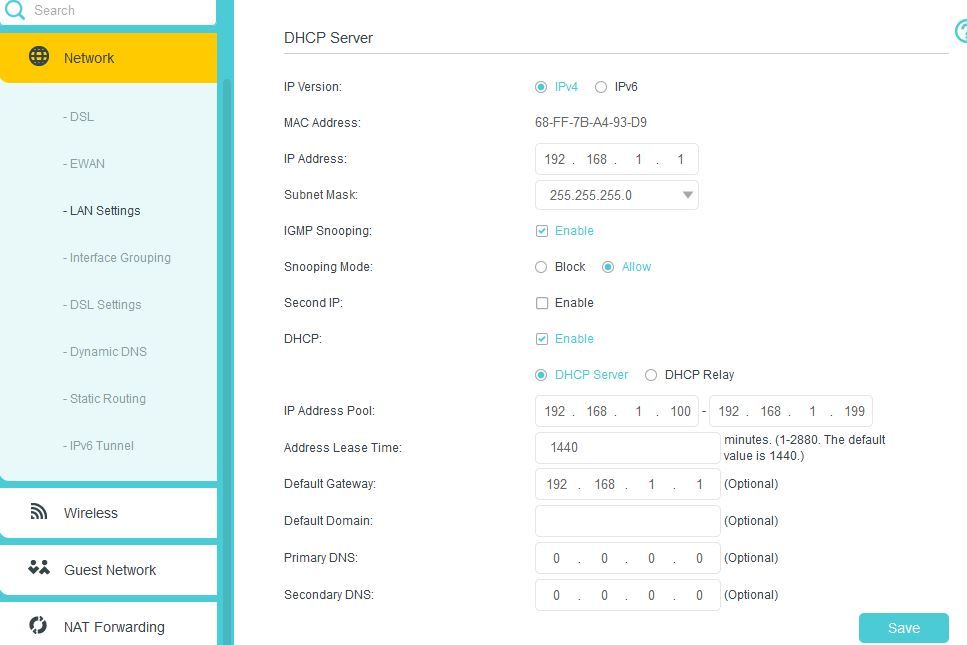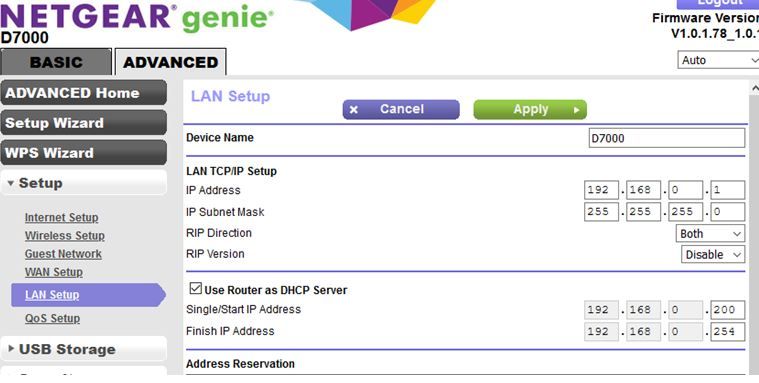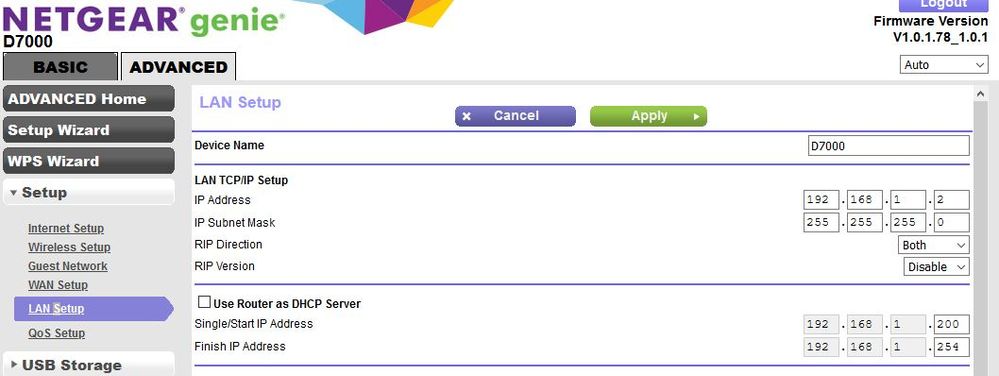TPG Community
Get online support
- TPG Community
- :
- Broadband & Home Phone
- :
- Modems and Devices
- :
- Use Netgear D7000 with Archer vr1600v
Turn on suggestions
Auto-suggest helps you quickly narrow down your search results by suggesting possible matches as you type.
Showing results for
Options
- Subscribe to RSS Feed
- Mark Topic as New
- Mark Topic as Read
- Float this Topic for Current User
- Bookmark
- Subscribe
- Printer Friendly Page
Use Netgear D7000 with Archer vr1600v
- Mark as New
- Bookmark
- Subscribe
- Subscribe to RSS Feed
- Permalink
- Report Inappropriate Content
NOTE - this question has the Archer 1600v as the primary connection to the NBN. Other posts in this forum appear to do the reverse.
Why? The Archer 1600v simply does not do the job. It appears that the house has too many wireless devices for its wireless system to cope (dropouts - overheating?) and it's range is not ideal. It does however allow the phone connection while the reverse is said to prevent that use.
It has been suggested that I can use the Netgear D7000 I have to share the wireless load by swapping some of the heavy use wireless devices to it through a wired connection. This would also provide better range.for household devices further from the home station location.
Advice elsewhere in this forum is, to say the least, confusing.
I want to keep the Archer 1600v as the NBN connected device with the phone port active.
I then hard wire connect one of the 4 Archer ports to the Netgear D7000..
Questions.
1. Are there any settings to change on the Archer?
2. Which port on the D7000? I presume the internet port?
3. Are there any settings to change on the D7000? (I can access admin setup on both devices).
7 REPLIES 7
Anonymous
Not applicable
28-10-2020
10:26 PM
- Mark as New
- Bookmark
- Subscribe
- Subscribe to RSS Feed
- Permalink
- Report Inappropriate Content
Hi @starkmc,
Welcome to the community!
There are some threads that you may find helpful on how to use a 3rd party router on our supplied modem.
Questions.
1. Are there any settings to change on the Archer?
No, you do not need to change anything on the vr1600
2. Which port on the D7000? I presume the internet port?
Yes, it should be connected from any of the VR1600's LAN port to the Internet port of the router extension.
3. Are there any settings to change on the D7000? (I can access admin setup on both devices).
You simply need to make sure that the connection mode of the router is on DHCP.
Here are some threads that you may use for reference
Let us know how it will go and should you require further assistance.
Regards,
- Mark as New
- Bookmark
- Subscribe
- Subscribe to RSS Feed
- Permalink
- Report Inappropriate Content
FAILED! No connection.
Archer - no changes
Working cable (this checked) from Archer LAN port to D7000 (extension router) internet port.
D7000 - changed the start/finish addresses to 200-250 (Archer is 100-199) Which should avoid conflicts - HOWEVER - BOTH are on 192.168.1.1???? See screen captures for settings used
Other tries.
I have tried the D7000 on 192.168.1.2 with the D7000 DHCP off AND linking both Archer LAN port to D7000 internet or LAN port. BOTH connection options FAILED. This was specifically following instructions from another place about doing a WIRED connection.
- Mark as New
- Bookmark
- Subscribe
- Subscribe to RSS Feed
- Permalink
- Report Inappropriate Content
Hi starkmc.
No changes to Archer.
Is the Archer connecting to internet?
Its screenshot shows both DNS addresses as zero.
Whether the cable to Netgear goes in Wan or Lan port is unclear to me.
If you connect to Wan port, look at settings for the Wan port. On Netgear, ports 1 to 3 are normal ethernet; port 4 is used as Wan or Lan port.
Set Netgear to 192.168.1.2; the screenshots have the last two numbers 0.1 instead of 1.2. The dynamic pool is correct so as not to overlap; should be 192.168.1.200 to 254. The Netgear can be a dhcp server with its own pool or disable dhcp and Archer does everything.
On Netgear, set default gateway and DNS address to 192.168.1.1 (the Archer). Subnet mask is same as Archer.
- Mark as New
- Bookmark
- Subscribe
- Subscribe to RSS Feed
- Permalink
- Report Inappropriate Content
There was enough there to provide a solution.
Can you see any possible improvement?
I did try Netgear with DHCP and plugged to the internet port - but it did not want to play properly so opted for this solution.
The Archer is connected to the internet
FIXED the zeros/ones
Netgear is in a LAN port and Netgear DHCP is off.
Set like this
- Mark as New
- Bookmark
- Subscribe
- Subscribe to RSS Feed
- Permalink
- Report Inappropriate Content
But there is more!
While I could login to each router (hard wire to LAN port on both) and thought it had been resolved (last message), internet through the D7000 WiFi was not working...... %^$%.
Logged into the D7000 and started playing with the internet connection options. Tried setting options - and suddenly it INSISTED (no backing out) that it would change the IP to 192.168.0.2.
And now internet works through the D7000 WiFi.... don't figure it but it works.....For now....
But now there is no WiFi login to the D7000. Not too worried as either hard wire connection or (at worst) a reset will work.
- Mark as New
- Bookmark
- Subscribe
- Subscribe to RSS Feed
- Permalink
- Report Inappropriate Content
With the 2.4G SSIDs, make them the same name but on different channels, you can move between routers and your wifi device will select the stronger signal without having to reconnect. Same might apply to the 5G band.
Check that two wifi devices can connect to Netgear and internet at the same time.
- Mark as New
- Bookmark
- Subscribe
- Subscribe to RSS Feed
- Permalink
- Report Inappropriate Content
@david64 wrote:With the 2.4G SSIDs, make them the same name but on different channels, you can move between routers and your wifi device will select the stronger signal without having to reconnect. Same might apply to the 5G band.
Check that two wifi devices can connect to Netgear and internet at the same time.
Thanks for the comment but sorry - system says - I can't easily talk to the D7000 ..... BUT - at least two devices can talk to the internet through the D7000 5G band simultaniously. So I am not prepared to play with the setup I have stumbled onto.
This might all be academic because even with load shedding the Archer has still dropped out - more load shedding needed? Never was good in this house (poor range). Perhaps it is a Friday late shift lemon? And perhaps if I can find a suitable replacement (better alround that ALSO has phone ports) it will be lemon toast!