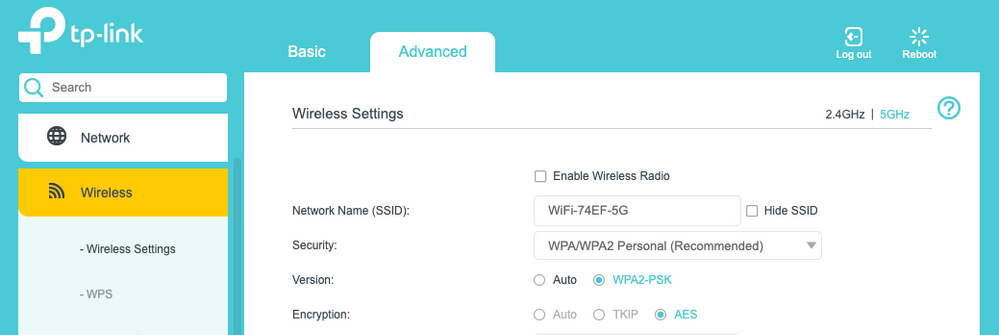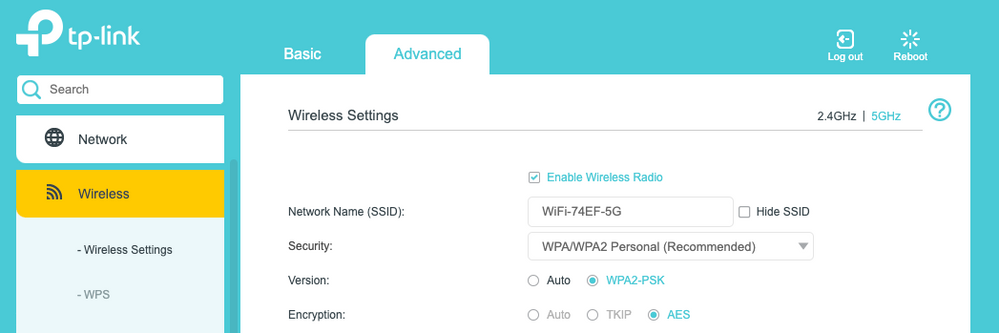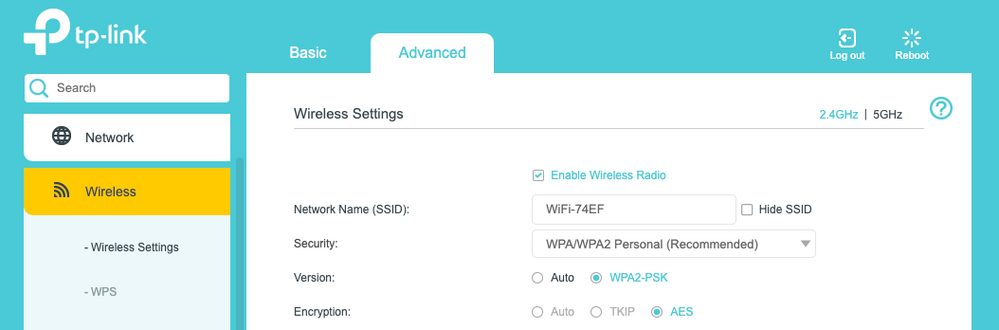Had to do a little experimenting. My iPad and iPhone also had the same complaint. Yup, my router was set to WPA/WPA2. I had it that way because my wife's old iPhone (which we no longer have) wouldn't connect to WPA2.
I changed the router's setting to WPA2 only (no option for WPA3). Went back to the iPhone and it was still complaining about WPA. Turned the phone's Wi-Fi off, then back on so it would reconnect to the current setting. Still complained about WPA even though it was no longer being used by the router. Finally, I shut the phone down completely, waited a few moments and powered it back up. The security message was finally gone.